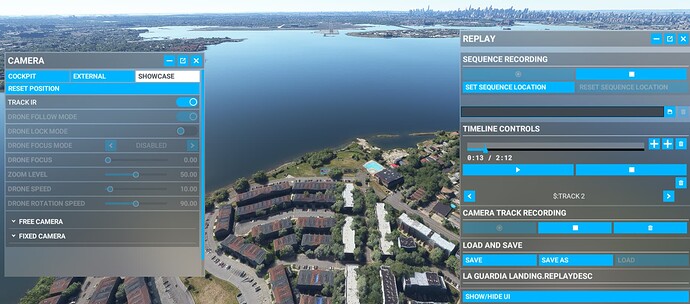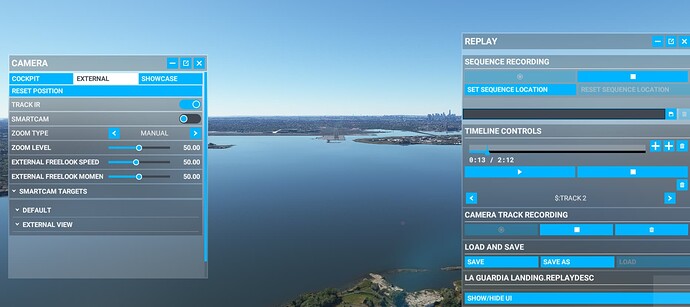If you can, “vote” for the topic at the top of the page so it gets more recognition 
The same problem here, very frustrating.
Guys please voting and commenting on this issue until Asobo acknowledge the issue.
Ever since the Sim Update 8, my replay function has not worked properly. The second I hit the track recording button, the camera acts very weird
Below picture shows the start of a previously recorded landing that I loaded from my saved replays.
Showcase Mode - wont let me move the camera at all.
External Mode - can only change the view when i Right click the mouse, but the camera doesnt “follow” the aircraft so its not worth much
Cockpit mode - no cockpit visible, the camera doesnt move, meaning the aircraft will fly away. Second picture shows the airplane, but for whatever reason the cockpit camera is completely stationary even if I change instrument views
Same issue here!
So frustrating when no one seems to have taken any notice of this issue!!
I am experiencing the same problem.
Let’s vote for this topic bois!
Same Issue here
Can confirm this bug made it into the main build.
Video (timestamped): https://youtu.be/6aIcfMUH1kE?t=7766
What does it mean when it says “feedback logged”?
submitted Zendesk ticket #151917
Same issue here, really frustrating
Noticed same issue after su8. Seems function has changed a bit. Now try changing camera views in your original recording rather than in a new track.Worked for me
Hey ! I have the same issue. It really sucks , I am just waiting for a fix !!
Trying to change the camera in the original recording (track1) jerks it back outside for a split second and then back inside again.
Could you explain a little more on how you got this working? Thanks!
Oh, I’m sorry but that’s interesting. Previously I was having same issues with it snapping back on track 1 and the cameras not following when recording a new track. Frustrated as everyone that enjoys reviewing their takeoffs and landings with outside views. Surprisingly, today while replaying the flight (just hoping) in track 1, I clicked on external view and, voila, it worked! Had I not tried that on track1 before, had they snuck in a fix, luck of the Irish? Didn’t know, didn’t care, it was working! Now here I must thank you for reminding me of the camera snapback in track 1 and that yes I had that experience many times, so thanks. I’ll try it again to see if I can find the reason it worked for me and get back.
Recently, I’ve been trying out the replay feature. It honestly has so much potential and power. Although, it’s not the easiest thing to figure out, it’s starting to make more sense the more I use it.
One thing though, are we not able to set the drone camera to follow the replaying aircraft? Each time I try to set follow mode on a new camera track, the drone follows the aircraft my player is in behind the replay. Not the aircraft in the replay.
Am I doing something wrong? Is there a trick to get it to work? Or do we have to ask Asobo to add this feature?
Edit: I’m also getting the same issue with both cockpit and external camera modes. So it’s not specific to the showcase/drone camera.