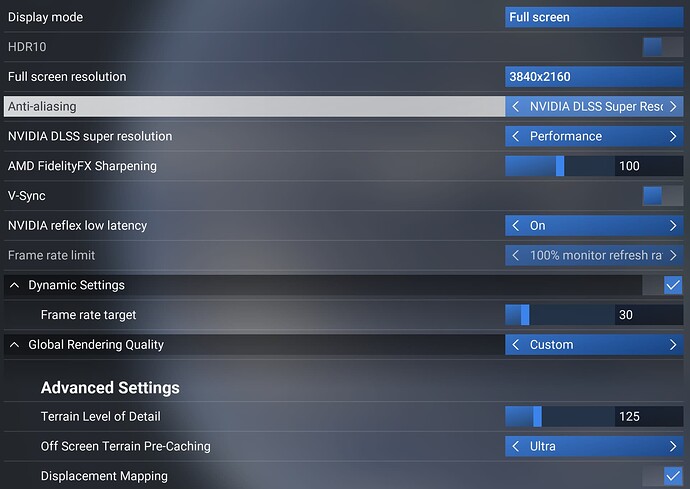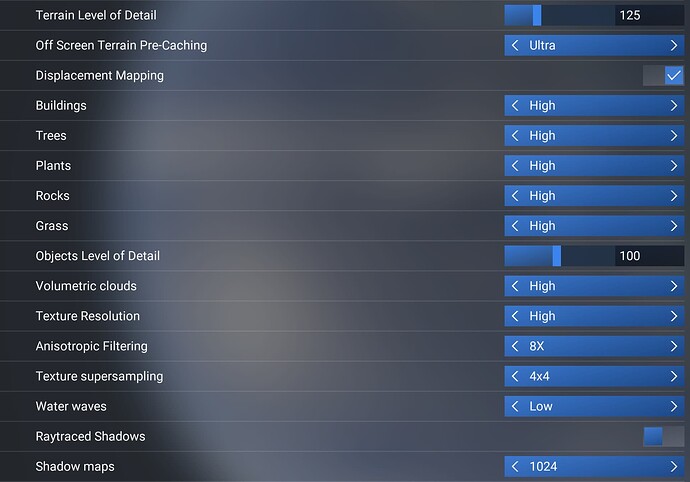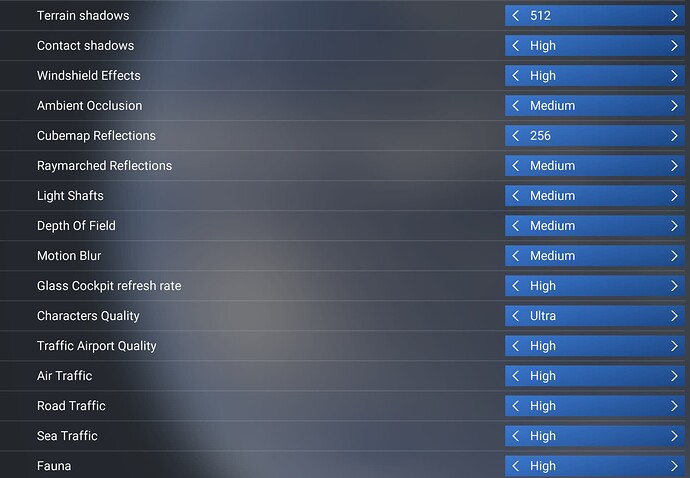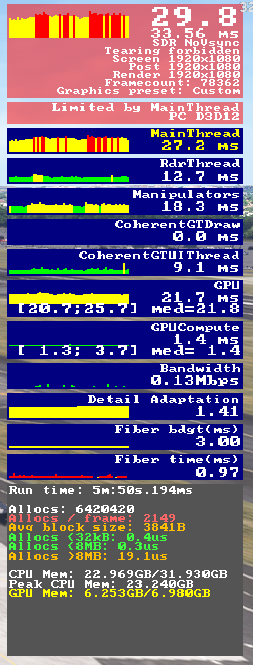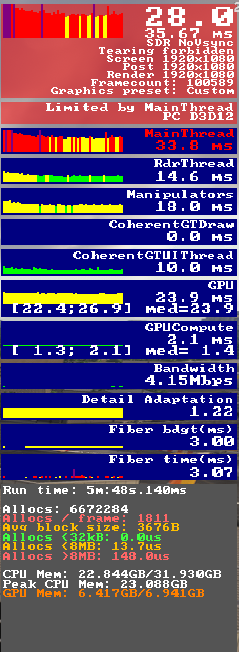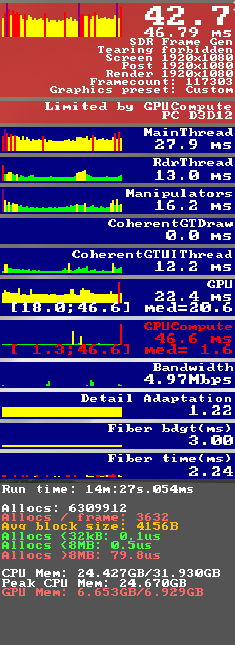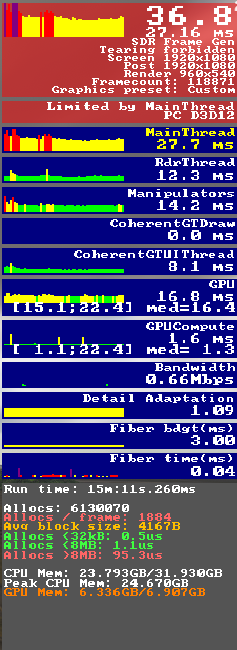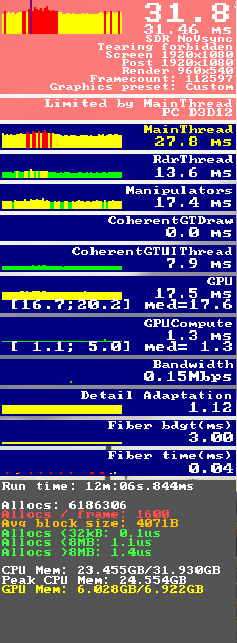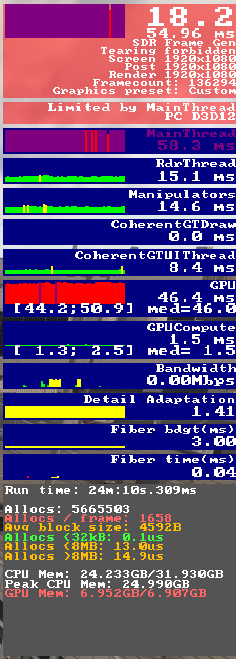Hi there!
I’m having a lot of difficulty running MSFS 2024 and I have tried so many different setting options and nothing seems to get me a smooth experience over 30FPS. Whereas, with the same setup in 2020 I was comfortably over 60FPS unless I was at a major international airport. I have not tampered with many windows 11 settings other than high performance power plan and high performance for msfs in the graphics settings of windows and I have not touched the nvidia control panel. If anyone could give me some advice I’d greatly appreciate it!
My specs and settings are below for reference and any upgrade recommendations are appreciated (not a huge budget though) 
Nvidia RTX 4060
AMD Ryzen 7 5700X 8 core
32GB DDR4 Ram @ 3200MT/s
35 mbps Ethernet
Hi,
I’m not shure, if I can help but I try my best.
First, I see that you don’t run DLSS. I think, thats your main problem.
I’m running 4k resolution @ around 30 - 40 FPS.
My System:
NVidia RTX 3070 mobile (yes, it’s a notebook)
AMD Ryzen 7 5800H
16 GB DDR4
250 mbps Internet connection
My settings:
First things first, fire up the sim and enable dev mode then select debug in the dev menu and show FPS, this will give you a better indication of what’s going on in the sim, then take a screenshot of the FPS counter and post it here so we can take it from there to find the right balance for your system.
I’ll try DLSS and report back 
I believe that’s what you asked for

FPS at Sydney YSSY no traffic
Are those FPS with TAA or dlss set?
There’s nothing wrong with your setup. I have both sims installed and MSFS delivers double the framerate.
1 Like
That’s with TAA on, DLSS offered pretty identical FPS which is strange
Have you tried with frame generation on? How’s the performance then?
I think it’s more to do with the CPU as the FPS counter says that you are main thread limited. Is your monitor 1080p? If so have you tried DSR factors with the control panel to output at say 1440p, it may balance things out a little more.
The problem is that the CPU is taking longer to render frames than the GPU.
FG on 8 GB Nvidia RTX 4060? In my case FG makes things bad with this card for both MS Sims. I believe we need minimum 16GB for FG to work.
He can try the mod replacing DLSS FG with FSR3 Frame gen (I did not try this yet) mentioned in the video here
By the way, I use almost the same settings like in the initial post above with the same result, but my screen resolution is 2K with DLSS Auto.
Here are a few more comparisons in game:
This is above settings in original post (TAA, No FG, 1080p)
(TAA, FG, 1080p)
(DLSS, FG, 1080p)
(DLSS, No FG, 1080p)
Looks like TAA FG could be the option. It sometimes goes to 70FPS but if I move the camera even slightly it drops way down again for 10-15 seconds
Just as i say that TAA with FG on delivers this in the same spot for 5 minutes 
Yeah personally I would go with dlss on quality or balanced and frame gen on.
If you notice, the other readings have a lot of red in the top performance graph, this is bad, you want either green or yellow, no red because that means performance is going to suffer. You aren’t necessarily looking for high frames but consistent and smooth frames.
Unfortunately, as it stands at the moment, I believe FS24 is still not optimized enough and is still putting what may be undue stress on the CPU, due to the streaming of all the assets.
I think it will take some time to iron out the kinks, to become fully optimal.
1 Like
That is because you have gone over Vram budget and frames are now suffering.
Thanks I’ll keep trying things with your advice you’ve been a great help and I agree it is very poorly optimised. But thanks again. I really appreciate all of your effort to resolve my issues 
No worries, hope you find that sweet spot soon, happy flying.
1 Like
Ah yes, 6.9 seems to be the limit. Is that correct for an 8GB card?
That’s all that is available to the sim on a 8gb card, windows will be using some of the remainder Vram.
1 Like
Have you tried to enable reBAR in the bios and with Nvidia inspector?
Thank you  Some upgrades are required I think
Some upgrades are required I think 
![]()