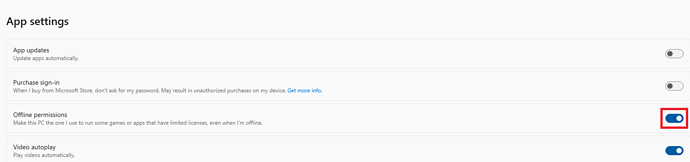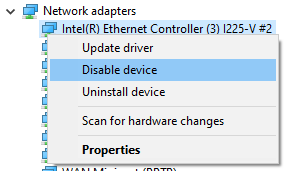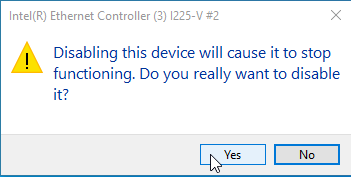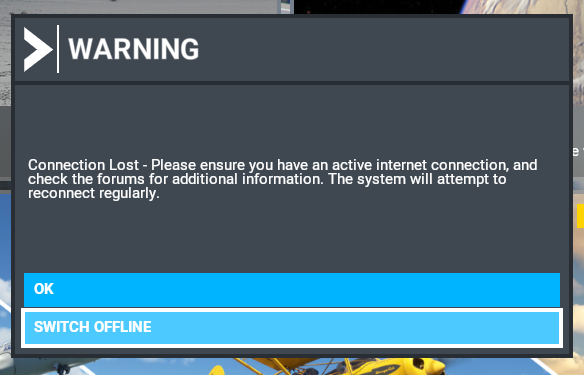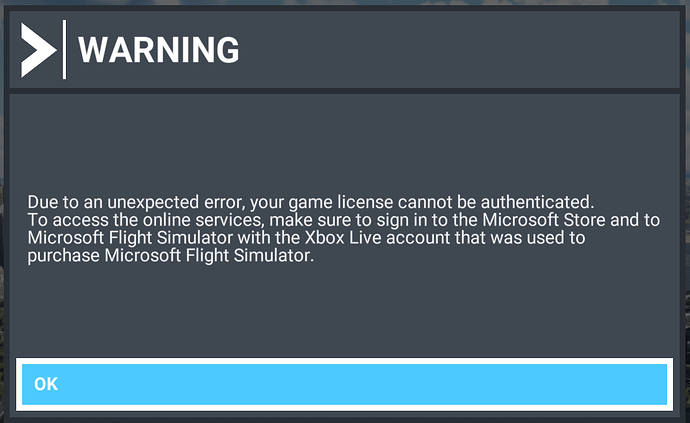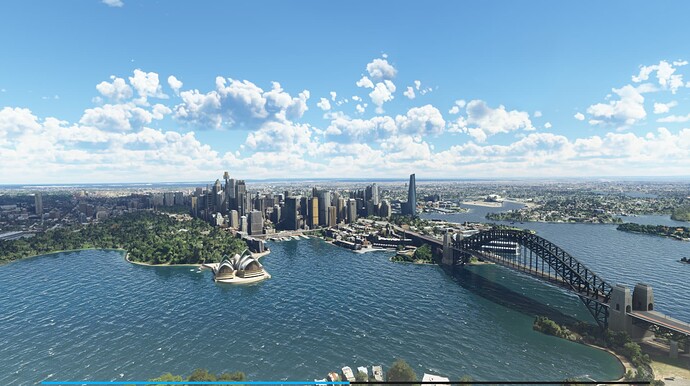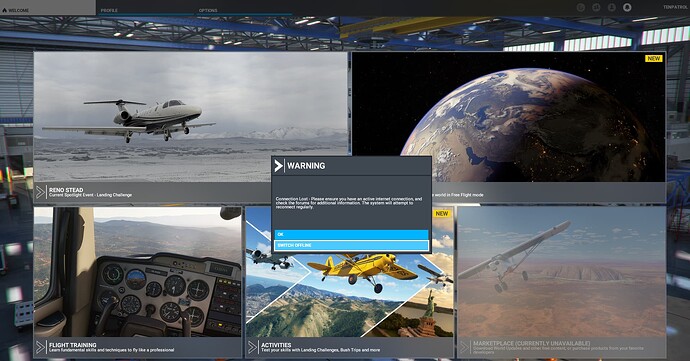Well, that’s not really how you usually make a proper backup of MSFS, but hey — if that’s how you want to do it, that’s your call.
In that case, I’ll describe below how to set up MSFS to work offline.
We’ll do it this way and only this way - no other workaround.
IMPORTANT - Connect your desktop or laptop to the internet.
1 Open ms store app → click your profile icon → app settings
2 turn the toggle button to the “on” permission.
3 Launch msfs
4 Once you’re in the main menu press windows key
Rght-click “start”and click device manager
5 Expand the network adapters
Right-click wifi or lan card and select disable device and click yes.
6 click switch offline
7 Click quit to desktop → yes
8 Launch msfs
9 Click OK
10 BE PATIENT
11 BE PATIENT
12 BE PATIENT
13 Click switch offline
14 Fly without internet ![]()
Good luck!