you should not mix the two temperaturs…
At first start to analyse Why the CPU temp is in 100deg C range. That is too much, much to much ![]()
I own a i9-13900K with a 320 Alphacool and I see usually 40-50 degree in gaming, in heavy load situtions ( usually not games ) max 75. If you get 100 your cpu is allways in throttling and auto-protection.
Check the BIOS settings, about CPU : OC , CPU powerlimits, you can also check waterpump speed ( not the fan speed ), etc. …
Also let run CPU benchtools, outside of MSFS ( simplest e.g. such tools build in e.g. 7zip , or others ). The goal: testing the cooling of your CPU when GPU is not involved.
When you fine with the CPU temps, thjen in a next step you can check the GPU temps.
Also: dont trust software tools coming from the watercooling manufactor. Better use tools like HWMonitor etc. to double check the temps.
and another example: my CPU temps when I only write here a post ![]()
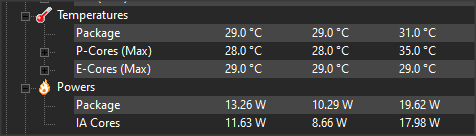
You see similar in no-stress-situations ?
EDIT: now I seen
what you exactly meant ?.. The numbers are not in Celcius (°C), instead we see “Farenheit” (°F) ?