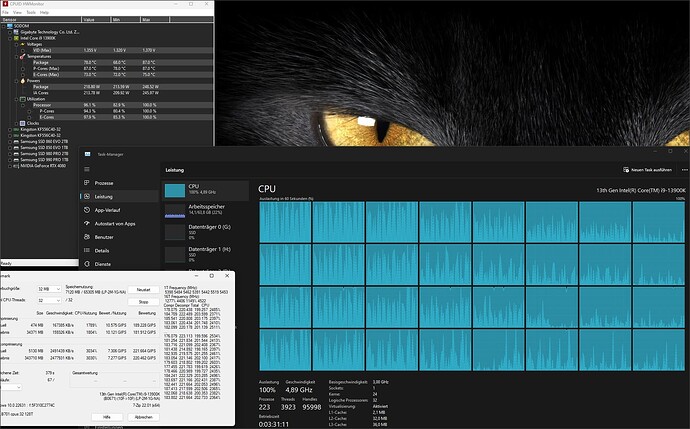independend of a possible different application implementation , which caused may be much more cpu load which results in higher cpu temp, you should check whether the cpu-cooling / fans are in generaly sufficent … 98deg in games sounds a bit high… is in range, but throttling will may be already start.
The easiest way to do is are e.g. tools like 7-zip ( often installed from the users ) which includes a simple cpu benchmark, but there are other free cpu-stress-tools. Its similar to Can not finish a single flight before MSFS crashes - #16 by MichaMMA
To compare: I can let run these bench a long time and temps are in range around 8x deg with watercooling. Important to know is, that these CPU bench’es are realy un-common cpu-load-situations and should not happen in real ( I think 7zip also use avx ). So, if your system can survive such tests, there should not be a problem in games.
example of quick bench: