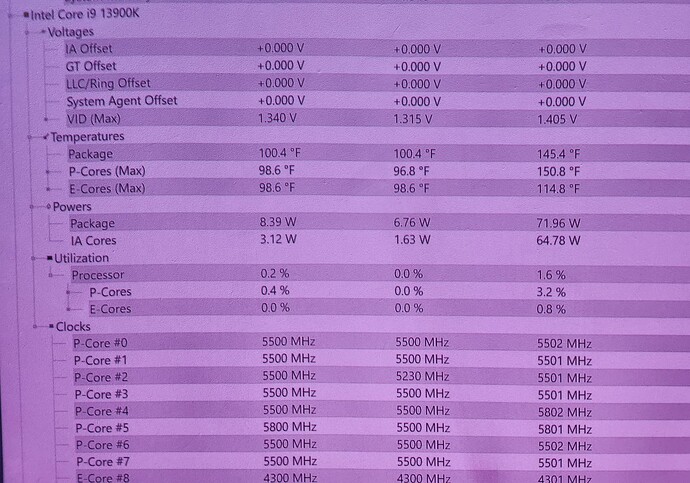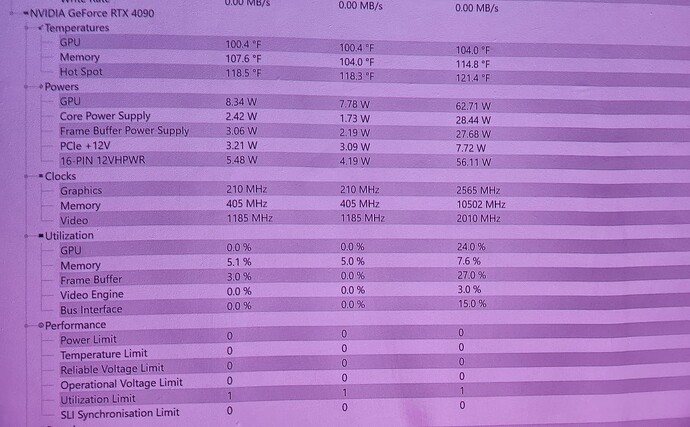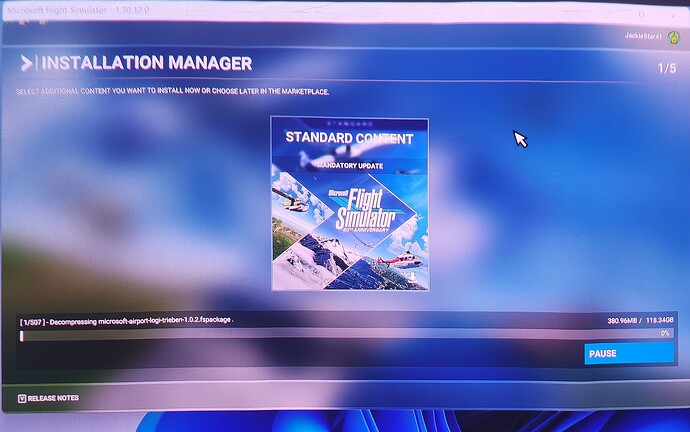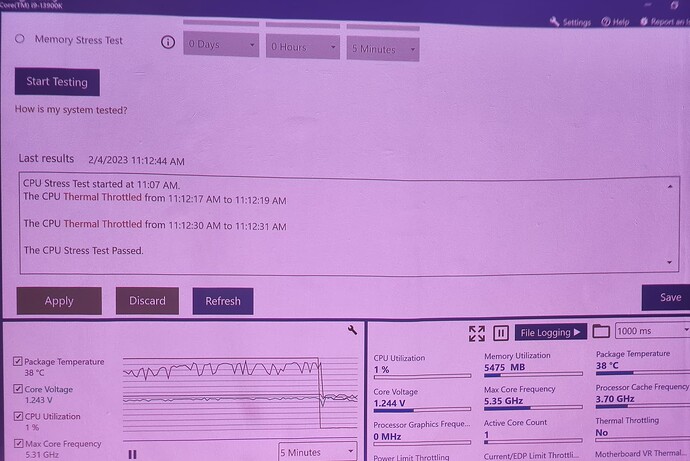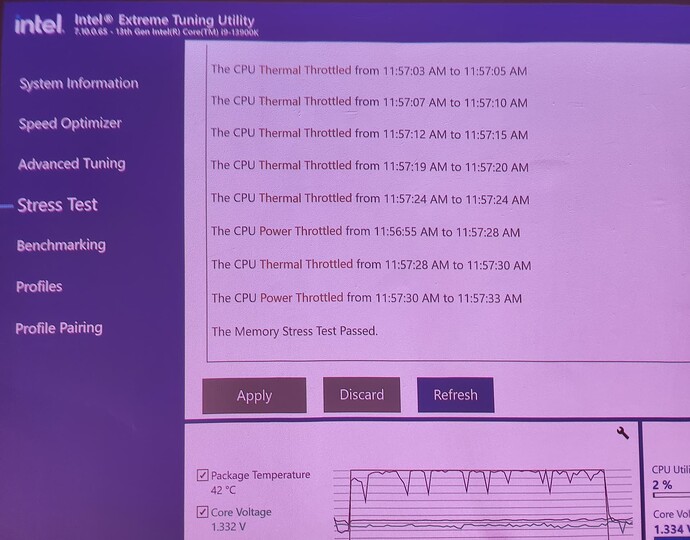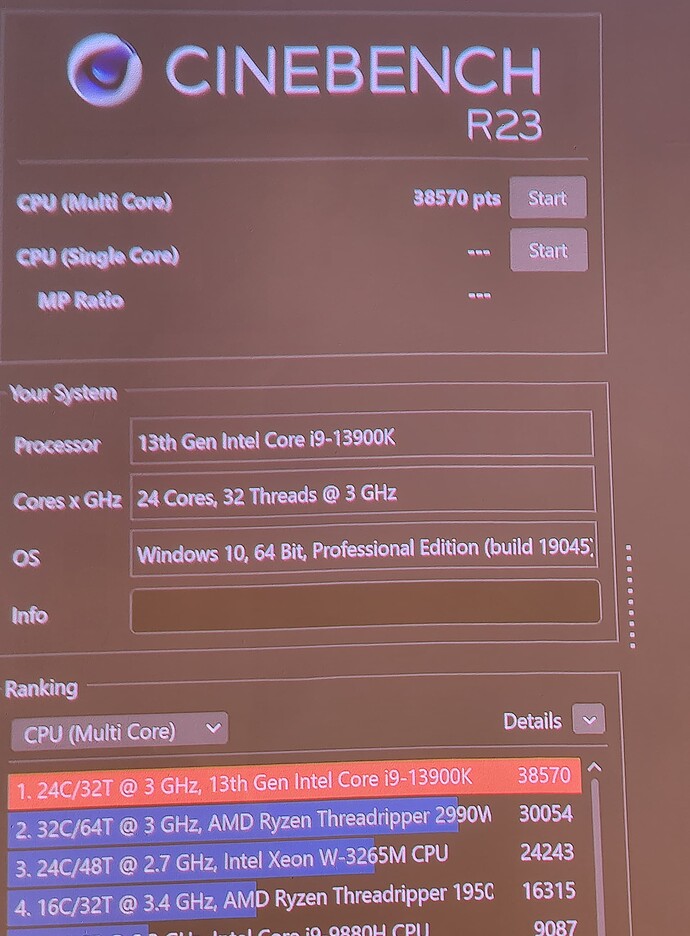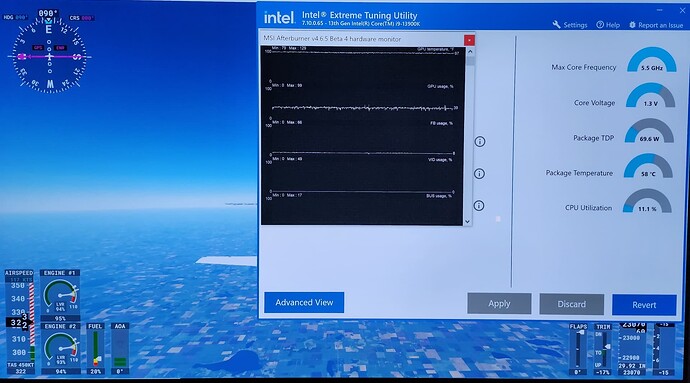Since the update I can not finish a single flight before MSFS crashes. Everytime I get near the end of my flight MSFS just turns off. Plus, my Logitech flight radio no longer works. And yes, I did a drive wip and reinstalled MSFS.
Hi @JackieStar41,
I’ve created this topic for you from another post.
Could you describe in details and maybe addons you are using?
Is it only with aircraft you mention, that this happens?
Try a default aircraft, no mods on the same flight. What happens?
As for you flight radio, I have a fix (a batch file) which I have to run in order to get the LogiTech injected working properly. But before you try that, try reinstalling the logitech drivers. (Although this didn’t work for me)
Shut it down, wait for it to cool, then pop off the water block, and have a look a the state of the the thermal paste. Also check to see if it was firmly seated i.e. no wiggle room on any axis.
If you have it, clean the bottom of the block with isopropyl alcohol (I got a huge bottle from Amazon very cheaply), an apply some to a clean cloth to dab away anything stuck to the top of the CPU lid.
Then apply new thermal paste to the CPU die. There are guides on YT for doing this, but generally less is more. A small tab right in the middle the size of your little finger nail should suffice, but some like to draw an X across the top instead.
Additionally double check your driver settings, I have found that when you reinstall the NVIDIA drivers, it resets ALL your settings. This has cause the some of the same issues for me.
It will if you tick the option to do a “clean” install, or whatever the wording is. If you don’t tick that then your custom application settings are preserved.
Recommend doing a “clean” install oft he drivers everytime. ![]()
GPU temp might be like normal… CPU not !
Check that the waterpump is running, otherwise you need to check what @hobanagerik mentioned.
PS.: and hopefully you not configured very high OC on the CPU ![]()
And you are still seeing 100C temperatures? That doesn’t sound right.
You may be hitting thermal throttling of the CPU:
13th-Gen Intel Core i9-13900K Review: A Power-Hungry Beast! | Beebom.
Maximum Thermal Limit (T Junction) 100-degree C
I had considered upgrading to this, but I think I will now hold off for the 14900K, and the Nvidia 5090 instead. ![]()
Try cleaning out both Nvidia shader cache’s from the two folders shown in Q8’s video. This stopped my CTD’s dead in their tracks! You will need to be in safe mode to clear out the two folders completely.
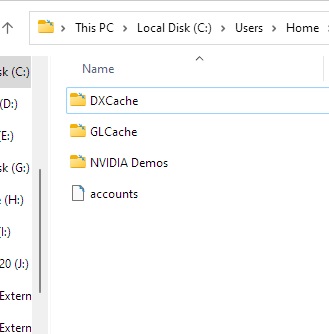
Charles.
you should not mix the two temperaturs…
At first start to analyse Why the CPU temp is in 100deg C range. That is too much, much to much ![]()
I own a i9-13900K with a 320 Alphacool and I see usually 40-50 degree in gaming, in heavy load situtions ( usually not games ) max 75. If you get 100 your cpu is allways in throttling and auto-protection.
Check the BIOS settings, about CPU : OC , CPU powerlimits, you can also check waterpump speed ( not the fan speed ), etc. …
Also let run CPU benchtools, outside of MSFS ( simplest e.g. such tools build in e.g. 7zip , or others ). The goal: testing the cooling of your CPU when GPU is not involved.
When you fine with the CPU temps, thjen in a next step you can check the GPU temps.
Also: dont trust software tools coming from the watercooling manufactor. Better use tools like HWMonitor etc. to double check the temps.
and another example: my CPU temps when I only write here a post ![]()
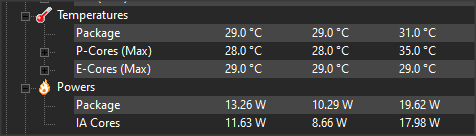
You see similar in no-stress-situations ?
EDIT: now I seen
what you exactly meant ?.. The numbers are not in Celcius (°C), instead we see “Farenheit” (°F) ?
Thank you for that info. I’ve completaed a clean all on my D drive and I’m now doing a clean install of windows 11.
yes, I meant Farenheit.
While installing windows my
CPU: 106 degrees farenheit
GPU: 86 degrees farenheit
ah… LOL… then we are back in normal temps ![]()
Thanks!! I installed HWMonitor. This is at ideal
Note: My GPU fans are not coming on but if I use MSIAFTERBURNER they will come on.
Now!! it will not even load MSFS. Been stuck for over an hour. This is so not worth the aggravation.
hardware looks fine, it was just a mistake °C vs °F
Thus, seems somewhat goes corrupt with the msfs install or there are the other possible reasons for “stuck on download” ( there are some topics about and also official FAQs ).
I would recommend to do a cleanup of msfs. In case of Steam-Install I would uninstall the game ( I understand is allready done ) , then remove the %AppData%\Microsoft Flight Simulator folder , also check whether some other folders are left and remove all of them, then start new install. In case of MSFS-Store version you can check the official FAQ, I havent the exact folders in mind at the moment.
( note: because of Logitech Radio: you have to restart the installer again, this creates the necessary config file ).
Thank you for taking the time to help me out.
Yesterday I removed the hard drive, put it on another computer, did a clean all,and reinstalled the drive and Windows 10. Have not yet reinstalled the graphics card. With a little luck I will be installing the graphics card today and then I will try and install MSFS.
Note: I could not install Windows 11 (Could not get past that “must have a network” screen) and had to go back to Windows 10.
Update: CPU and Memory stress test completed. My baby passed. ![]()
So it was not a pump problem.
I will now install the GPU and do a stress test. If all goes well I will reinstall MSFS. ![]()
Again! Thank you all for your help. ![]()
After a clean all on my drive, reinstalled windows, reinsalled MSFS, it happened again in the F-14.
I now have a strong suspicion that the MSFS update has caused a serious problem with the F-14 from just flights. Throughout the flight the packade temps were erratic.
Graph one shows when it started to happen
Graph 2 shows what happened when I turned off the engines and avionics. You can see how it started to return to normal.
Now doing a test with a standard jet in MSFS. I immediately noticed a huge difference in the package temps. Much more stable.
Update: I think this proves it. MSFS stock jet in flight for almost 3 hours with no problems. Package temps stable.
Note: I deleted the F14 from justflight and installed the marketplace version. Testing now.
Update: Flight radio still dead after installing the logitech drivers. However! I did just finish a flight in the marketplace F14. Package temps at times hit 86C
Note: I LOVE!! DC Desings F14 and do not blame them for this problem. I blame the MSFS update. Wish I could rollback the update.