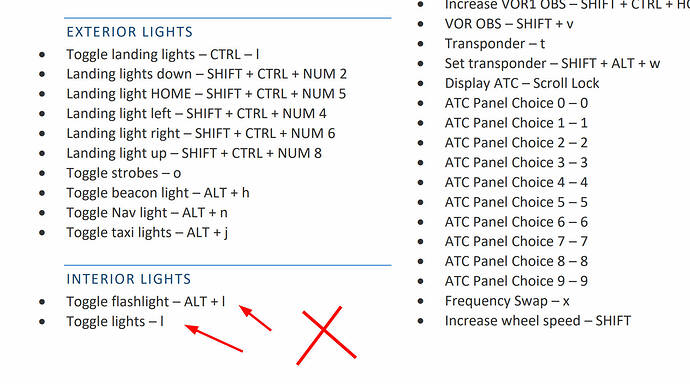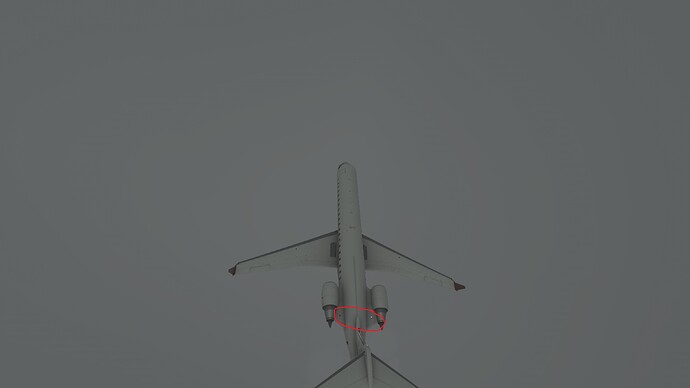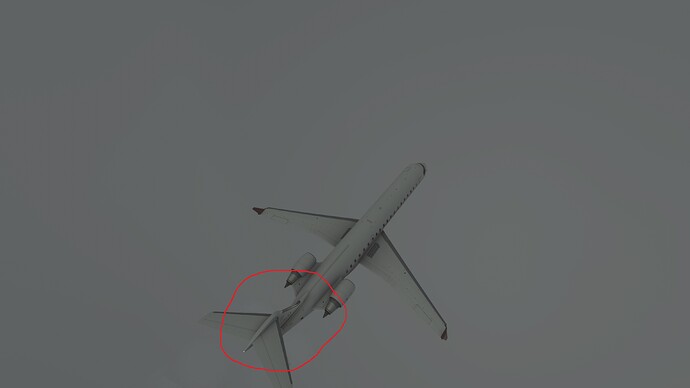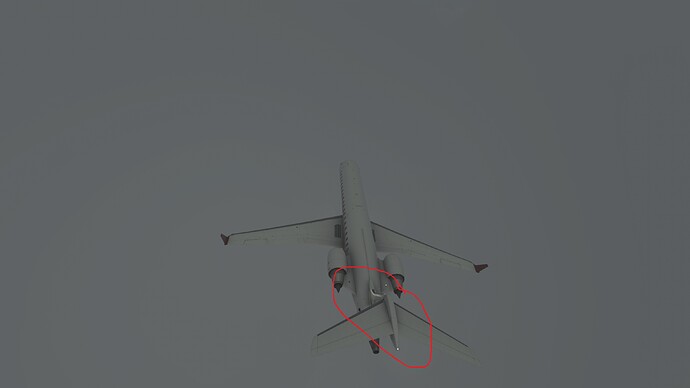I just downloaded CRJ and no button shows info of what it does and also the L key doesn’t work to open lighting inside the cockpit.
GREAT START !
Am i missing something ?
idk did you read the manual?
Turn on the tooltips and use the switches!
Read the manual for what ? For the default things i am mentioning ? This is standard L key and notes above any key
There is a good amount of documentation in the CRJ folder including a full checklist
:\FlightSimulator\Official\OneStore\aerosoft-crj\Data\Documentation
You’re assuming the “default things” work the same as on the default planes. Bad idea. Read the Manual
I am pressing L and the cockpit is flickering like a glitch
Try using the switches in the cockpit instead?
Well…i have found all the lights but not showing info on the buttons and not working the L key for the lights,is a problem.
I really hope i am missing something and not having to wait now for another FIX !
50euros people !!!
Did you restart the sim after downloading? Since there are many videos and photos of people flying it, I doubt there is anything wrong with the plane. Which do you think is more likely? A problem with your install, or a global conspiracy to trick you into buying it?
Sounds like you found the lights, but for anyone else having the same difficulties… I would really recommend learning where the switches, etc are during the daylight before starting cold and dark during night time.
As this isn’t a default plane, it really wasn’t built with an emphasis on an “easy mode” with tooltips being everywhere. I wouldn’t count on seeing those anytime soon. Especially until the base sim supports cleaner, dynamic tool tips.
Like with the real plane, first thing you’ll have to do if it is 100% dark is grab a flashlight. Left ALT + L will turn on the flashlight, then on the overhead panel is the dome lights. Once battery power or a GPU is on, the various panel lights will be available, starting with the knobs by the pilot’s left knee.
Dude…keep your scenarios for you.
I state facts here in order to enjoy the product.
Well the fact is that the lights work for me and others. I was trying to help figure out why they don’t work for you. No fix is needed
Flashlight was not workind at first.Then,after the second load,it did.But the L key still gives a flickering inside the cockpit while nothing happens.
I also found out that FLAPS will not always work with the gamepad designated buttons.Once they did and once the didn’t (while on ground)
P.S I am not hating on the product.I bought it in an instant FFS ! I just wanna see if something is wrong or not cause i def can’t see to know all the buttons without info.Sure,main platfor is the same with the CJ so i see the similarities.But you can’t do everything with the mouse while flying.
We are not all with ultra hi tech joysticks etc
I don’t have an ultra hi tech joystick. Mine is pretty old. And since it’s a full cockpit simulator, you certainly can do everything with the mouse. Or are you saying it’s difficult to? I suppose shortcut buttons are helpful but I only have about 6 shortcuts mapped to my joystick. Everything else I do with the mouse.
Great response.
I don’t think anyone is suspecting a conspiracy, just trying to help with the panel lights, etc. Hard to say about the flaps not moving without knowing the control setup and what electrical busses were powered (Flaps are on the AC bus).
It’s a major release on a new platform. There will be bugs. Keep reporting the ones that really matter, and if they get enough attention they will be fixed.