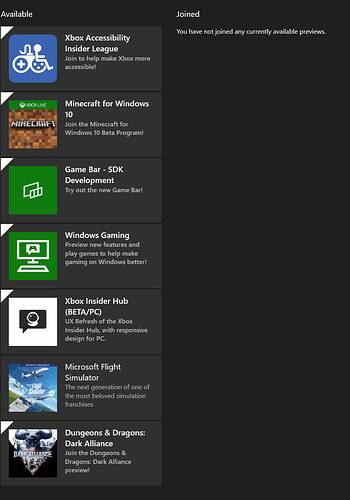Yes will do.
But with the current download speed I’m not there yet 
If any of you were in the “Beta” make sure you “Leave Preview” from the Xbox Insider Hub app.
I had to close the store app and reopen it.
I cannot leave ffs ![]()
Againg GJ microsoft
why can you not leave?
I’ve done that like 10 times now… even ran wsreset.exe
Because when I click manage > leave preview MSFS still there ![]()
Reboot your PC after leaving the Preview.
Rebooted twice now and I’ve been out of the preview since SU4
same problem
If it helps anyone else, the download did not show in my MS Store until I logged out of the MS Store. Then the update appeared and started downloading on its own. Seems strange I would need to log out of my account for the d/l to appear.
I then had to log in to the Store account before starting the sim or I get the insert disc message.
Rebooting my PC did not help with getting the update to appear.
this topic is about something else
OK so I thought maybe I hadn’t left the preview correctly… I joined the preview and it began downloading. I’ll leave the preview once it finishes I suppose and go from there
Nevermind… it downloaded 1.16.2. Can’t get it to download the new version
But can you leave the beta now?
Yes I left it and no change
Made the same observation, update required, but no update available. Would be astonishing if Asobo would have managed an update without causing trouble and confusion.
Same problem. I’ve launched MSFS and no update and I can’t download Nordics update because it says my game isn’t on the latest version.