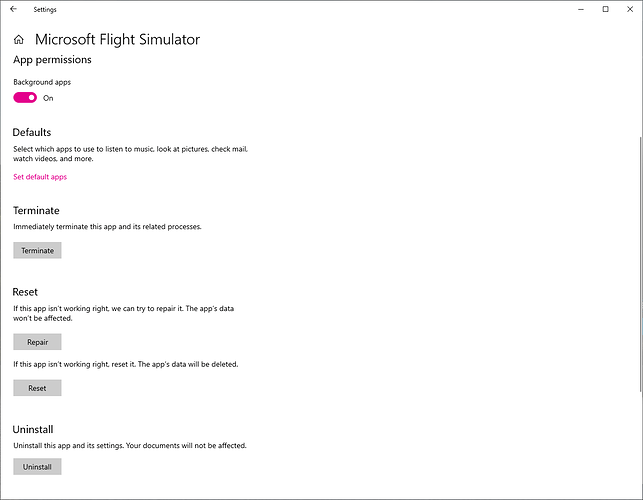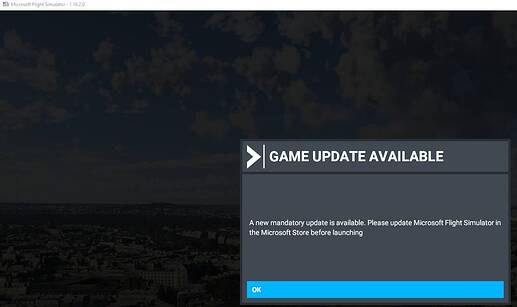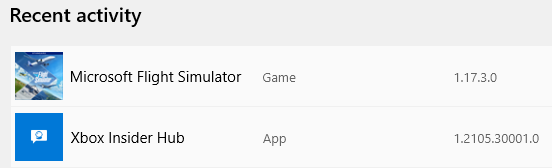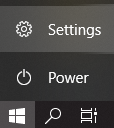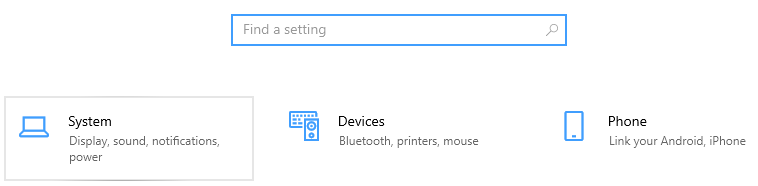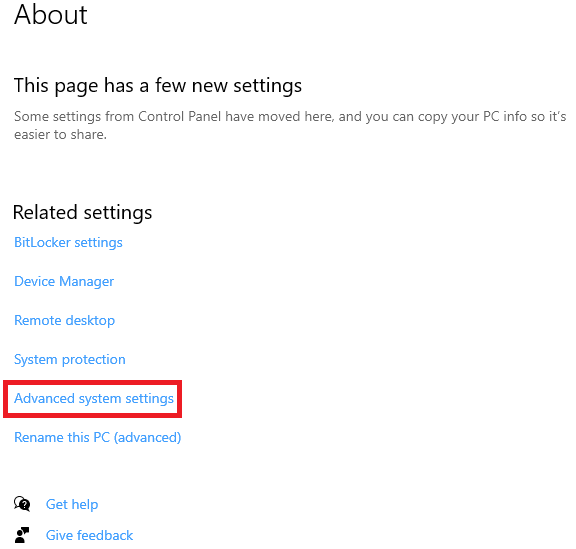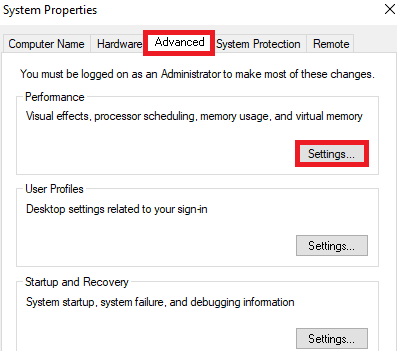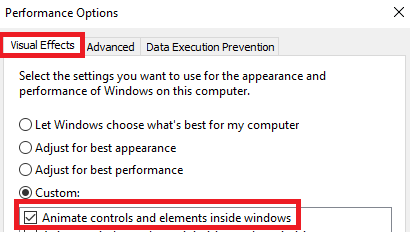I bet that smth is wrong with microsoft apps and system not Asobo.
I still cannot leave beta!
No update for me either.
Signed out and in of my MS account.
Rebooted the PC.
MSFS still loads the previous version with no update availbe.
SU IV already required multiple PC reboots to work, not going to experiment with MSFS for much longer.
And I’m definitely not doing another +8hrs full reinstall.
Finally I got it !!!
I tried to obtain the update directly on the Store but nothing. Then I launch the sim and receive the message for update.
Now I know why I cannot leave preview.
Faulting application name: XboxInsiderHub.exe
Faulting application name: XboxInsiderHub.exe, version: 1.0.0.0, time stamp: 0x60b7c710
Faulting module name: KERNELBASE.dll, version: 10.0.19041.1023, time stamp: 0x924f9cdb
Exception code: 0xc000027b
Fault offset: 0x000000000010b39c
Faulting process id: 0x2ad4
Faulting application start time: 0x01d763a242d2f60a
Faulting application path: C:\Program Files\WindowsApps\Microsoft.XboxInsider_1.2105.30001.0_x64__8wekyb3d8bbwe\XboxInsiderHub.exe
Faulting module path: C:\WINDOWS\System32\KERNELBASE.dll
Report Id: ff345f65-f776-4f7f-837f-65d12d021aae
Faulting package full name: Microsoft.XboxInsider_1.2105.30001.0_x64__8wekyb3d8bbwe
Faulting package-relative application ID: App
I have the same problem I can’t leave the beta, when I click the Xbox Insider Hub app closes. ?
I noticed that there was an update for the Xbox Game Bar yesterday, which I downloaded - I seem to recall this was a problem a couple of updates ago and maybe still affects some folk.
I always update the MS Store before attempting any updates - this time it gave me the 1.31GB MS Store Update for MSFS before I entered the sim. Then when I did it went straight to the usual 5.?GB download. After that into the Marketplace and download the Nordic Update - there were a couple of other files needed updating too which I also ran.
Then the sim started normally - I’ll have a go at a flight later, bit busy right now.
Thank you! This was the issue.
To those of you still having issues… Try this, this triggered the base update… Start->Settings->Apps->Microsoft Flight Simulator (click) then click Advanced options… Then scroll down and click Repair. On the next run it should automatically grab 1.17.3.0 then allow you to do the second update ![]() !!!
!!!
I forgot this was a thing. I just uninstalled from the app menu and reinstalled (this only reinstalls the launcher, not the content) and pointed it towards the folder my content was in. Picked up 1.17.3
I am trying to fix it ![]()
all- support from Zendesk on this install issue- EDIT, I tried this and it didnt fix the problem
Thanks for contacting Microsoft Flight Simulator Support today. This is likely just a temporary issue of the servers being overloaded. I would advise trying hourly until a connection is made for the update.
If the issue persists, please do the following in this exact order :
1. Sign out of the game (if you have access to the menu—if not skip this step)
- Launch Microsoft Flight Simulator
- Click on your gamertag in the top right corner of the screen
- Click on Sign out
- Close Microsoft Flight Simulator
2. Sign out of the Microsoft Store app
- Open the Microsoft Store app installed on your computer
- Click on the icon in the top right corner of the screen
- Click on the email address in use
- Click sign out
3. Log out of the Xbox App and Xbox Companion apps (if installed)
- Open the Xbox app
- Click on the icon in the top right corner
- Click Sign out
- Open the Xbox Companion app
- Click on the cog icon at the bottom of the left menu
- Click sign out
4. Uninstall the Xbox app and Xbox Companion apps ((if installed)
- Open Settings
- Go to Apps
- Type “Xbox” to filter the apps
- Click on Xbox app > Uninstall
- Click on Xbox Companion app > Uninstall
5. Reboot the PC
6. Sign in to the Microsoft Store app
- Open the Microsoft Store app
- Click on the icon in the top right corner
- Click on sign in
- Sign in with the email address used to purchase Microsoft Flight Simulator
7. Install/reinstall the Xbox app for Windows 10 PC
-
Go to: https://www.xbox.com/en-US/apps/xbox-app-for-windows-10
-
Click on Download the app
-
Follow the instructions
-
Once the app is installed, sign in with the email address used to purchase Microsoft Flight Simulator
8. Launch Microsoft Flight Simulator from the Xbox app
- Click on the Microsoft Flight Simulator icon in the left menu
- Click on Play
- Sign in with the email address used to purchase Microsoft Flight Simulator
I FINALLY FIXED!
1 Create new ADMINISTRATOR account
2 After that sign out
3 Sign in to new user account
4 Run ms store app and sign in
5 Download and install Xbox Insider Hub app via ms store app
6 Restart PC
7 Sign in to new user account
8 Sign in to xbox insider hub app and leave preview
9 Sign out from new windows accout
10 Sign in to your default windows account
11 Run msfs and be patient ![]()
Same here - cant update as wont patch to latest version!
Thanks- worked for me also
You’re welcome. Fly safe captain ![]()
It would still be nice if Asobo pushed out an update to the testing branch to get people back on track here.
Info.
Fix no2
Easier solution / Permanent fix
Press “start” and select settings
Select system
Scroll down to the bottom and select “about”
Scroll down and click advanced system settings
Select advanced tab and under performance click settings
Select visual effects tab and check box below “custom”
x Animate controls and elements inside window
Click Apply > Ok
![]()
Restart PC
Run xbox insider hub app and leave preview.
Exactly and permanent fix not workaround ![]()
It just started working for me, said there was a mandatory update in the store after I launched and it booted me out and started downloading. Wasn’t available from me just hitting “get updates” in the store.