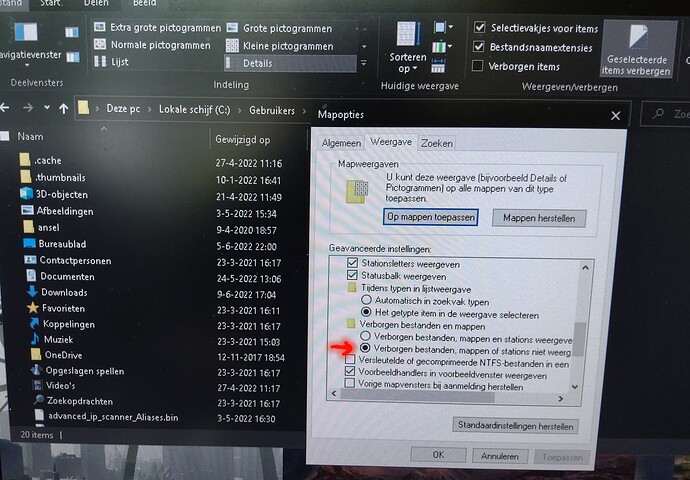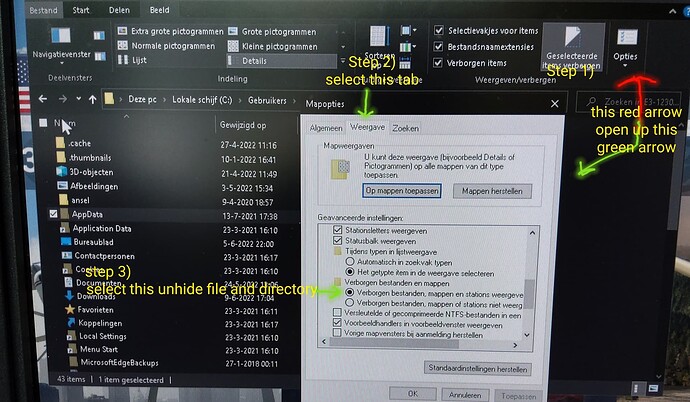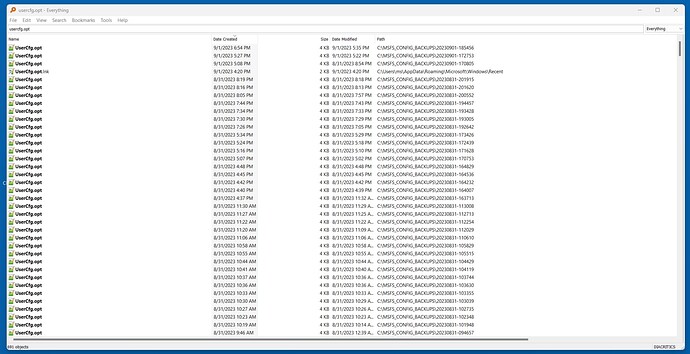Usercfg.opt file I don’t appear to have , mine has installed as D:microsoft flight simulator ,then contents , then in the contents folder is where my launcher is that starts the game . Sorry to put this here as its not the answer , but I was looking for somewhere to ask why I havnt got usercfg.opt . Good luck
Hi @viking19636355. I saw your post and created a new thread for you here in a more appropriate Community Support category.
In default installs, the Usercfg.opt file is typically located here:
C:\Users\UserNamer\AppData\Local\Packages\Microsoft.FlightSimulator_8wekyb3d8bbwe\LocalCache
Or if you did a full custom install, then look for WpSystem folder in your install drive, then drill down to \LocalCache.
Just use the search box in windows file explorer, hi light this PC , then in the search box type usercfg.opt. Let it run it, and it will pop up all locations for that file, If you have more then one then you’ll have to figure out which one is the one being used.
I ve just installed FS on my second drive E:
But my E:\WpSystem\S-1-5-21-1834163009-4208097676-3879405196-1000\AppData/Local/ is empty.
So i don’t find my Usercfg.opt file
It is probably on the c drive but directory on
Navigate to, C:\Users\profilename\Appdata\Local\Packages\Microsoft.FlightSimulator_8wekyb3d8bbwe\LocalCache
(Note that profilename is the name of your own making)
If you cannot see Appdata folder than it is probably hidden( for this is by default in windows settings) this you can unhide. Under screen → options–> see pictures
If it looks like this
Than follow steps 1,2 and 3
Hope u find can find UserCfg.opt file now
For steam users its appdata/roaming/microsoftflightsimulator dir. But yes as said above make sure you have show hidden files enabled.
I’ve found it ! Thanks @PHSepp796
Hi thanks i assume my user name is viking 1963 as that is what it says at top of my msfs main window ? I assume the first users stays as the word users , i ask this as ive tried the name ive called my p.c and that does not work , also i have typed in my search bar userconfg and it sais there are no filies with that name on this p.c , thanks for reply
Ive tried that to no wp nor local cache , spent all night looking , tbanks
Usercfg.opt , i typed this in my windows file explorer and it sais no files with the name usercfg.opt on this p c ? Bizare
If you are MS Store:
If C: is your boot drive (where Windows is installed)
C:\Users\YourUserId\AppData\Local\Packages\Microsoft.FlightSimulator_8wekyb3d8bbwe\LocalCache\UserCfg.opt
Hey there, @viking19636355. If you are a MS Store user, did you try the location @MSFSRonS mentioned to you in this thread?
Where do you actualy write that address , the C user , username etc to find your user confg file . Do you put it in google search or your start search diwn bottom ? Thsnks
Windows File Explorer.
I’m having the same problem and just keep going in circles. I can’t figure it out and give up.
OK… I’m going to share a little Treasure App with you, that will enable you to NEVER have to ask again, how to find a file on your PC (Sorry X-Box Users-- wont work for you)
a INSTANT search & display of your PC for any filename (wildcard supported, with sort etc etc)
I use it at least once every time I use my PC.
This is a Must Have App (FREE) for any PC user.
1000x better than the built-in window’s file search function
Where is Usercfg.opt ?
Within 5 seconds, I have
Sorted by date ..
YES, I have multiple version.. , as I automatically back up key configuration files, when MSFS is started.
i cant find where to start a post , so i shall reply to my own post , hope it is seen , i cant find msfs.exe , i have found what to put maybe i.e app data my name querky8 etc. , i know thats not the exact name , i just need to know where to write it , i.e do i just go to google search and put it in there , ? yhanks
In File Explorer there is a search bar in the upper right. You can find a specific file name by preceding it with filename: so if you are looking for the MSFS executable you would put filename:flightsimulator.exe in the search box.
The Windows File Explorer search is so 90’s and so slow and primitive.
Do yourself a BIG favor and get “ANYWHERE” .. you will soon wonder how you every worked in Windows without it.
For example, type in usercfg.opt into its search, and with less than 1 seconds, it will display every copy of that file on all your PC drives !!
(all searches are that fast, because it has pre-caches all your file information in its database, which it keeps updated in the background)
And its FREE … and the best thing since sliced bread .,.
****Expect to see at least 100 downloads here by the end of this weekend . . . . . . VVVVVVVV
I have to have 601 copies of that file on my PC, as the way IO start MSFS with a batch file, first backs up that file, and the whole WGS folder structure -
I am NEVER going to loose my LogBook !!
Sorted by date Modified (INSTANTLY) shows the last ones modified, and the one I am looking for.
You can thank me later with a “LIKE” ![]()