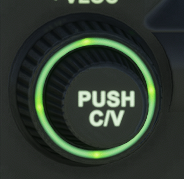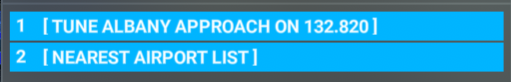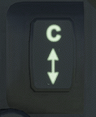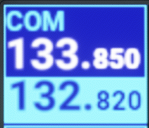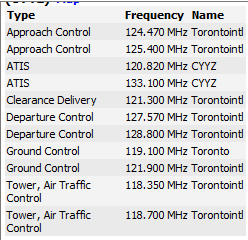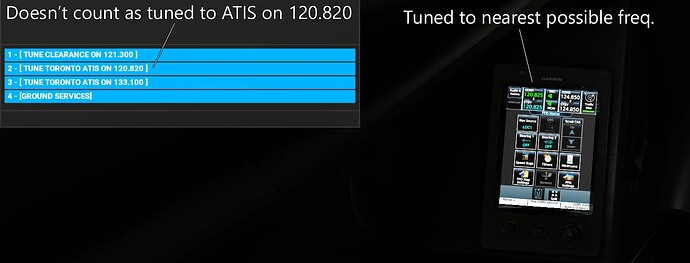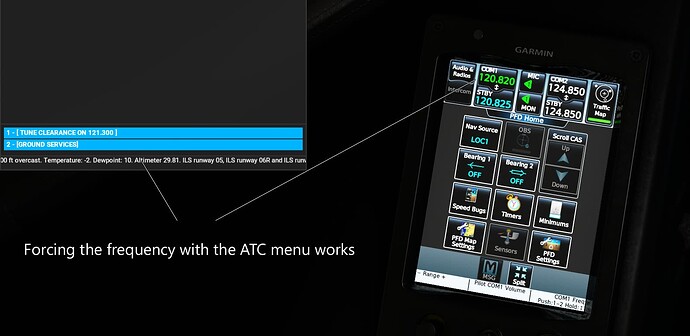![]() Thank you using the Bug section, using templates provided will greatly help the team reproducing the issue and ease the process of fixing it.
Thank you using the Bug section, using templates provided will greatly help the team reproducing the issue and ease the process of fixing it.
Are you using Developer Mode or made changes in it?
No
Brief description of the issue:
No mods, including from the Marketplace. Working Title G1000 Nxi Marketplace version uninstalled.
I have observed this on the Cessna 172 Classic (GNS430 and GNS530), Cessna 172 G1000 (G1000), Diamond DA40-TDI (GNS430), and A320neo. There is no aircraft I tested where this works, but these are the ones that I did test.I cannot turn the inner COM radio knob (kHz) to frequencies ending in 20, 45, 70, or 95. So for example, I cannot tune to 121.020 or 121.045. It simply skips over those numbers. I have tested this from .000 to .995, and it is true across the board. In other words, I cannot tune to any frequency ending in these numbers:
.020 .120 .220 .320 .420 .520 .620 .720 .820 .920 .045 .145 .245 .345 .445 .545 .645 .745 .845 .945 .070 .170 .270 .370 .470 .570 .670 .770 .870 .970 .095 .195 .295 .395 .495 .595 .695 .795 .895 .995 Comments below show that you can “fix” this issue by changing the avionics to 25 kHz tuning instead of 8.33 kHz. That is okay, however 8.33 kHz is supposed to give you more tunable frequencies, not the other way around.
(Note: There used to be a second part to this bug where if you did tune to one of those frequencies using the ATC menu, the COM radio would be un-tunable. I was in the SU10 beta before, and this was actually resolved with 1.27.11.0 (last line in “General Bug Fixes”).)
Provide Screenshot(s)/video(s) of the issue encountered:
In these videos, notice how 20, 45, 70, and 95 are all skipped:
GNS530:
G1000 (SU10 version, Marketplace version uninstalled):
A320neo (no FlyByWire installed):
Detailed steps to reproduce the issue encountered:
I’m going to show the main issue I reported (first expected/observed pair, below), as well as the side effect it produces (second expected/observed pair, below).
- Start Microsoft Flight Simulator.
- Go to the World Map and choose one of the planes I mentioned before (choose a small one like the Cessna 172 Classic because this is going to be a small airport).
- Start a flight.
- Before taking off, try to tune to 132.820. In the Cessna 172 Classic, you can use either the GNS430 or GNS530 and use the outer and inner knobs:
Expected result: You can tune to 132.820.
Observed result: You can tune to 132 MHz, but tuning to 820 kHz is impossible. You can tune to 815 or 825 but not 820.Edit: Everything below this line was fixed in 1.27.11.0:
5. Take off. Once you have taken off, use the ATC window and click “TUNE ALBANY APPROACH ON 132.820”:
6. Once you have tuned to Albany Approach, click the COM flip-flop key:
to make 132.820 the standby frequency. It should look like this, where 132.820 is highlighted:
7. Use the same inner knob you used before:
to try and change the .820 to either .815 or .825.
Expected result: You can change the frequency to anything you want.
Observed result: You can change the outer MHz frequency knob, but the inner kHz frequency knob will spin but the number will not change from 820 to anything else.
PC specs and/or peripheral set up if relevant:
Build Version # when you first started experiencing this issue:
11.26.5.0 (originally logged in the SU10 beta, however I discovered that it is also a problem in SU9)
![]() For anyone who wants to contribute on this issue, Click on the button below to use this template:
For anyone who wants to contribute on this issue, Click on the button below to use this template:
Do you have the same issue if you follow the OP’s steps to reproduce it?
Provide extra information to complete the original description of the issue:
If relevant, provide additional screenshots/video:
Detailed steps to reproduce the issue encountered:
PC specs and/or peripheral set up if relevant:
Shouldn’t be relevant, but:
2.60GHz i7-10750H
32 GB RAM
GeForce RTX 2070
1 TB SSD (half full)
Windows 10 Home 20H2
OS Build 19044.1706
![]() For anyone who wants to contribute on this issue, Click on the button below to use this template:
For anyone who wants to contribute on this issue, Click on the button below to use this template:
Do you have the same issue if you follow the OP’s steps to reproduce it?
Provide extra information to complete the original description of the issue:
If relevant, provide additional screenshots/video: