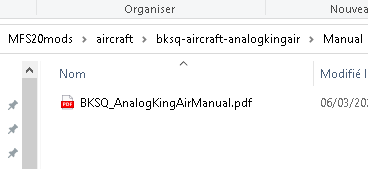I did a fresh reinstall and I cant clear the CHIP warnings
You need to repair the engine(s). That took care of the Chips message in my case.
You make it sound easy! If a fresh reinstall didnt fix the engines I dont know what else to do.
in the weather radar go to the engine status , repair your engine and reset faillures (in the nav & log menu, upper right knob), a reinstall may not work since part of state saving are in microsoft server’s side.
Those chips are generated when overtorquing the engine or by high itt spike at engine startup in that case to avoid this in high temperature condition better wait the exhaust gas reach 20% to open the condition lever (instead of 12% )
Good deal brother! And thanks for explaining the server state saving. Im sure theres a way to turn that off but Ill take that up later. Thanks again.
Chip lights have nothing to do with engine temperature in general. Chip Detectors in aircraft engines are activated by wear debris from various causes. The detector is similar to the sump plug in a car, with two magnets separated by a non magnetic/non conductive material. Two wires are routed to both sides of the sump plug that basically are wired to the chips light. When enough metal debris or chips of metal from the engine collect on both magnets they join and complete the circuit turning the light on in the cockpit. This is USUALLY indicative of a pending failure. In can also be the result of casting or machining material that has been dislodged from a new engine, although this is usually picked up during the initial bedding in engine runs by the maintenance crew. When this occurs the plug is pulled and bagged and sent for spectrum analysis to determine the source of the debris, however if there are large chips over a certain size (determined by OEM) then the engine is rejected.
well in our case temperature and rought start just brake the engines, thanks I know how work a chip detector,
I was just giving clue to OP about what may have ruined his engine in his king air
here is a part of the black square manual
Wow! I am lucky to be able to google this post. I have a right engine chip light, and there seemed to be no fixing it! I thought, what do I have to do, purchase the KA again? You can’t call the mechanic to come splain it.
Where can I read about this stuff since you might not be here for the next buried fix?
Thanks for saving me this time!
And even knowing this now, it still wasn’t obvious what key press reset them, “Map” for left engine and “TK” track for the right engine.
But without your initial explanation I don’t know when I would have figured this out.
everything should be in the manual ![]() (check in your community folder, then in the bksq-aircraft-analogkingair folder , there is a manual folder, also available on the JustFlight king air product page and in their support section)
(check in your community folder, then in the bksq-aircraft-analogkingair folder , there is a manual folder, also available on the JustFlight king air product page and in their support section)
if you have any issue I recommend to make a quick search or ask inside the main King air specific thread ![]()
Once again you are very helpful! I found this manual and now will have someplace to go when I am clueless. I was actually a co-pilot on the Beech 1900C in the late 80s and I have that flight manual and it is really fun to look at. But ours were totally analog, and there was no auto pilot to learn about. Also, as a lowly copilot, I wasn’t the guy starting the engines.
I remember that the 1900 (a stretched King Air) was a sweet flyer and impressed the control towers with its takeoff rate of climb. I am happy as hell to be back in it. The 737s are not really a challenge for me after a gazillion hours in all the models. Though an engine out is a handful.