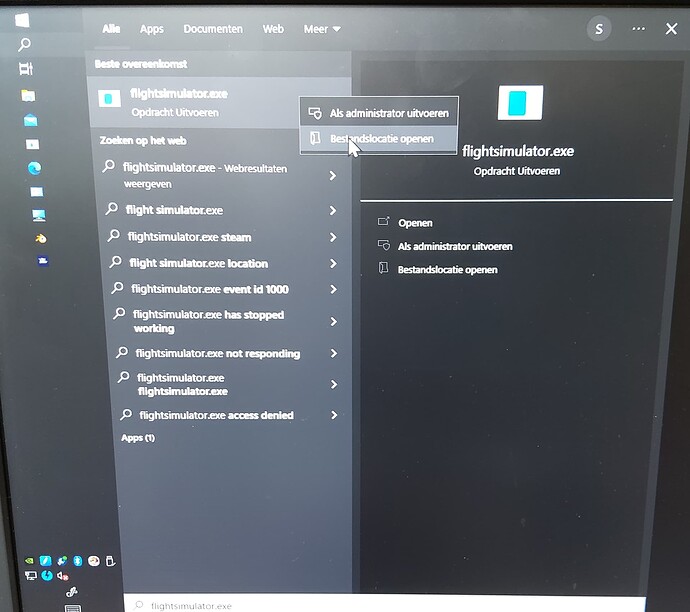I just bought the program via steam and installed it on my c drive. I navigated to c/users/my name/appdata/local/packages and there was no microsoft flight simulator file to be found even after I did a search to be sure I just didn’t miss it.
Check in,
C:\users\Username\AppData\Roaming\Microsoft Flight Simulator
Just a little hint that might be of help in the future. When you find the subdirectory, right click it and select “Pin to Quick Access” so it’ll show at the top of your File Explorer page and you won’t have to hunt for it anymore. I also do that with several other directories including my Addons. If you’re already aware of that then sorry, but maybe others will find it helpful.
I just took a look where you suggested and still no luck. I did a search in app data and found some flight simulator files but none were what I was looking for.
If you have Discord, send me a message and I’ll give you a hand.
SkypilotYTS#0670
If you just bought it and installed the core files, but haven’t yet launched the program, then most of the files aren’t installed yet. You have to start the sim and then the rest will download. This is when you choose the default location (as mentioned above) or your own custom location. There are pros and cons to each, but I have mine in the default location with the important folders pinned to Quick Access.
Good catch, didn’t even think he may not have launched it yet! ![]()
The folder AppData is hidden you have to unhide it before you can see it and all of its contents.
Yes, but from the OP
I navigated to c/users/my name/appdata
I imagine he has already done so.
Yes I did that.
I did launch the app and have been using it for a few days.
what ‘files’ are you looking for? the game has 3 install locations and at least 2 can be changed by the user
if your looking for the “Official” game files or Community folder your best bet is the dev mode ingame
turn on dev mode in the General Settings then in the new menu at the top of the screen select Tools → Virtual Drive System or something similar then open the Package Folders tab i think its called, there you can find both the Official packages (the largest bulk of the game) and your Community folder (since your on steam and they are Not in roaming i am going to guess they are in the steam apps folder?)
you should Also have some Game config files in your user folder under one of those ‘standard paths’ but that can be moved by the steam? (maybe), ms store or by the xbox app now (ie if you first chose to install the app thru xbox to another drive) in which case you find these under a wpsystem folder (ms store second drive install) or “xbox gaming”? folder im not sure the name of
finally you have some of the main game files like the actual FlightSimulator.exe in Program Files, these are encrypted and hidden - they should not be messed with, doing so may void your rights to use the game
Well I think I found the files. In roaming there is a MS Flight Simulator folder and the Community and Official file folders were there. The community folder only has Navigraph files which I just installed. Official files were in a steam subfolder and had a large number of files. Also the game config files were in the flight simulator folder. I saw these before and I just don’t think I knew what I was looking at being new. I guess I did not expect the file structure to look the way it did.
I was not looking for anything in particular. I just wanted to become familiar with the app and wanted to get ready to do things like installing payware planes etc. I think I am back in business.
Thanks to everyone for helping and tolerating this thick headed old simmer.
Glad you got it sorted.
The folder with the .exe isn’t all that well hidden, but the location is deep inside an area that requires (I think) an Enterprise Windows license in order to make any changes, and even then, you’d have to have Trusted Installer rights.
From your taskbar use the lookingglass (search icon)
and type here Flightsimulator.exe --》 rightclick on it and open this file location/directory.
In this folder you should now see lots of .DLL files like CoherentGTCore.dll etc. If you have find these you are actually in the Local drive (C:)Program Files/ WindowsApps/microsoft.Flightsimulator_1.25.9.0_x64 (aka versionnr)_8wekyyb3dbbwe folder, the one u can not access through navigate to due to permissions.
I think this is the one directory you are curious to see inside
I use the windows 10 pro version
Dont forget to pin it to Quick Access. You’ll want to do this to the Community folder and also your custom mod folder (if you use a Mod Manager).
- Go the folder & open it
- On the left top RIGHT click on Quick Access
- Select “Pin current folder…”
Handy for frequently used folders.
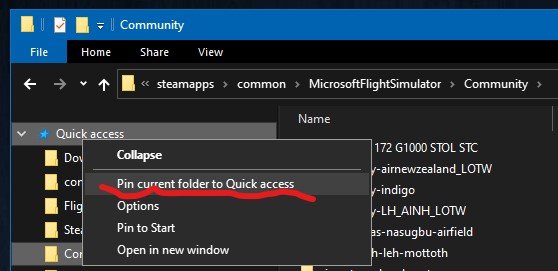
I actually pinned the Packages folder so that I can just as easily get to the Official folder. The 20 base unencrypted planes are still available for tweaks such as steering angles for ground handling improvement.
you really should learn how to package these up into addons
most anything you can do in the official folder can be done using the Community if you know how addons work
actually i could say you can do more with [VARIATION] commands (like mod encrypted aircraft to some extent)
but i get thats a bit more than some people want to mess with
cheers
I need to learn how to do this. I want to make the strobes on the Asobo A320 more powerful and have figured out how to do this but I dont know how to make it an AddOn for the Community folder. Need to find some tutorials.