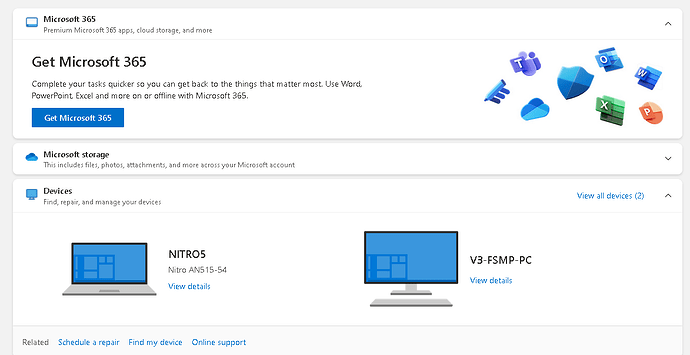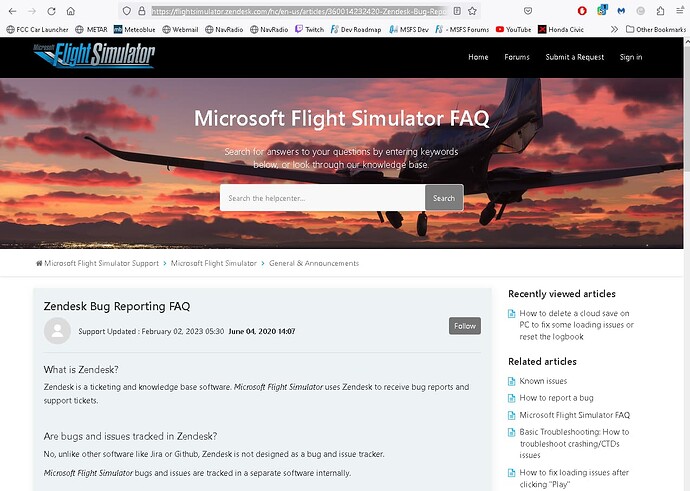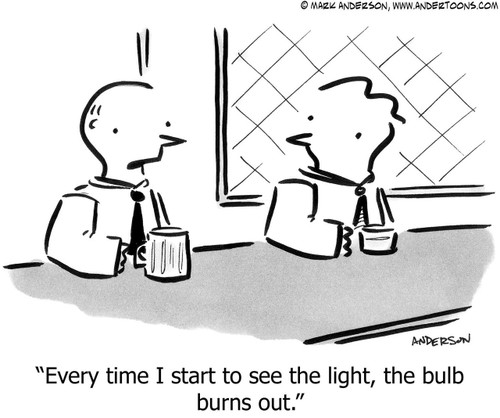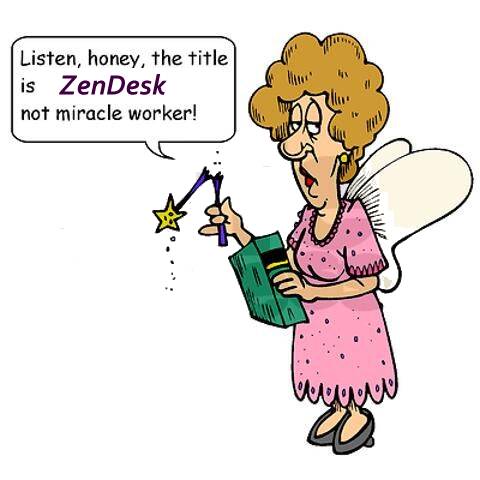I bought MSFS about a month ago. Got it from the Microsoft Store and Xbox had something to do with the supply (I opened an Xbox account). The original PC managed to run MSFS but performance was poor. So I replaced the PC with a good new Windows 11 machine which is now working very well. When the time came (yesterday) to put MSFS on the new PC I couldn’t. I went into my Microsoft account expecting to see MSFS in my purchase record but it wasn’t there.
I’ve spent hours trying to solve the problem without success. I’ve even tried to contactat Microsoft for help, hoping to find an online chat facility but no success there. I’m at a loss. Please can someone tell me how to get the item I’ve paid for?
This may seem obvious, but have you checked you are using the exact same MS account where you purchased MSFS in on the new PC? Not that you created a new MS account on the new PC per accident. A new account of course would not have the MSFS purchase…
Off topic: I also would strongly recommend to buy MSFS on steam - it is waaaaay less hassle as on MS store.
I have Microsoft Store on both PCs and only one Microsoft account is use on them both. The MSFS that I bought from Microsoft Store is visible on the old PC in the Microsoft Store app under Games. But it does not appear in the new PC’s Microsoft Store app’ even though both PC’s are using the same Microsoft account.
If somehow I did buy MSFS on another Microsoft account, how can I find out what that account is. I don’t think I have 2 accounts but how cab I make sure?
Log into your xbox app, it should be preinstalled on win11. Go to Start, all apps. Xbox should be at the bottom. Log in and go to library.
To see a record/invoice of your MS Account purchase(s), go here https://account.microsoft.com/
Select Payment and Billing.
Then Order History.
Change the filter Ordered Within from 3 months, to All Available.
Originally, MSFS was downloaded from the MS Store site. Now it’s from the xbox site.
Thanks for that but it didn’t do the job. Did Start and went into the Xbox app on the new PC OK, found myself already logged in with the ID I use to get on this forum and then went to My Library. I then clicked on your link ( https://account.microsoft.com/ and found myself on my MS Account page. Selected Payment and Billing|Order History|All Available and got No purchases made with this account. If the received message is true, aaaaaaaaaall I can think is that the MSFS purchase was made with a different MS account, but I’ve got no record of that. How can I find out what account was used for the purchase?
Try doing that on your old pc
It might be obvious, but DO NOT be logged into the same account, at the same time, on BOTH PCs.
Make sure you actively LOG OUT of your account on the old PC before trying to log into that same account on your new PC.
Just having your OLD PC turned off, but not logged out, is not sufficient.
=============
When you log into https://account.microsoft.com/
you should see BOTH your PCs listed on that page, under your account.
If you only see ONE, then the other PC is on another account.
ie
Thanks for that - a glimmer of light!
I logged out of my account on PC1 and logged in again on the new PC2. The window that comes up only shows PC2, the one I’m now working on. PC1, where MSFS still runs and shows up the same account in the MS Store app as a game I’ve got digital ownership of. So the same MS account seems to be in use on both PCs but only PC1 shows MSFS.
Another thing - the idea of another account being the problem has been haunting me. I can’t imagine how that could have happened but how can I check? I’ve got the microscope out on the PC1 in the MS Store window where MSFS is listed and all references to the MS aount it’s associated with are the same as on PC2. How can I determine for certain which account was used to buy NSFS?
Have you logged this issue with zendesk?
Never heard of zendesk. This is what I’ve just found on Google about zendesk - “Build lasting relationships with our complete customer service solution”. Do you think that could help me with what seems to be a Microsoft Store product supply-after-payment problem? Will Microsoft bother with zendesk? I haven’t been able to find a way of talking to Microsoft about this issue.
Zendesk is a tool, used by MS/Asobo, to provide Consumer Bug reporting, and to track those reports, for MSFS
https://flightsimulator.zendesk.com/hc/en-us/articles/360014232420-Zendesk-Bug-Reporting-FAQ
Another gleam of light - thanks.
Could we PLEASE stop calling it Zendesk?
Here’s where you would log into Zendesk. https://www.zendesk.com/ You’ll never get help for MSFS from Zendesk.
Please send people to the “Support” link at the top of this page, at which point they will select “Submit a Request”.
(Really Microsoft, do you not want people to submit tickets so badly that you have to make it so hard to figure out what to do? ‘Submit a Request’ for what? Ice Cream? smh)
Zendesk is a company that writes software that thousands of customers use for logging Customer Support tickets. It is not a place. It is a software package. Nowhere in Microsoft’s Support pages is anything called Zendesk (except for the link to the support page, which is stupid on their part).
Moderators, maybe write some code so that every time somebody writes “Zendesk”, the text gets replaced by “‘Support’ link at the top of the page”?
You can tell MSFS consumers this “Till the Cows Come Home”, and they will still not undertsand what Zendesk is, or will it change the way they have been conditioned to think ..
Maybe a Picture is worth 1000 words.
Whenever I hear the word Zendesk, I get an instant image of this, and it all makes sense…
Except that “Zendesk” is a software package, it’s not a place. People need to go to Microsoft “Support”, not Zendesk. The Zendesk folk would be very confused by any support requests for Flight Simulator.
Yes, so who administers/runs the Zendesk Support software for MSFS ?
Microsoft or Asobo ?
Who is it, who is running the software, looking at the reports submitted to MSFS’s Zendesk software system, and deciding on what actions are to be taken.
One “assumes” the reports get entered into some Bug Tracking system, that may or may not get to the Asobo Devs ?.
The user, submitting that report has to jump through a whole lot of hoops to submit that report. but the response they get (at least in my experience) verges on being ignore .. typically some canned response, that may or may not be relevant, and gives the impression, that whoever is processing the report, really is incapable of understanding the most basic of bug reports.
Maybe they don’t have to, as long as they enter the report into the Zendesk System – but as far as the person submitting that report, if often seems that it has been lost in a Black Hole,
I submitted a Zendesk report “ONCE”… with full supporting documentation, example on how to reproduce, screen shots etc etc, and all I got back was that the Bug Report was “CLOSED” and a reply with a lot of “copy-pasted” Canned response, that were totally irrelevant to my reported issue.
A complete waste of my time (as far as I was concerned), and I therefore have never reported an issue to Zendesk since .. Whats the point ??
2 years later, and the Bug still has not been corrected, or any indication why, or if it ever will “make it off the back burner”, and get dealt with.
So yes Honey, The Title is ZENDESK , NOT Miracle Worker
The zendesk is how you submit a request to Microsoft if you have an issue. See here https://flightsimulator.zendesk.com/hc/en-us/requests/new
(It’s under Support on the main menu.)
Oops. Sorry. Missed the other responses you got. (I seem to have stirred up a hornets nest.)
This sounds like it might caused by the Gaming Services application which is used to authenticate digital purchases made through the MS Store and XBox app. First, just try logging out of the MS Store then log back in with the same account used to purchase MSFS. Sometimes that is enough to resolve the problem. If not, as a workaround install the XBox app to launch MSFS. This app does the same thing as the MS Store, but it is just a different interface.
On your Windows device, select Search on the taskbar, type Xbox, and then select it from the list. If the app isn’t installed, you can get it for free from the Microsoft Store.
To make sure your permissions for the game can be validated, be sure to sign in to both the Store and the Xbox app using the account that was used to purchase Microsoft Flight Simulator.
Hopefully the above steps were enough to resolve the problem for you. If not, you will then need to move on to forcing a Gaming Services reinstall.
Try these steps to try and force a reinstall of Gaming Services:
1. RESET THE MICROSOFT STORE APP
- On your keyboard, press the “Win Logo” + “R” keys
- Type: WSReset.exe and press “Enter”
- A black window will pop up
- Wait until the pop up disappears and the Store comes up
- Reboot your computer
2. UNINSTALL AND REINSTALL GAMING SERVICES VIA POWERSHELL
Select the Search icon on the taskbar, type powershell, right-click on Windows PowerShell, and then select Run as administrator.
In Windows PowerShell, type the following command and press Enter:
get-appxpackage Microsoft.GamingServices | remove-AppxPackage -allusers
In the same window, type the following command and press Enter:
start ms-windows-store://pdp/?productid=9MWPM2CQNLHN
Install the app on that page and select Yes when you receive the User Account Control (UAC) prompt.
Restart your device and try to install the game again.
If you have any further questions, feel free to reach out to us at:
https://flightsimulator.zendesk.com/