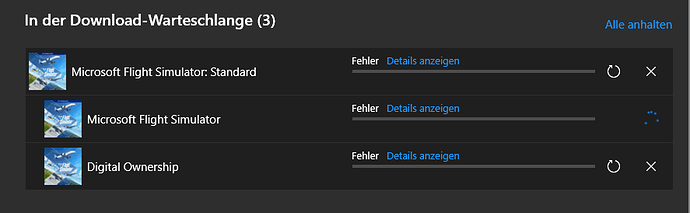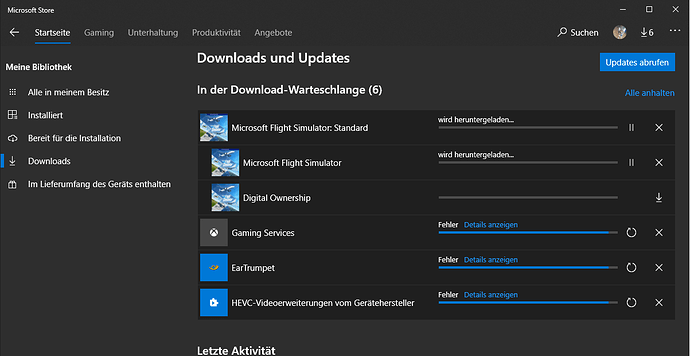its now Code: 0x87E00017 for the sim
and error code 0x80073d12 for the digital ownerschiss
lol - Deutscher oder Österreicher? ![]() (German or Austrian)
(German or Austrian)
TedStriker2063 ==> Ösi ![]()
I’m currently backing up my Windows and when done will do the Windows repair route while saving my personal data. Earlier in the day I was able to download to all the other drives on my Flight PC but now all error out. Everything I’ve tried so far to day has ended in failure. As much as I hate the thought of it, I may also re install Windows again..but this is craziness..it shouldn’t have to be. Just don’t know what else to do. I haven’t made any changes to Windows since installing MSFS. Only have a small handfull of addons.
Well, this seems to be working. MSFS is currently downloading..75GB to go. Even though I am positive I clicked on the upper portion of the UpDate windows window, that which said to leave my personal files alone, It seems it still took out a lot of my Apps..including Google Chrome! Hopefully this will be the last time I have to install..but that’s probably wishful thinking. Thanks for the idea and the nudges to go this route..as I was very hesitant. I’m sure in some days I will have things hopefully up and running as normal again.
I hope you succeed so the nightmare will be over ![]()
yeah, german, good morning^^
resetted the store for the 999th time, resetted the xbox app for 555th time..
then store tries to dl gaming services again, but fail with 0x8007005 error
slowly this mickysoft schiss gets me very angry!"
seeems that my store wont download anything!
where can i dl the Xbox Beta App?
I don’t know if you’ve seen this, there are steps in this to reset the MSStore cache.
If you haven’t already, try following these step by step.
I hate to say it, but you will not be able to avoid a new installation. Your System is totally messed up.
Still downloading here. You wouldn’t believe it..but overnight my PC became stuck in Pause mode??? After Googling I found information that said if this happens, to reboot PC and restart the download. It worked thankfully and have approximately 10GB left. Good Lord..what is next? Still haven’t even begun to replace the removed Apps. I’m curious though, I wonder if this re install will include the latest February Updates.
IronBlader, sadly you will probably have to go down the same path I took. Make an image or a backup of your Windows Drive and bite the bullet. I tried everything posted here and nothing worked except the Windows reinstall/Fix whatever you want to call it. Downloads from the store worked for me right afterwards. I do not believe my Windows was messed up by my doings. I think the previous installation of MSFS caused the issues. Everything else worked fine, as did MSFS when I had it installed on my F Drive apart from not being able to back up my Community Folder on C due to encryption issues imposed by Microsoft/Asobo. Now of course, everything has to be set up again. MSI Afterburner gone as well as my GPU Overclock, TeamViewer gone, Navigraph Link, Active Sky, Cloud Art..Google Chrome..just to name a few. Nothing short of an absolute nightmare. I just hope that this is not all for naught and that I will be able to back up my Community Folder.
I am pretty sure that the error occurred due to the handling of permissions from windows. I believe this is to prevent piracy. Or to make life difficult for us. Who knows ![]()
Probably right concerning piracy stuff. I do understand the need though. Now that I think about it I did play around with sharing and security in the AppData Folder trying to save the Community Folder. So now I am able to backup my community Folder so it’s all worth it. Wish I had known when I installed for the first time. The latest update needed to be downloaded and installed. No biggy there. It looks like my settings were all saved on the cloud..so good news there. I do have a lot of work installing the Apps that were removed..but I’ll get there..in a few days ![]() This will probably be my last post on this unless I am asked a question. Thanks for all your help. Thanks to everyone else who offered suggestions to try, Ironblader, hopefully you manage to get things working again.
This will probably be my last post on this unless I am asked a question. Thanks for all your help. Thanks to everyone else who offered suggestions to try, Ironblader, hopefully you manage to get things working again.
You’re welcome. I’m glad you’ll be back in the air soon. Happy flying!
well, i like to try it some other way:
i have an backup, 1 week old.
now, i had reset my windows, all apps are deleted, but mfs is installed again on my D: drive, where it was before, and now supposed to be again, with the digital ownership.
now i like to recover my backup back to my C: drive.
any one knows, what has to be exported from the registry, and which folders also has to be backuped and then transferred to my new - old system, when the recovery is done?
Thing is, that on my recovery should be some registry entries / folders from the older mfs version!
cause the old mfs worked before.
@SomberButton327 i have probably 100x more apps installed than u -.- over 300GB that installations would cost me several weeks, 8hrs / day!
MSFS doesn’t use any registry items at all.
The MS Store and X box do.
well, ok, then any flightsimulator related registry entries?
the windowsapps/flightsimulator 1.13.16****/. folders i think also…(which are only links to my D: drive)