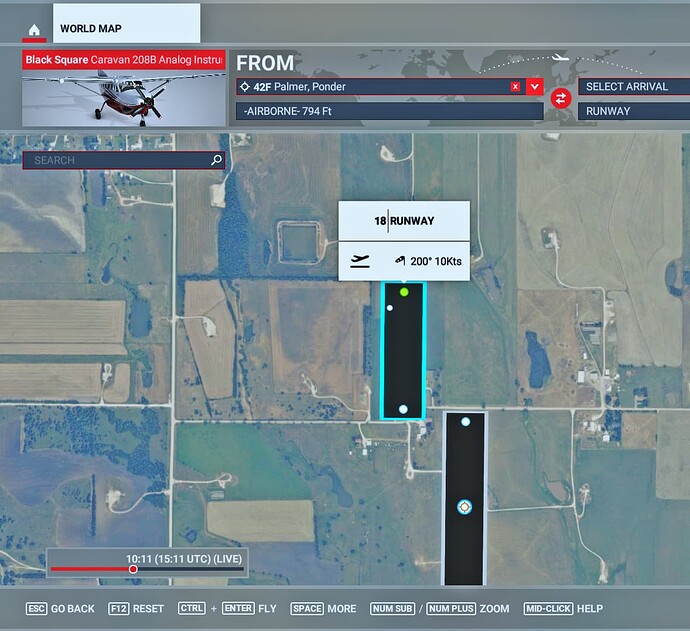Just had this behavior also - Restart the SIM and goes away - Weird!
I had this issue once, but haven’t been able to replicate it.
Xbox Series X
This issue just hit me today 3/18/23. Can’t select ILS runway just says airborne 500 ft.
same happened to me today. Have not found a solution yet. other than restarting the sim
Bizarre - And then I can be running the Sim with no issues for a few days …
![]() Thank you for using the Bug section, using templates provided will greatly help the team reproducing the issue and ease the process of fixing it.
Thank you for using the Bug section, using templates provided will greatly help the team reproducing the issue and ease the process of fixing it.
Are you using Developer Mode or made changes in it?
No
Have you disabled/removed all your mods and addons?
Yes
Brief description of the issue:
After SU12, when selecting departure and destination airports, intermittently the selection box for gates, parking, approach, etc gets replaced with “airborne” and the altitude of the airport. Once it appears, it can’t be removed. It requires a sim restart.
Provide Screenshot(s)/video(s) of the issue encountered:
Detailed steps to reproduce the issue encountered:
I’ve seen that it tends to happen when you select a random location (i.e. not an airport) as your starting point and later you select an airport:
- Click on any empty part of the world map and set it as your departure
- The bottom box will correctly change to airborne
- Now select an airport as your departure
- The bottom box will remain at airborne and can’t be changed
- The destination box will also display airborne permanently
PC specs and/or peripheral set up if relevant:
i9 9900KF, Radeon 6800XT, 32Gb RAM
Build Version # when you first started experiencing this issue:
SU12
![]() For anyone who wants to contribute on this issue, Click on the button below to use this template:
For anyone who wants to contribute on this issue, Click on the button below to use this template:
Do you have the same issue if you follow the OP’s steps to reproduce it?
Provide extra information to complete the original description of the issue:
If relevant, provide additional screenshots/video:
That’s what I did, now I have the same problem
it same to me -airbone
Yup, first time I ever saw this and was stuck, on Xbox Series X June 9,2023. Same process as described in steps led to being stuck only w airborne selections. Luckily, albeit annoying, restarting sim from scratch fixes issue.
![]() Thank you for using the Bug section, using templates provided will greatly help the team reproducing the issue and ease the process of fixing it.
Thank you for using the Bug section, using templates provided will greatly help the team reproducing the issue and ease the process of fixing it.
Are you using Developer Mode or made changes in it?
No
Have you disabled/removed all your mods and addons? If the issue still occurs with no mods and add-ons, please continue to report your issue. If not, please move this post to the Community Support section.
No
Brief description of the issue:
Every flight you try to start is selected as airborne (at different heights). If you select an airport as start it very briefly says runway but then changes to airborne.
This bug has been logged by other people but the threads are closed as they related to betas. This is in non beta.
Provide Screenshot(s)/video(s) of the issue encountered:
Detailed steps to reproduce the issue encountered:
PC specs and/or peripheral set up if relevant:
Build Version # when you first started experiencing this issue:
![]() For anyone who wants to contribute on this issue, Click on the button below to use this template:
For anyone who wants to contribute on this issue, Click on the button below to use this template:
Do you have the same issue if you follow the OP’s steps to reproduce it?
Provide extra information to complete the original description of the issue:
If relevant, provide additional screenshots/video:
I have the same issue on Pc,
After updating the Navigraph app airac data, after selecting an airport the default runway is autoset to -airborne-794. I didnt touch any of the flight conditions yet
-Andy2790
I now have this. Has anyone figured out the solution to be able to start at the ramp or parking?
I have this same issue, as well. Any solutions?
Hi,
Cannot duplicate your issue, but did you click on one of the small white dots and made sure that it turns green and says SET AS DEPARTURE?
It’s not expected that you be able to reproduce this bug at will: it randomly occurs or we don’t know what triggers it. And yes. I tried absolutely everything.
Got the same issue, I noticed before the update that when trying to select a gate once a plan was loaded it wouldn’t hold but did spawn in correct location if started the game.
Related bug thread here: Can't select runway, gate, departure or arrival - locked to airborne
Can confirm this bug. I have this too at the moment.
Only restart the sim does fix this. The plane will start at ground level although its called airborne.
Please fix it.
Hey, I had this problem a year later. It is , I think, come from a pln file I get from someone else , load it and play, thenafter the sim was confused.
Your solution works FUNGIE, like a charm! How do you come to do something like that?
Thanks anyways!
Wow, I can’t believe this is still an issue. I experience the same thing. I can recreate it consistently if, after loading into the sim, I accidentally click on a friend’s icon/location on the map as my first interaction with the map. After that, no gates or runways are available at airports. Restarting the sim fixes it. If I FIRST click on an airport on the map, runways/gates are available. This has been happening for years, and I just have to remind myself of the workaround: Don’t click on anything on the map after loading in unless it’s an airport. I wish it was fixed. Sigh.