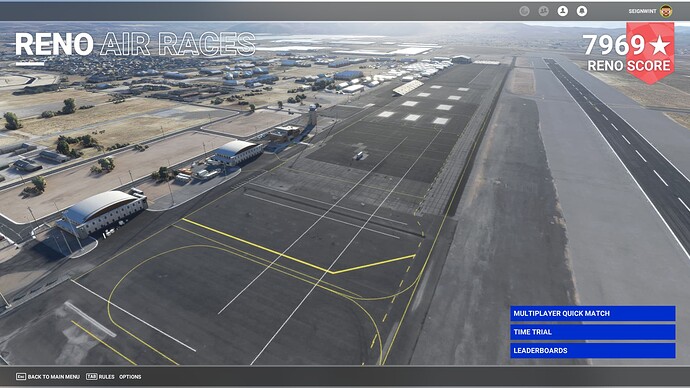Please tag your post with #pc and/or #xbox.
#pc
Are you on Steam or Microsoft Store version?
MS Store
Do you have any add-ons in your Community folder? If yes, please remove and retest before posting.
No
Are you using Developer Mode or made changes in it?
No
Brief description of the issue:
I bought Reno Air Races Expansion Pack. Contents manager shows that it is installed. The 4 aircraft that the expansion pack is providing are there and work fine in free flight mode. But, when I enter Activities>Reno Air Races menu and select time trial or multiplayer race, there is something wrong with the game.
First, the airport KRTS does not show Reno Air Races dressings. It shows just a default map.
Second, when I start time trial, track marks or something that are supposed to be there for the race are not there. Just a default plain map appears and… nothing… no time counts and no races.
Third, multiplayer quick match is not working properly. I can find a lobby and match, but after starting the qualification, it shows ‘Qualification Finished’ immediately and the screen which shows ‘Qualification Finished’ flickers repeatedly over and over again forever. I have to manually quit from the race. And, my RENO SCORE is deducted just like I lost the game. I tried many times and same results. I could not play the game even one time!
Provide Screenshot(s)/video(s) of the issue encountered:
[1] You can see that there are no Reno dressings.
[2] Any how I can enter the lobby.
[3] Qualification starts, but…
[4] Leaving race area? What the…?
[5] And then, this weird screens appears for a second, and…
[6] This screen repeatedly continues over and over… The race never starts. I have to manually quit from this situation.
Detail steps to reproduce the issue encountered:
It is just simple. I can’t play Reno air races.
PC specs for those who want to assist (if not entered in your profile)
Pretty much powerful. No worry.
Build Version # when you first started experiencing this issue:
Recent GOTY version.
Did you submit this to Zendesk? If so, what is your ticket #?
#135256