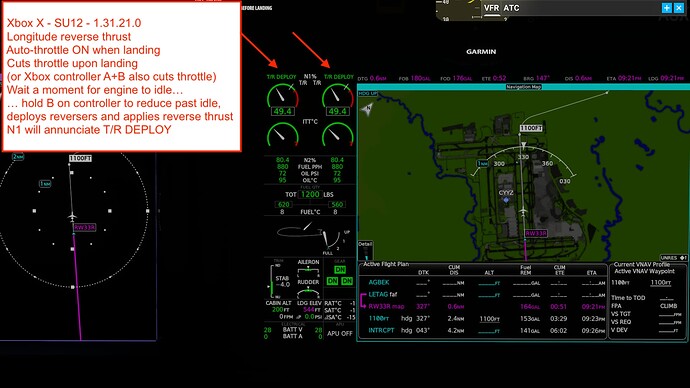Hi. I am sing Thrustmaster Airbus quadrant on PC. My throttles are set up to work perfectly in every plane equipped with reverse thruster. On the longitude things are not so perfect. When I pull throttles all the way to negative range, in plane throttles don’t respond. They stay at zero thrust. Then, when I move my quadrant sticks slightly forward (still in negative) plane throttles get back in sync with my quadrant.
Is this a problem with the plane? Any idea if the problem is known to the devs?
Thanks
1 Like
Ok, feel a bit silly but in case anyone has the same problem, here’s the reason. The engines need to spool down before reverse thrusters can be engaged. Then all works fine. Dumping throttles from high position straight to reverse doesn’t work but steady, allowing engines to spool down first works like a charm. Great update BTW. The plane is a dream.
Perhaps this reply will spark some responses from others…
First off–I totally agree that the Longitude is a GREAT FREE aircraft; the Garmin G5000 avionics suite makes it as easy (or easier, if you get the hang of the Auto Throttle) to fly as the TBM.
However, the thrust reversers leave a lot to be desired. I have the Honeycomb Bravo throttle quadrant and the only way I can get the reversers to work is by using the supplied “Boeing” throttle levers and binding the thrust reverse levers on them as below:
-
Throttle 1 Axis – Joystick R-Axis Z
-
Throttle 1 Cut – Joystick Button 26 – used for Idle Thrust to Max Thrust
-
Throttle 1 Decrease – Joystick Button 26 + Joystick Button 10 – by moving the lever past the lower detent and then applying the lever on top (Joystick Button 10)
-
Throttle 2 Axis – Joystick R-Axis Y
-
Throttle 2 Cut – Joystick Button 27 – used for Idle Thrust to Max Thrust
-
Throttle 2 Decrease – Joystick Button 27 + Joystick Button 11 – by moving the lever past the lower detent and then applying the lever on top (Joystick Button 11)
The above works for me, but it is a work around. I have tried the Honeycomb Airbus throttles, but no joy. I’m not saying they won’t work, I just haven’t been able to find a solution with them.
My research has shown me that the Longitude does NOT have reverser levers on top of the respective throttle levers and appears to implement reverse thrust by moving the Throttle 1 and 2 levers past Idle and into the “red”, negative area of the joystick axis. I have not been able to confirm this behavior, but the photos I’ve seen make it appear that way.
As to some other reports that the thrust “power” is a bit lacking, I tend to agree. Braking works way better than the reversers.
I have had the Longitude parked on the ramp with the parking brake released and put the throttles into reverse and, while the clamshells open and a bit or wind noise occurs, the aircraft goes nowhere until the throttles are returned to normal–at which point, the aircraft creeps FORWARD a bit!!!
Oops, I didn’t read that very carefully and failed to notice that you’re getting it to work if you ease the throttles down to idle.
I haven’t had that luck yet, but will keep trying. Are you using the same axes as I am (R-Axis Y and R-Axis Z)?
Not only do the engines have to spool down before they will thrust for reverse, the amount of thrust is apparently modulated by the speed of the plane (slower = less thrust), which is by design. I’m not sure if that is modelled in the sim. CitationMax (real Citation pilot) talks about it in this video, and he does deploy the reversers on his sim flight here:
Thank you! I watched the video… very interesting and lots of good information–even if it’s a lot like drinking from a fire hose.
I did see some levers on the fore edge of the throttle handles in a couple of views that appear to be for the reversers. I’m doing more research…
Thank you again!
Can confirm that they do reduce as the plane slows down. It results in a very smooth deceleration curve from landing to roll out to brakes required if you want to slow down more.
Also, the reverse takes a moment to spool up which is nice. In general, I’d say the reverse is working really well.
I’ve had a lot of luck with reverse using the “toggle” and then increasing the main throttles.
On Xbox, I have a microsoft wireless keyboard connected, and mapped a key to “Toggle Reverse Thrust”. This ‘pops the buckets’ on the external view of the engines, but I haven’t figured out if I have to also apply throttle for it to thrust or not.
Toggle Reverse Thrust changes the throttle axis (combined or individual) into reverse axis, so applying throttle again will do exactly that. You’ll also see EI annunciation above the N1 gauges for the thrust reversers.
BINGO!! EUREKA!! and a host of other exclamations indicating SUCCESS!!
I was finally able to get the Airbus throttle levers on my Honeycomb Bravo to activate the reverse thrusters! They’re not as pretty as some of the handles specifically designed for the Citation Longitude, but they are okay and do what I need them to do…
I have even been able to bind the TO/GA function to the Throttle 1 red button and the Auto Throttles to the Throttle 2 red button. The latter is way more important than the TO/GA as it saves me hunting around in the cockpit views for the button on the throttle console.
But, I digress. I’m just happy to have figured it out.
Hello AlflKurt!
Yes. the Bravo were a challenge for myself as well. They do work very similar to what is happening in the cockpit. If you translate to a side view of the Thrust levers and move them with your mouse to the past the reverser detent (slahed line area) you will see the reverser finger handles retract.
Also, you said there were 2 red buttons on Bravo handles, 1 red button on handle #1, and 1 red button on handle #2. I have not been able to find the second red button. Maybe Bravo had an upgrade. Awkwardly placed red button, BTW. I only have 1 red button on all 4 of my Boeing style thrust levers. Maybe they ripped me off. Could you check the numbering on your white handles? Thanks
Sorry, I wasn’t clear enough on my description of the throttle handles–I am using the Airbus throttle handles that Honeycomb sells.
Initially, I had the Boeing handles that came with my Bravo system. They worked, but you have to move the throttle handles all the way into the lower area below the detent for them to activate.
I then tried the Airbus handles (that I couldn’t get working before) and found I hadn’t pressed them firmly enough onto the Bravo’s levers. Reseating them made the contacts more aligned and they work better than the Boeings.
It’s still not a perfect solution, but I’ll get by.
And thank you for the explanation of where and how to look at the throttles. Helps a lot!
Cheers!
Het Thanks for the reply. Yeah, now makes sense. There are a multitude of 3rd party thrust/Reverser levers. I will probably purchase some as the stock boeing levers work OK but a bit flimsy. The second AT button is a must have. Here is the process I use for TR deployment. I am posting it because I could be wrong. I think this is the way the real aircraft works. Let me know if wrong. Zoom into pedestal to see what sim levers do while you operate Bravo levers.
- Obviously Throttle to Idle manually or via AT threshold crossing. BTW Idle should disengage AT. It does in my Longitude anyways.
- Pull Throttle levers and Rev levers as a unit past bravo detent into hash marked area in sim.
- at about 45 KIAS push Rev levers forward first (important), then push throttle levers as a whole unit forward to bravo detent. If I don’t do it in this sequence the sim levers start shaking and get weird. Are your rev levers spring loaded. Seems like that would be a good option?
BTW WT did a great job on G5000! Been with Brand X for about 20 yrs. Came over due to G5000.
1 Like
Iassombra
I get what you are saying, I think. I am not sure that Longitude is designed to do it that way. Once deployed aft of idle detent, the amount of reverse thrust is cotrolled automatically by speed of aircraft. I could be wrong. Let me know if I am wrong, anybody. I like to operate aircraft as close as possible to real world. No offense.
Here’s the link to what I’m using at the moment:
I agree that the Boeing levers seem less “substantial” than the Airbus levers. I am using the two end levers and the flaps lever. That is an add-on product that I thought I’d use with the FBW A32NX at some point in the future. However, with the update to the Longitude, I doubt I’ll be in the Airbus anytime soon. The Longitude is just way too cool and easy to fly now–faster, sexier and can go farther than the TBM that I had been flying. What a hotrod!
The speed brake lever I’m using is the Boeing version. I can PM you a photo of my rig if you like.
My technique is far too crude to share in public, so let’s just say that I bring the throttles to the detent as I cross the runway threshold and then apply the reversers by lifting the levers at some point to slow down. Returning the levers to their normal position or bringing the throttle levers out of the reverse zone cuts the reverse thrust–or so it seems to me.
So, in the real aircraft there is more “axis” behind the gates. Reverse is engaged by lifting the gates, and then moving further aft. That axis is very short and basically has two zones, idle and full. Full is automatically attenuated as airspeed drops such that it basically stops being effective around 60 knots. Some of this is not 100% accurate but is what I’ve been able to glean from various articles and manual snippets I could find.
After 60 knots, you are dependent on brakes (or coasting) to slow further, and reversers should be moved to idle, and then disengaged.
So with the way reverse works in the sim, hit the toggle, then apply full throttle and your craft will slow down, at about 60 release the throttle and hit the toggle again.
From the Working Title Discord, Sean stated:
Sean (Z-5) — 02/13/2023 10:32 PM
It’s not
[10:33 PM]
Nor will it be able to with the current sim as per Matt
I’m still trying to get something definitive on this Rev Thrust topic here on the Forums. I posted on the WT Discord as well but didn’t get any replies there:
Longitude- Reverse Thrust Very Very Weak (Or Non-existent) - Bug Reports & Wishlist / Aircraft & Systems - Microsoft Flight Simulator Forums
1 Like
Am I the only one who has had effective reverse thrust since the update?
It takes a moment to spool up (which seems inaccurate, but details) but then it definitely pulls on the plane.
It’s especially noticable when doing a heavy landing near max landing weight and you are touching down at almost 120 knots. Kick in those reverse and you drop to 60 pretty quickly. Like most planes, it doesn’t do as much at lower speeds but it definitely does something down to about 60 knots.
On Xbox X, I use reverse thrust on the Longitude when I land.
- Engines must spool down to idle before RT can work.
- On Xbox, you hold B on the controller to reduce throttle to idle (or A+B to cut throttle)
- Then hold B again and it will deploy the “buckets” on the outside and the engine N1 will increase with Reverse Thrust annunciated.
We were talking about the real Longitude, which does modulate reverse thrust based on a bunch of factors including the air speed, etc. Which John Confirmed in the post right after Sean. CitationMax discusses it in his videos (Twitch, I think, when he was testing the Longitude with AAU1)
John — 02/13/2023 10:44 PM
“It is. The FADEC controls it as you slow down so you can keep it in full reverse until 45kts”
1 Like