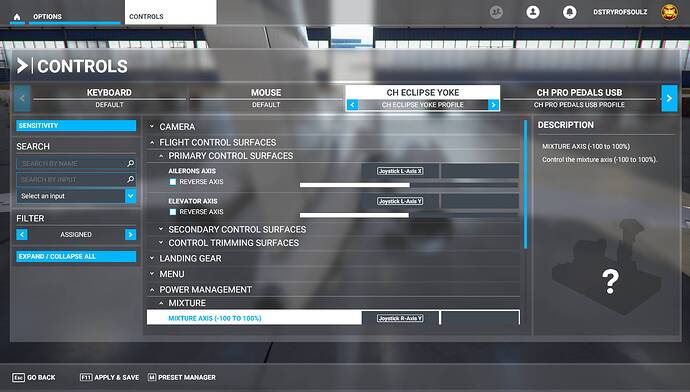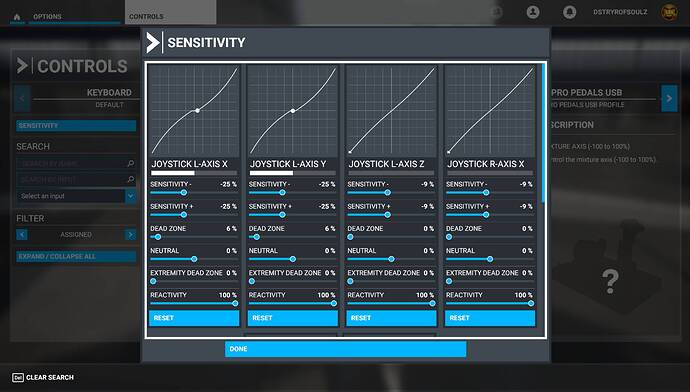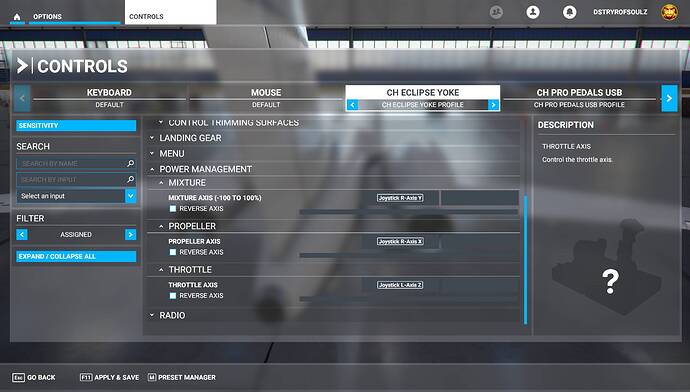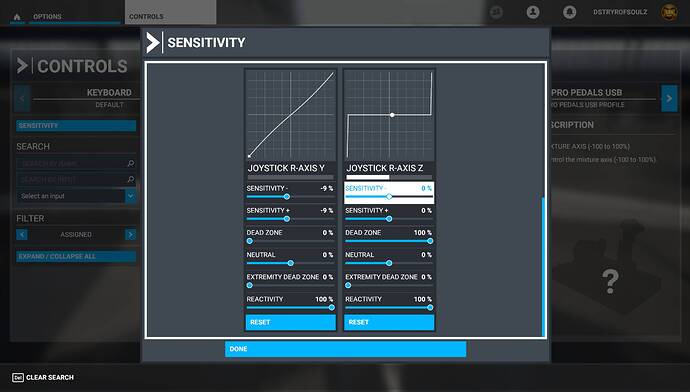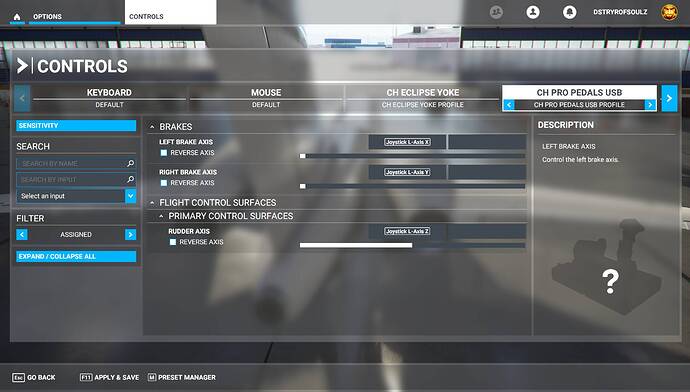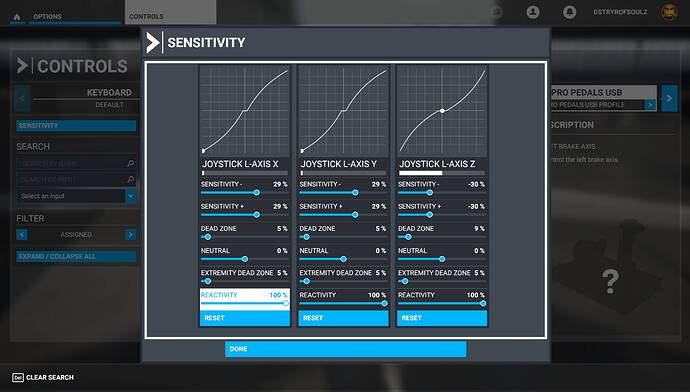Set your rudder axis controls to the same as your ailerons axis.
set your sensitivity to 40% on the flight yoke.
Delphicsky, I wonder if, when you are in the settings, you might have the SIM in in “Windows” mode rather than “full screen” mode? (Toggle alt + enter). Because unless you are in full screen mode on the pc, you don’t see the “Save” button to Save settings before going back. Just a thought. Because it sounds like you are just missing a vital key stroke somewhere along the way. And I’ve been there before, stuck for hours because I missed a key stroke like that.
The only reason I found for windowed instead of full screen mode is if you want to use two or more monitors to spread the view over. I have two monitors and it sort of works good enough to see out the left window of the aircraft on one monitor and the forward view on the other monitor. It is not perfect and no where as good as in the last version of Flight Simulator. The emphasis these days is for Virtual Reality and not multiple monitors.
I experienced the same situation when getting ready to fly…had to go back into the settings mode and validate all of the settings again - then if finally worked, a real pain having to go back and forth. Good luck!
Greetings to all.
I have a yoke and a throttle quadrant from CH Products and windows recognize it correctly, in the calibration panel all the axes and all the buttons work but on the FS2020 only the buttons work, not the axes. Any ideas?
Thank you very much!
I’ve been seeing a few threads on this specific yoke and problem here, but no solutions yet. Seems to be tied to recent purchases of the yoke though.
I can’t help but wonder if it’s a manufacturer batch problem?
It could be, but windows detects it perfectly and in the operating system’s calibration panel it can be configured and it seems to go well. Also with X-Plane and Flight Gear it works well too. I have read that STEAM has an intermediate driver between the operating system and the fs2020, is it true? Thanks
Yes, in the Steam Client - Settings-Controller. It launches into the awkward big picture mode to show you what it recognizes (bottom of screen).
I have the CH Products Fighterstick, Pro Throttle and Pro Pedals, all work okay.
I’m having the same issue as a few posters in here where the CH Products yoke simply does not work.
If I go to the yoke profile and click “Sensitivity”, everything works fine. I can move the yoke around and the graphs will respond appropriately. But then when I go to assign the ailerons axis, for example, I click on the input field, move the yoke, and get “Joystick L-Axis X-” (or "Joystick L-Axis X+ depending on the direction I move the yoke). If I were to load into the sim like that, the ailerons would only move in one direction.
If I try to set them to “Joystick L-Axis X”, I get a warning message that the selected axis input is not recommended for this action, and then the axis appears not to work at all (the white bar stays exactly centered as I move the yoke), despite being able to go back to the sensitivity page and have everything work as it should. This is true for all the axes on the yoke.
I tried resetting to default as mentioned above, but it did not fix the problem. Anyone know of a solution?
Same issue
I need help. I got a ch flight yoke and in fs2020 the yoke has no issues with the sensitivity stuff but setting the axis up and the axis does not move. It’s set to l axis x
[10:22 AM]
Elevator does the same thing
I battled with the same problem today until I realised that you have to start from a new blank controller profile.
I know this may be overkill for regular CH Yoke users, but this is my CH Eclipse Yoke setting (R-Axis-Z is the finger paddles on the eclipse- zeroed out since I use the Pro Pedals), take from it what you may. I will post any CH config upon request, I do have almost every CH Joystick except for the “Flightstick, DT225 trackball”
This experience has been a royal S*$& SHOW if you know what I mean. I bought the game when the announcement of the huge performance increase came out, because the laptop I use is a bit older with a 1060. Fair enough, but I bought it before the update to be ready and installed it.
I finally got around to trying it the other day and it kept complaining about a mandatory update that could not be found anywhere. I followed suggestions about hte XBox app which was of no help, so I removed it and reinstalled it completely. There goes a day of my life. 
Trying to set up the CH Flight Sim Yoke and CH Pro Pedals shows fine in the configuration, fine in the SENSITIVITY section, fine in Windows calibration, but yet MSFS 2020 doesn’t register any of the axis controls or most buttons. The POV hat works somewhat and that is about it.
I tried creating a blank keyboard and mouse profile in case there were conflicts (suggested online), but that was of no help. So basically I can’t fly with the controls at all.
So far, I may have just as well burned the money because I got nothing for it.
Created a blank profile for both CH products and reconfigured it all by hand and it works. Wow. Thanks for such wonderful software that “out of the box” causes so many problems.
should get the CH flight sim yoke and pedals tomorrow. Normally I fly the CRJ700…
anyone has any particular settings please and or recommendations ?
After the last update I got the same problem. Will try remove all profiles and do a clean setup also. Thanks and hope it helps!
I had the same problem. Re-calibrate the game controller settings for each device. (Settings->Devices->Bluetooth…->Devices and printers)
I have been using my CH Products Flight Sim Yoke for quite a few years. Recently however, the 4 buttons on the left would only work when I turned the yolk to the right. Later they stopped working completely. I checked on the internet and some folks suggested a broken wire, possibly a common ground but I have no clue as to which wire. Any help would be appreciated. Thanks.