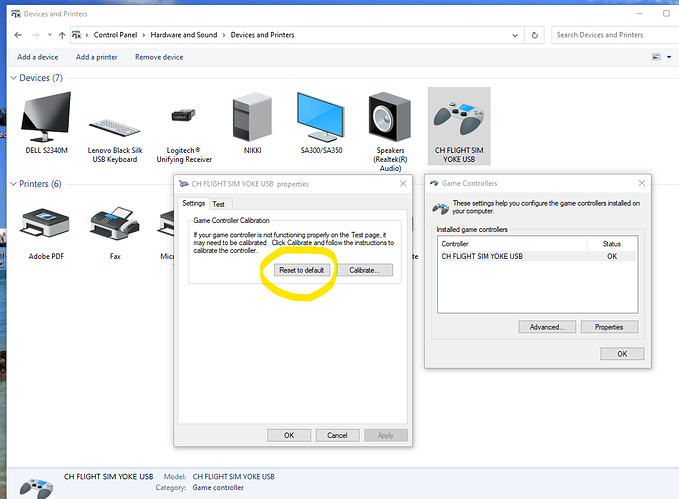just 50% and 100% It jumps from middle to 100% or 0% if I have it reversed.
Looks like there might be a problem with other controls also with Steam. See this:
https://steamcommunity.com/discussions/forum/1/2798376797408295908/
https://steamcommunity.com/discussions/forum/1/1621726179581870967/
Using CH yoke and pedals. No issues. Works perfectly.
Same here, been using my CH Flight Sim Yoke since day 1 with no issues. Took me a few minutes to set it up, but it works great!
Once set, and after much time fine tuning, they work without issue.
An update to my setup. I have CH Yoke, Throttle Quadrant, and pro pedals working in Mapped mode. Using the old CH Control Manager Software, I am able to use the Shift Feature to program dual functions to all button presses. I also have the Pro Throttle setup as a camera control for the drone.
Also of note, you can create a profile for each device within FS 2020 which is handy when switching between Single and Twin configurations. In the old FSX / FS 9 2004 I had to launch the .exe with a switch added to use the correct configuration.
I got it to work. It was simple. I reset the Yoke properties back to “default” in the control panel.
–
Still not sure why it worked correctly in FSX. As when I clicked the “Test” button, the Z, X, and Y were either off or 50%.
But it’s working now!
That’s exactly what happened to me (except for prop and mix only). I fixed it by downloading the CH Control Manager to calibrate - I never thought to reset to defaults. That probably would have worked for me too. In fact I bet recalibrating with Control Manager worked because it automatically reset the defaults at some point.
Make sure you pass this solution back to CH.
On some of the axis you may need to use the + or - delinerators. For example, for the Throttle Axis you may want to us the “Joystick L-Axis Z+” input, instead of just “…Axis Z”. I had to do the same for Toe Brakes.
CH is so out of the game. Their hardware outlasted their software.
I did send this to Jon, from CH who was kind enough to answer my question.
today my used CH eclipse yoke arrived
- connected to USB 2.0
- no CH software installed/used
- calibrated in win 10 gamecontroller settings
- checked all buttons/axis
- started FS 2020
- saved new profile for CH yoke
- tested all axis in “sensitifity” menu (6 in total, you have to scroll down)
- addes 5% deadzone and -50 sensitifity to ailerons, elevator, ruddder (no final values)
- assigned all basic funktions with “search by input” option
- tested with Cessna 152
everything works fine so far! don´t get discouraged by the tons of “CH doesn´t work” threads
Hi
Since the recent patch, there seems to be no way to set sensitivity or dead zones in the Sim, I have found that the CH manager does change these settings and appears to be picked up by the Sim.
Anyone else noticed this since the 1.83 patch.
Apparently it has been fixed in the Japan patch.
I will have a look later.
You can bind all the POV positions in Cockpit view, then bind them again in External view. I have set up front red button 1 to toggle between the two viewing options.
I dont get what the + and - axis are for. What do they do? My main control surfaces are all assigned just on the X or Y axis, no pluses or minuses. Very interested to hear if I am missing something
How did you bind yoke so that throttle axis works multiple engines? I can only get one throttle to work and have to work second engine from cockkpit
Are you bonded to “throttle axis” or “throttle 1 axis” etc?
Here is the way I did it:
Throttle 1 Axis- joystick L- Axis Z
Throttle 2 Axis- joystick L- Axis Z
The program will tell you that “joystick L- Axis Z” has already been assigned, but you tell it to do it anyway. I assume you could add throttles 3 and 4 if you wanted and operate all 4 from one throttle.
Why not just “throttle axis” and do all 4 at once instead of doing it that way? You don’t have 4 independent axis for throttle unless you have a ch throttle quadrant and it just seems wrong the way you’ve done it?