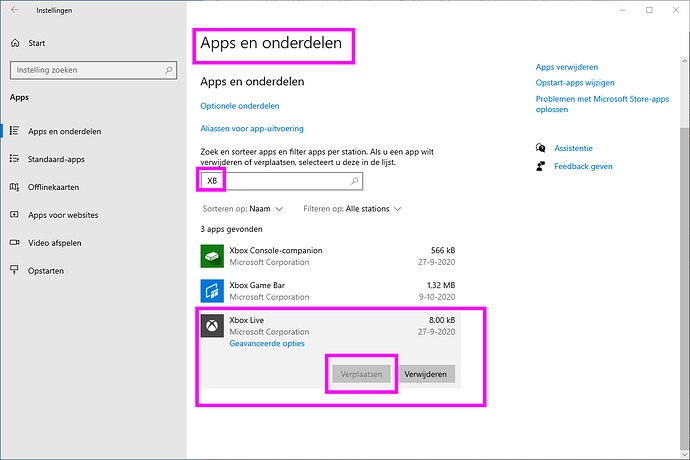So I want to change the install from the default location to C:\Microsoft Flight Simulator. How can I do this? There is a way to move to a different drive but apparently not to change directories!! I have seen posts that suggest you simply drag the folders to a new directory BUT how will this affect updates and installs of third party add-ons? IS there an official way to change the install DIRECTORY?
Bump for possible answer
Unfortunately I don’t have Xbox Live listed as an installed app
In %userprofile%\AppData\Roaming\Microsoft Flight Simulator
you will find a file called UserCfg.opt
InstalledPackagesPath “C:\Users\janva\AppData\Roaming\Microsoft Flight Simulator\Packages”
Open with Notepad .. in the last line you read the installation path of the sim (not the client ! )
If you want to move the sim you need to change the path in this file and move the contents of ../Packages / accordingly
Before you go .. make a system backup
=
BTW: moving around with ../Packages/ is pretty useless unless you have a disk capacity issue on C:/. If you have more then 10% free space on C:/ leave it where it is. If you have othe reason, let me know