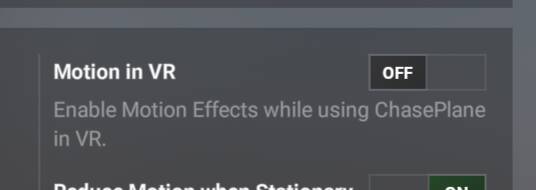I had no problem with CP back in the P3D days. But so far all videos have not shown what CP can do to MSFS cameras.
My biggest gripe with the camera system in MSFS is that my POV is kinda glued to the headrest of the pilot seat: Any small bump of turbulence jerks my view around like mad.
I am not fixated to a chair like in Clockwork Orange ![]()
FSRealistic offered me a first solution here with the option to simulate g-forces.
Hope that ChasePlane helps here (in MSFS 24 and with Tobii).
Question: can you do a demonstration in VR?
I really hope it’s better than Flow…as feedback, that one is almost unusable in VR…
VR is functional but is a work in progress. We still have a few things that need fixing, we’re compiling that list now and will publish it in the coming days.
We want to make sure people know about CP’s limitations at this point in time before purchasing.
Edit: We’ve published the Known Limitations list: ChasePlane - Known Limitations
It’s a buy from me.
What really piques my curiosity about ChasePlane in VR, aside from my concerns, is the topic of physical movements.
Currently, the simulator’s response to motion isn’t exactly realistic, and it can make you feel sick pretty quickly (especially when looking to the left or right). You’re essentially too tied to the aircraft’s movements.
Does ChasePlane make a difference in this regard?
CP replaces the sim’s default motion effects system entirely. That means that if you disable “Motion in VR” from the Preferences menu, there is ZERO motion being injected in VR.
That answers a question if the effects can be disabled (which is good).
I’m more interested in how the motions of ChasePlane behave. From your personal perspective, do the ChasePlane motions improve the VR experience?
Thanks for that. I’ll probably buy CP and just use it with Tobii turned off.
Hopefully I’ll be able to just use the hotkey to disable tracking, and won’t need to uninstall the eye driver to get CP to work properly.
So this physical motion simulation, in VR, is this kind of like what FSRealistic does? Does it do it for turbulence and the like, or only like on the ground when landing, which looked good in the video? What would be important is a quick toggle to pause it, I have to use this in FSRealistic or in heavy turbulence using the EFB is practically impossible heh
Also for shortcuts, can things be directly controlled via sim events or lvars from external software, otherwise I assume I could set this up with fake-ish keyboard shortcuts and then configure it via SPAD?
Good question. I try to use SPAD to control everything, including views assigned to joystick hat switches.
The physics simulation is on all of the time similar to what FSR offers but since we have access to the full camera system, we can provide a more accurate feel.
Also, the base camera physics isn’t scripted, it’s all live data based on how the aircraft moves.
Those physics can be different based on what group is assigned to a given view. By default, an instrument view will be much stiffer and won’t have head tracking enabled. You can customize all of that off course.
Finally, motion effects pause when you hover over an instrument. That should fix it for you right there ![]()
The camera can’t be controlled by sim events because I don’t believe we can even listen to those. You can easily set keyboard shortcuts though. It think it’s the easiest way to interact with CP.
You can leave your Tobii setup as-is, it just won’t have any effect on the camera in-sim for now.
That’s a very personal thing… but you could for example eliminate the physics but keep some motion effects like engine vibrations and other haptics-type of effects.
When those are key events, then you can listen to them via SimConnect.
Releases Friday, March 14th at 11:42a CST (For Club42 Members) and will cost $30.
Let me know when they release it for MSFS 2024. 2020 is history for me.
Same for me, and then maybe not a instant buy. I’m hoping for an update on their 24 conversions (Campout, Flow Pro, SimFX) it’s pretty silent on that front.