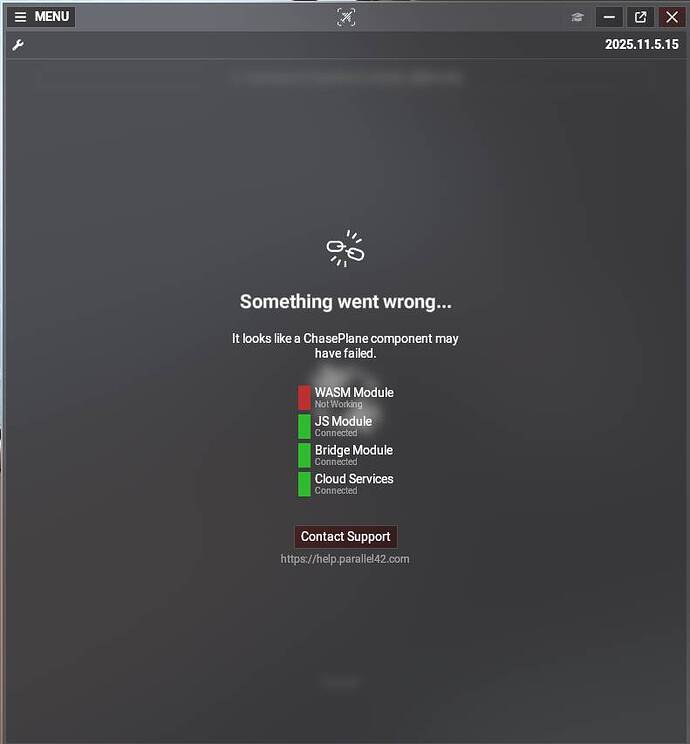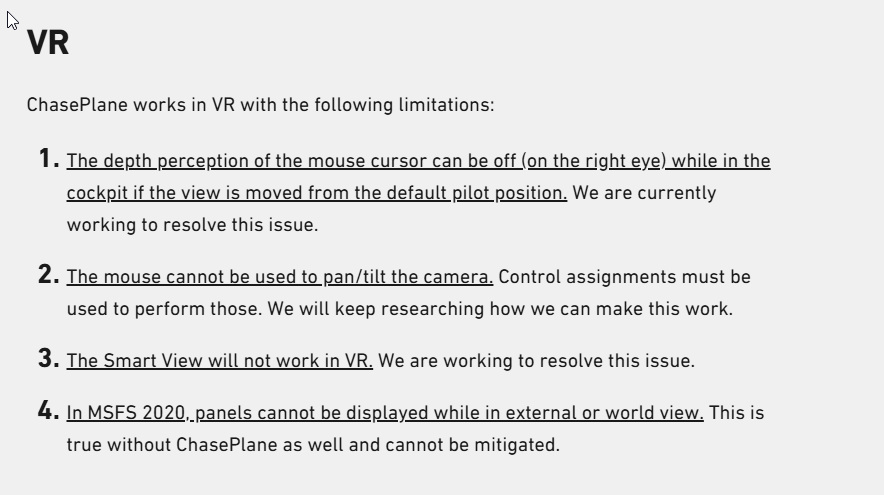Yes, that is for sure.
But it would be really great to have the option so that we would’nt have to press a button just to initiiate the next flyby. So we can have a constant stream of flyby cams every X seconds.
Afaik, that was how the flyby behaved back in FSX.
I say not to well, my best guess is you will have to use only one. I can not see two programs that alter the camera system by adding physics and sounds wont merge well.
Either way I have been having a lot of fun with it.
The first like 1 minute is the camera in cinematic mode and the rest was just me switching between the different camera presets. Need to take the time to create my own custom ones.
I’m holding off on the install until much more talented and patient than I folks get some presets up in the cloud 
There is a good chunk already of presets when I downloaded, but yeah nothing wrong with waiting, there will defiantly be more in there.
1 Like
Well, i’m just glad that someone made a fly by view after al, although we’ve to buy it.
Now, MSFS finally has one.
PS , this kind of camera system should’ve been implemented in the simulator as standard anyway…
Along with a bunch of other things, right? 
2 Likes
The feature highlight in P3D was Cinematics, now it’s FlyBy  we didn’t expect that!
we didn’t expect that!
1 Like
An hour or so into a 6 hour flight. Alas. 
(But for those asking why it’s not yet widely available, it’s because of things like this, I would guess)
Please open a ticket with this explaining what happened right before, that way we can fix it for your next flight 
Welp, after updating to the latest version of ChasePlane and trying my flight again (see earlier posts re WASM crash), MSFS has CTD’d on me twice in a row when hitting the WX radar button in the PMDG 77W, the second time after a fresh restart of my PC. I haven’t had a CTD before in FS2020 since I can’t tell you when.
Going to uninstall ChasePlane completely and see what happens.
EDIT: Uninstalled, started over and no crash. Reinstalled, started over and CTD again, as soon as I hit the WX button in the 77W. I’ve posted a ticket with detailed steps and info.
I have now also cleared the WASM folder for both the 77W and ChasePlane and will try again …
1 Like
Alright, after deleting the content for both the aircraft and ChasePlane from my Packages folder, reloading and setting up ChasePlane again from scratch, my earlier CTD issues appear - so far - to be gone.
I am super impressed with this product, aside from the obvious issues I’ve experienced today. This is honestly the camera system the sim should have had from the start.
4 Likes
Never let it be said that this developer did the least it could do in creating this sim!
1 Like
Does Chaseplane work good in VR? Has anyone tested it with all the zooming and camera movements? I can’t find any information about it.
1 Like
Here’s //42’s blurb on VR from the Wiki.
1 Like
has anyone purchased and used it with VR ? kindly share your experience.
1 Like
I’ve bought it. Works very well in VR.
1 Like
Anyone knows, why it is unavailable on their webseite ?
Scott
Limited availability at the moment, just to Club 42 members - bit like a beta test before full release.
3 Likes
This question will seem sadly naïve to experienced users of ChasePlane, but I’ve never seen it other than through a few videos. It seems as though controlling ChasePlane via an Elgato Stream Deck would be ideal. Is it a possibility? Has it been done in the versions for X Plane and P3D? (I imagine that if it could be implemented, I’d see custom profiles for it at flightsim.to, but a search there comes up empty, so I’m not optimistic.)
1 Like
It feels exactly like a beta test. If it walks like a duck and talks like a duck . . . . It’s reportedly very well turned out already, but it’s still a work in progress. For example, here is a list of bugs addressed in the release of 8 April:
- Added The ability to ignore some devices when assigning controls.
- Fixed an issue where motion would pause when panning the camera.
Fixed an issue where Community would return a 404 error.
- Fixed an issue where Smart View Labels would be visible when they shouldn’t. This feature has been disabled until the next update.
- Fixed an issue where camera motion would stop when using Mouse Look.
- Fixed an issue where some controllers would cause performance issues.
- Fixed an issue where some control assignments would be sticky when creating a new assignment.