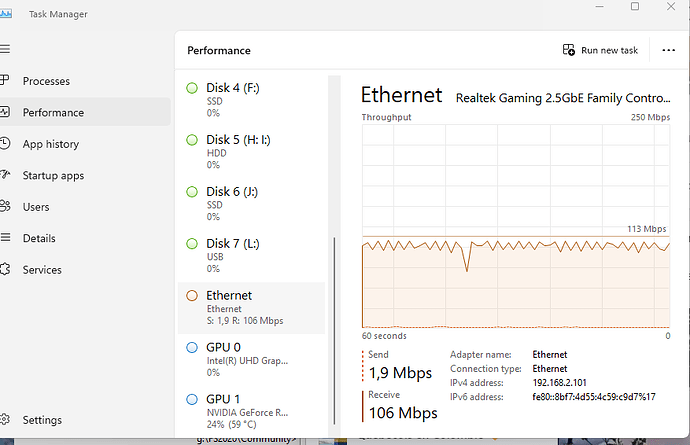Thank you. That helped.
For the download version it is the folder
.\Microsoft.FlightSimulator_8wekyb3d8bbwe\LocalCache
Hello, I am also having this issue, is there a fix or is it just a server problem? Cheers
Try this method: Checking for Updates Screen - Stuck - #364 by Pavlista
It worked for me.
If you have the CD or download version, go to the folder .\Microsoft.FlightSimulator_8wekyb3d8bbwe\LocalCache
FWIW, ive just got this due to a power outage, mid update, tried official guides
and then
while the official guide says “delete everything older than today” in your official packages folder, that left me with 5 items, from today, but was still getting issue. renamed comm folder changed accounts, updated xbox apps, reinstalled game service, even reset my network device (youtube guide) to no avail, then went back and deleted the last 5 items in official packages folder, and went straight through… of course now im waiting for the 122GB of “official packages” to redownload… the bugs in this sim completely destroy any potential enjoyment and/or motivation to “Try” and play, sends me right back to DCS
It’s happening to me today on Xbox. The sim doesn’t get past the “Checking for updates” screen. Never happened before and I was flying just a few hours ago last night.
MSFS stayed on the “Checking for updates” screen for an abnormally long time a few days ago. Task Manager showed that MSFS was downloading a large amount of data - it took around 5 minutes before the downloads finished, the Dune graphics appeared & the sim started loading in data from the hard drive. This was on my PC, Standard edition. No idea why the downloads were required (or what they were) - I had exited the sim normally after the previous session, and this was before the CU6 update. I’m on the Su15B build, so it might have been something to do with that, I suppose.
So, for folks experiencing this, don’t assume that the sim has hung if the sim stays on the “Checking for updates” screen for an abnormally long time - check with Task Manager to see if the sim is actually downloading data! ![]()
Had the same issue today - thank you for pointing out to check the network activity in the task manager. In fact it was the same for me that the checking for updates screen got locked and you had no idea it was actually downloading massive data. This is bad UX of the software itself but at least it works if you know you have to wait
Same here today. About 5 minutes waiting that “Checking for updates” disappear and Dune graphics appear, and after that other 10 minutes to arrive at main page… ![]() ), ok I know it depends how many add on i have installed
), ok I know it depends how many add on i have installed ![]() …
…
I have this problem today with version 1.37.19.0. Yesterday no problem and today stuck with or without my community’s addon empty
Any tips or reply will be appreciate.
Same here. Restarted 4x. Still No luck. Went thru to see if any firewall updates causing a problem. No, program is allowed.
This same problem just started happening for me today. 7 Minutes on the “checking updates” screen. Then a normal sim start.
Oh yeah I’ve had it twice already today.
Very very disappointing, it would be nice for asobo/microsoft chime in here and fix this, so we can keep using our payware product.
I have never had an issue like this and tonight I am also stuck on checking for updates. It does look like something is downloading as my network is receiving at 300 mbps, but I can’t tell what is downloading.
I have found that when it gets stuck in the checking for updates screen, right click on the MSFS taskbar icon, then quit the sim and start it up again, the second load should then get past the checking for updates screen.
I’m afraid I had tried that 3 times and still the same issue. It feels like there is a server issue of some sort. I run a pretty basic installation with no tweaks and my addons are only the popular payware.
Playfab’s just running slow. It took me three tries (clean abend on the sim - used Window-X, didn’t just end-task it) and it finally got to Main Menu.
Try this. I found it on discord:
Took me about 20 minutes of checking for updates with Community folder existing with MSFS AddOns mod shortcuts. Finally loaded program. According to Task Manager, was downloading the whole time, probably the C-47D in the Marketplace. Rather slow and an untold download, patience is the answer…