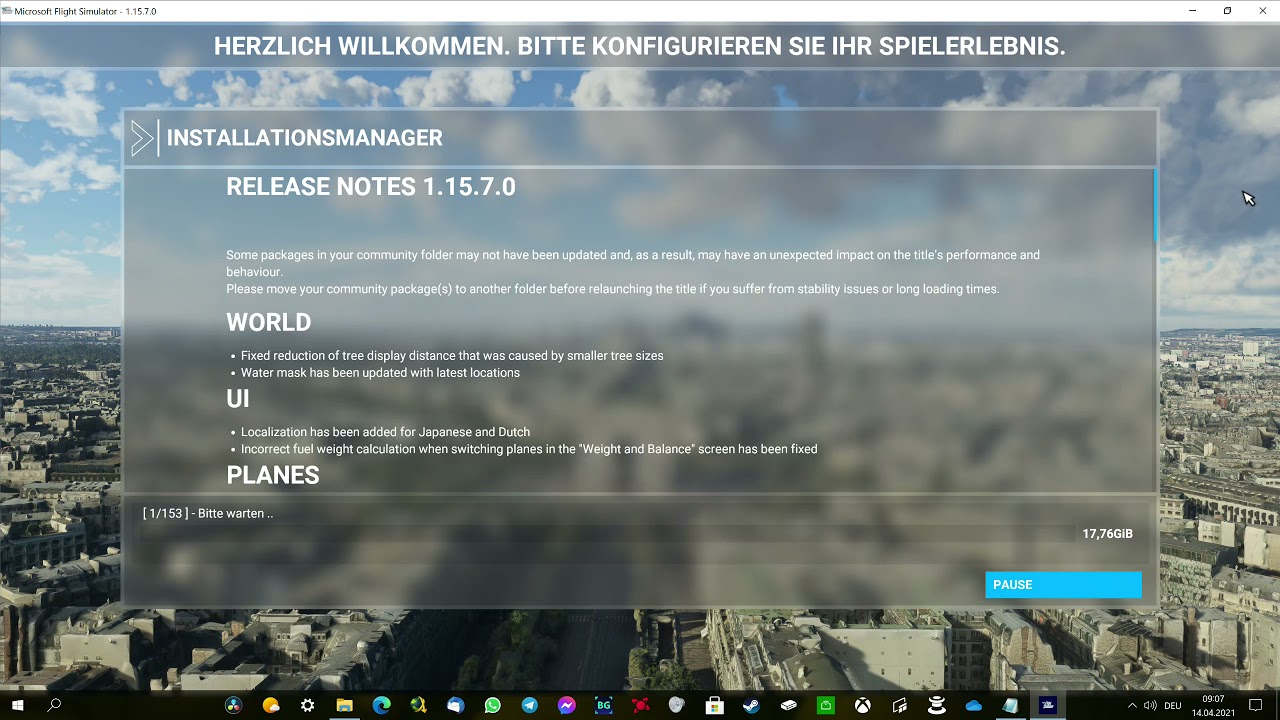You have an incompatible addon/mod in your community folder. Empty it and see if the sim starts. If yes, you have to track it down
1 Like
Community folder is empty.
5 Likes
is the same for me stuck on the Checking for udpates screen
2 Likes
And it was written with such assuredness too…
And then this LOL
12 Likes
Same issue. Two updates downloaded - also Steam updated but stuck despite re-boots
2 Likes
I though the " ie: There is nothing in the community folder." would have given it away 
5 Likes
Exact same issue…
Any help would be greatly appreciated. I’ve removed everything from the community folder, rebooted, updated windows to latest, all to no avail. I really truly do not want to re-install this gargantuan application.
Hoping that its an Asobo server issue or a quick hotfix soonest. Regards
3 Likes
same issue here.
Yesterday I thought maybe the servers are too busy, but now I think it’s something else ?
My community folder is empty. I removed the handful of planes I had in there before I started the update yesterday.
Only thing not stock is that I have edited the FLT files of the stock Bushtrips to be flown with different planes, but I don’t think this should be a cause for the issue.
If somebody could tell me the original planes for the four bushtrips, I could however edit it back 
Will let the MSFS run in the background to see if it sorts itself out in the next days.
This all that happens in an endless loop.
Doesn’t matter if I restart the PC or close and restart the App or whatever.
Yesterday it downloaded a couple of hundred MB but that was all it did.
He edired that part in after my answer.
2 Likes
I have de-installed everything and am now downloading all of the MSFS 2020 from scratch. So far it seems to be working, but it will take a while.
Good luck - let us know please.
I will.
It’s downloading so far, but with my internet it will take a couple of days.
tbh, I’m really looking forward to the Xbox Series version of MSFS, so I can leave the PC version with all of it’s problems behind.
I have exactly the same issue.
Except when I first got the opportunity to be able to update my PC completely froze after about 5 minutes of downloading, from the audio playing on another program to the display. I had no other option but to turn my PC off by the physical power button by holding it down.
Since then, I’ve been stuck on this screen and I have tried everything from clearing the cache, my community folder, deleting the config file and checking for the latest windows updates / windows store updates to no avail.
And I don’t know how it can fix itself, as in order to update it needs to check for them first, which it does infinitely.
Same. Emptied the community folder. Updated every driver I could find. Then did a complete uninstall…now I can’t reinstall because it crashes before “Checking for Updates”
I am back in the game, after annoying everybody else that wanted to use the internet today. I used the whole bandwidth (share it with neighbour), for the completely new re-installation , download went flawless.


1 Like
As everyone else here..same exact issue. Did all that emptying community folder, updating windows and NVidia drivers…just frkkn ridiculous…does X plane have these issues as this?? well..thinking about switching over cuz if Im gonna do a reinstall it might as well be a new game..just about every single update has been grief stricken..for a game that cost this much, it shouldnt have to be this difficult..(Considers letting MSFS collect some dust)
1 Like
Nope X-Plane doesn’t have these types of issues.
You know, I’m pretty much done with MSFS2020. I shouldn’t have to battle the application every time I try to run it. It’s tiring.
I’m sticking with XPlane, maybe not as pretty as MSFS, but the planes are great (Zibo 737 & Toliss A321) and has excellent flight dynamics.
8 Likes