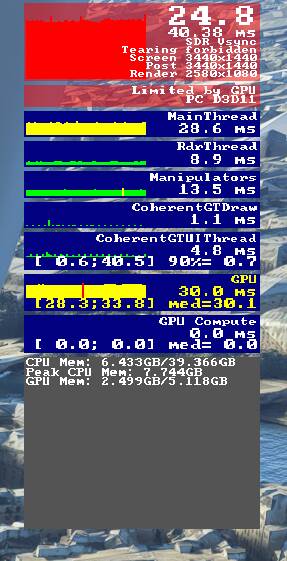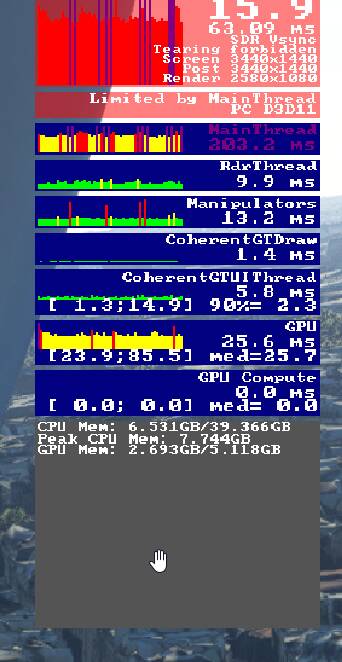Have you disabled/removed all your mods and add-ons?
No. The only relevant add on is the LVFR San Juan. I will report back when in default scenery. Update*** It is no better in default scenery.
Are you using Developer Mode or made changes in it?
NO
Are you using DX11 or DX12?
DX12
Are you using DLSS?
NO
Brief description of the issue:
The graphics really stuttered when on the ground. As it is, I am averaging 49.0 fps on a 7900xt/5800xRyzen/, even though I am at FL300
Provide Screenshot(s)/video(s) of the issue encountered:
Detailed steps to reproduce the issue encountered:
Start a flight on the ground from cold and dark, see what the smoothness is, check FPS.
PC specs and peripheral set up:
Ryzen 5800x, 7900xt, 32GB mem, 980 m2@2tb, 970 m2@2tb
If on PC, Fault Bucket ID - Instructions here - Please type in just the Fault Bucket ID # rather than a screenshot for privacy reasons:
no crash/ no fault bucket
![]() For anyone who wants to contribute on this issue, Click on the button below to use this template:
For anyone who wants to contribute on this issue, Click on the button below to use this template:
Do you have the same issue if you follow the OP’s steps to reproduce it?
Provide extra information to complete the original description of the issue:
This is far worse performance than before
If relevant, provide additional screenshots/video: