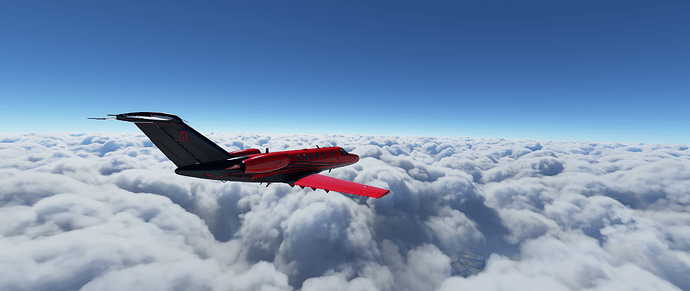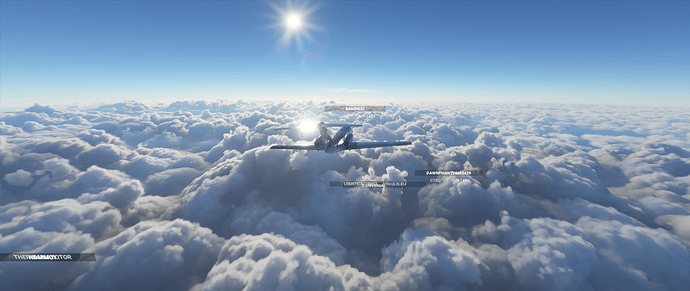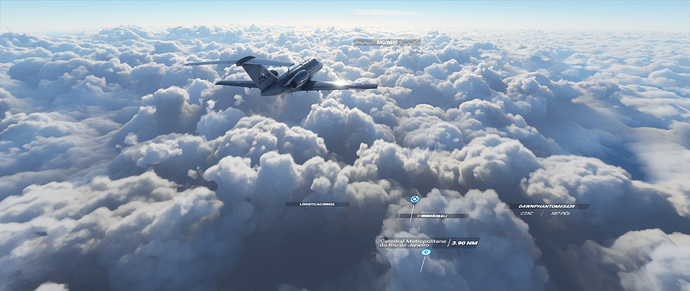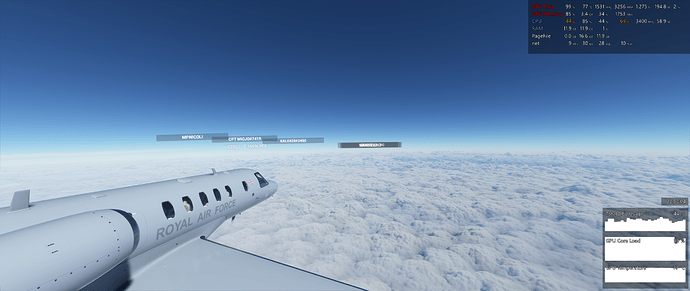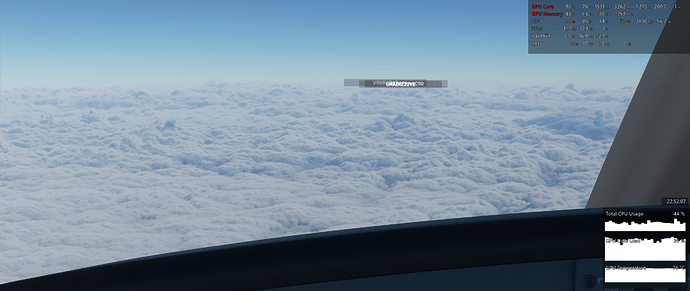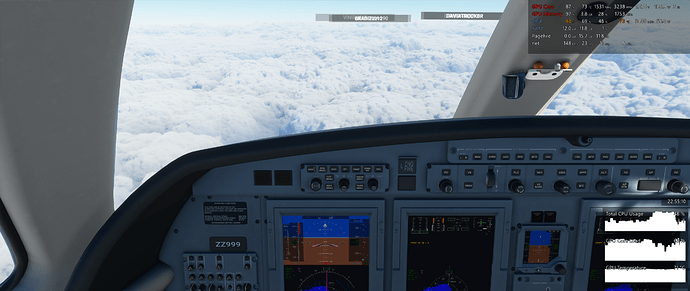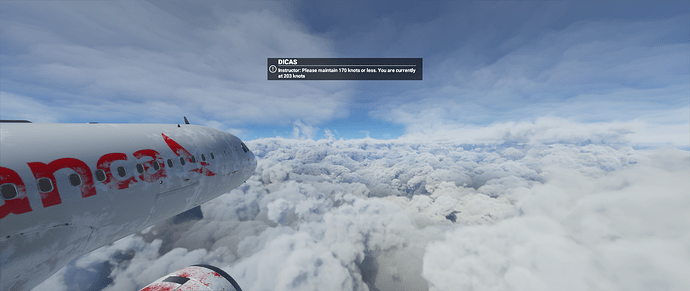I got crazy dithering on some instruments then realized it was because of the mesh sunscreen on some of the glass cockpit aircraft. Probably not the same issue but still needs to be fixed. (I’m still waiting with bug reports until first patch though).
Sorry I realize now you took a photo of your monitor (?) cant really se any graininess except for the moiré effect. However, level of detail when zooming seems to be one of the known problems, see the post about “post apocalyptic hellscape”.
Yea was taken on my iPhone of the screen so not that sharp. It is very odd just checking everyone windows version are up to date. Just trying to narrow down any potential solutions.
Same 1080Ti
it’s been like that since launch for me , from low to ultra it stays like that.
Are you up to date on windows version
Another thing is on the main menu the background in the hangar, the colours look like they have been taking some sort of drug as they are so bright and trippy anyone else having that issue.
Yes. Did you try to turn off bloom and turn on lens correction under graphics settings?
Hi thanks for the reply. No I have not changed the settings at all as left all on ultra. Will try that.
Everyone has this problem, nice job Microsoft!
Still nothing
Same for me. Pixelclouds sometimes. Most of the time above the clouds.
What you see is called grain, and it’s implemented mostly only with noise generated clouds to regain some performance.
This is very much related to the Grainy Reflections issue, which so far only seems to affect NVidia GeForce GPU’s. It is a bug, and there is currently no known fix. Report it to ZenDesk… the more people who report it, the better.
I also have grainy/pixelated cloud edges… RTX2070 super
AMD RX 5700XT… same problem. Running with an i7-10700k, on a clean windows install. Everything is stable on the system. Only issues are with the graphics in MSFS.
In fact this is a crazy icing effect on the cockpit glass and on the camera in externe view. The pixelisation moves with the aircraft and is not on the clouds.
And no solution for removing this effect.
Bit of a shame really, I have the exact same problem with my 1070 but thought it was a universal problem mainly due to being a byproduct of using particle systems for clouds. Is everyone experiencing it? It’s a bit sad, they’ve done a fantastic job with the clouds nevertheless