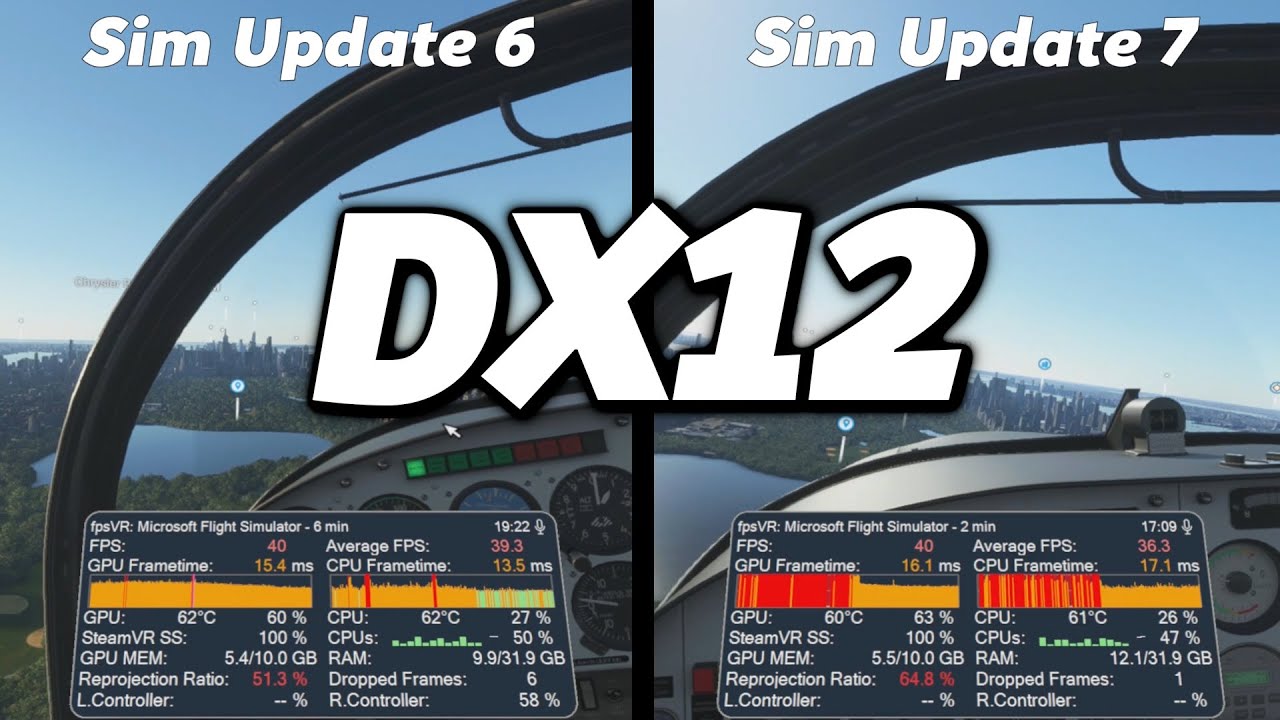I’m curious - if you position your head at a 45 degree angle (looking to your left so you get a clear view of the asphalt) while on the ground, keep your head still and release brakes, add a bit of throttle, does the ground texture stutter as you roll forward? Does on my machine, really bad. Didn’t under SU6.
FYI, this original post was about the sim pre-SU7, so it the problem being described is definitely not related to DX12, or anything that’s changed since the SU7 update. Infact, I was trying to get a really good feel for how the sim was performing before the update, so that I had a good mental note of it, and could see if SU7 made any improvements.
Having said that, I just found this video:
This youtuber is specifically comparing DX11 and DX12 in VR, which again is not the topic of this thread, but I post it here, because what you can see from this video in DX12 is precisely what I was getting in SU6 (DX11). Move your head left-to-right, and FPS tanks causing stutters to the cockpit as you move, then when you stop moving, it settles back down and the terrain is passing by smoothly again.
Reading @SwirlyMaple7 's post here, I think you are getting the exact same problem as me, and yes, it’s specific to MSFS. What occured reading this, and talking about it as a lag, is that perhaps it related to nvidia’s “virtual reality pre-rendered frames”, which I currently have set to 2. My best (albeit limited) understanding of this is that at a setting of 1, it will double latency (it already has 1 frame pre rendered, which it will display before any movement you make is then reflected in what you see), and at 2, it will triple it. If that’s correct, at the relatively low FPS we have in MSFS, let’s say 30FPS, a setting of 2 will mean 2 frames will show before head movement can possibly be shown, which is 2/30ths of a second. I don’t know if this is responsible, but a test I will try and do later is chaning this to 1, and also to ‘application controlled’ (which will hopefully mean 0, since 0 isn’t actually an option in the control panel). It will be interesting to see if this makes a difference.
So I tried varying this setting, and it had (for me) no discernible effect one way or the other.
I have noted however that it’s definitely worse on the ground, and when I’m at my standard airport (London Southend) which is an add-on I’ve purchased from the in-sim marketplace. So it makes sense that it would be exaggerated there, and less so in the air.
I did however stick on the FPS counter, and with reasonably high settings, I get around 35-37 FPS on the ground, and then closer to 38-40 FPS in the air (say 1000ft still in the vicinity of the airport). But when moving my head left to right rapidly (not exactly a natural motion, but still), the FPS counter does drop significantly, to around 20-25 FPS.
I decided to limit FPS vis the nvidia control panel to 30FPS to see if this freed up some headroom on the GPU for when I want to whip my head back and forth, and it doesn’t really help. So I’m thinking now that it’s not some software problem with the cockpit rendering per se, or anything to do with the headset … I think it’s more just that fast head movements really tax the sim, and in environments where it’s already struggling for FPS, it tanks it further and causes the judderiness :-/
Not ideal, but I guess I can learn to move my head more slowly when on the ground.
Make sure hags is off in graphics settings. Make sure not to use dx12.
This is very interesting. Under windows 11 with a high end machine and a quest 2, regardless of Dx11 or 12 enabled, I get Dx12-esque performance as depicted on the right hand pane. 45 FPS and still really jittery.
I tried several recommended settings to solve the stuttering problem described and it seems that disabling hags (Hardware Accelerated GPU Scheduling) solved the problem. I could fly for one hour with no stuttering anymore while it was a nightmare before disabling hags.
For those who don’t know how to disable hags : TESTED: Game mode and Hardware Accelerated GPU Scheduling (HAGS) - #29 by TheUKDave
Thanks. I will try.
Hahah, that’s my post! ![]()
Set your Offscreen Precaching to Ultra. Helps me with exactly this problem.
Same issue here with Lenovo Explorer (WMR) and Radeon 6800XT MBE.
It started about the same time I installed Windows 11 and SU7.
Therefore, can’t be sure which one is the culprit. For HAGS, there’s no setting for this with AMD.
Will try some of my other VR stuff to see if it’s Windows.
Just my 2c: if you are using Motion reprojection (I always do, can’t stand it otherwise) it needs some headroom to run. SU7 has worsened the FPS and often there’s not enough headroom anymore to MR to work smoothly, and then I see those cockpit jitters. But where there’s enough headroom - it’s buttery smooth with MR. 3080/5900X/64Gb/Reverb G2
Agree: Once I had made sure all other settings were enabling good general performance, this is the one setting that made things much less stuttery, especially when looking around in cockpit.
@TheUKDave2 and anyone else experiencing this issue. I noticed this too. My performance is good, but my cockpit is violently shaking. I’ve narrowed down the problem as being tied to the engine. I’ll be in the air in a C172 about to vomit from the cockpit shaking. I cut the mixture, killing the engine and the cockpit immediately stops shaking.
Same here! Good FPS but a lot of headset shaking.
Reverb G2 + 3090ti + Windows 11

Try going into your config file, and zero out all these values. Should be located here if you have Steam version:
c:\users\[you]\appdata\roaming\Microsoft Flight Simulator
Here if you have MS Store version:
C:\Users\[you]\AppData\Local\Packages\Microsoft.FlightSimulator_8wekyb3d8bbwe\LocalCache
This seems to have fixed it for me
In my case, resetting the Environment Data in the Windows 11 settings did the trick.
At least for now…
Where is that? I’m still on 10 for now. I was actually surprised that flight sim worked a little better the other day when I forgot to stop the windows 11 virtual machine in the background. Also proof that resources / head room have nothing to do with it.
Sorry for the late answer, did not see the post.
If not too late for you, it’s in the Windows Settings (the new control panel).
Check the Mixed Reality section, the in the Environment area.
You can click a button to clear the data.
Hi guys! I just played for the first time…. And same problem  it’s kinda disappointing…
it’s kinda disappointing…
I’ m running an rtx 3090 + i9 11900 + 32 gb ram on win 10 with a quest 2 on link.
And yep stutters in the cokpit… low or ultra: same smooth outside and stuttering inside with natural head motion…
I’m trying to find a solution on FB groups too as some pilots experience the same and other have no idea what we are talking about… so far: nothing
My pc + quest 2 can run buttersmooth squadrons at ultra and DCS high without stutters…
Mfs is the only one making me go mad… cant be my pc, can’t be the quest 2… then what is it?
If anyone has news on this topic i’ll be happy to hear it !
Thanks mates!!
Consider trying the OpenXR Toolkit just recently released.
There is an attempt to reduce shaking with prediction dampening:
and here is our forum thread