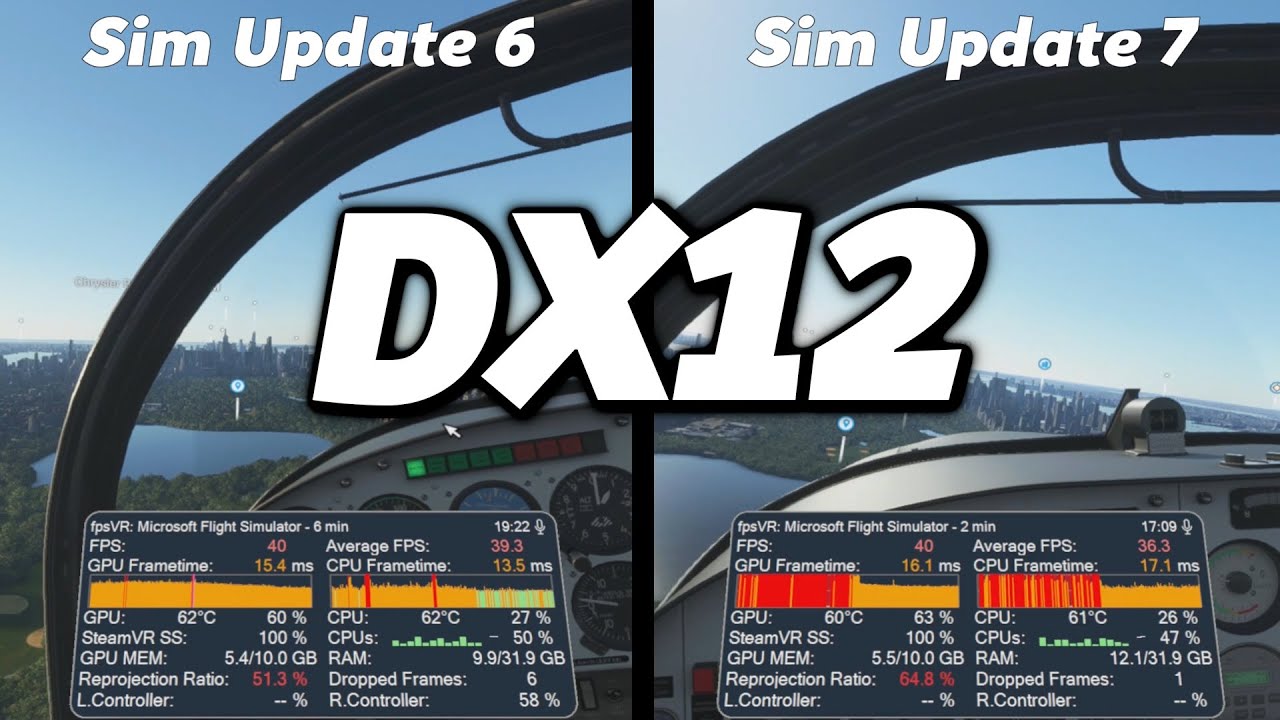If your performance dropped you should notice it in the scenery too when you are banking or close to the ground.
I am using Windows 11 and facing this problem. Going to try the “clean environment” tip and Ambient occlusion as well. I will return with the results.
I have the exact same specs as you and I have the same issue on win 10, gave up on VR altogether.
I was also getting uncommanded head movements intermittently, I was not aware of the ‘clear environment’ thing. That particular problem seems to have resolved itself, but I’ll give that a go anyway.
As for the stuttering the cockpit, I’ve found that as a play session continues, it improves slightly. That could either just be me (my brain gets used to it and blocks it out), or it’s an artefact of the game, something to do with the sim still loading in assets and doing additional processing early on in a flight, or perhaps the fact that I typically start on the ground, and so lots of high res textures are being computed/rendered, whereas later on at altitude the workload backs off.
Turning off Ambiente Occlusion helps, but not solve the problem.
This is a pure theory but tonight when updating the sim, as the packages were being downloaded, the in game dev mode fps counter showed a locked 30.0 as thats what i have tried locking it to in the nvidia control panel.
However after each package was being downloaded and it was being unpacked/processes, the frame rate plummetted down into the low 20s for about 1 or 2 seconds. The it would move on to download the next package and the fps would again jump back to 30.0 and back to the 20s when the file was downloaded.
I have a 5950x with a wd sn850 which is one of the fastest gen4 drives. Maybe if you guys can see is something similar happening on your end, ie can you correllate some random fps drops with disk activity. Perhaps we can inform Asobo if so and maybe they can give priority to threads involved in rendering and let handling of files take slightly lower priority and let that processing happen early enough so that its done in time befofe the game needs that data.
In theory if this is part of the problem, the game loading screens should show super high stable frame rates and not dip when disk activify is high while loading the likes of the initial game menu screen.
I have no solution but I have the same problem. It happens only in my Quest 2, and only with MSFS and X-Plane.
When turning my head from side to side (as if you’re saying “no” with a head gesture), each time the rotation changes directions, there is a tiny little jump in the cockpit imagery. As another poster said, it’s very obvious and visible in the window pillar that sits right by your head. The window pillar almost looks like its view is being moved around a point of rotation that is further away than your head, making its movement slightly exaggerated relative to your head motions.
I have observed this even when I’ve pulled quality settings so low that the app was running at 72fps (with the Quest set to 72Hz refresh). It’s not a dropped frame problem, but appears to either be an issue with an offset in the point of rotation for head-tracking, or maybe head tracking latency. It’s incredibly annoying because you see it often when scanning instruments or looking around the cockpit.
This has happened since day 1 of MSFS for me, and also with X-Plane, which behaves identically for some odd reason. (Both MSFS and X-Plane have shared a number of odd glitchy behaviors, like a previous bug in frame sync with the Quest 2. It’s almost as if they share chunks of their VR rendering code.) No other VR apps I own do this, and I have many.
This issue doesn’t occur in my old Oculus Rift CV1. With it, head tracking is perfectly stable no matter how fast I turn my head side to side, and none of the nearest objects like the window pillar move at a disproportionate rate to my head rotation. It seems to be something specific to the Quest 2 and MSFS.
People are talking about many different things in this thread. What you are describing seems to be a headset tracking issue. This could happen when you have something very close in front of the headset (like a fight stick?).
Nah, it’s not a tracking issue. It doesn’t do it in any other games, nor with the Quest operating as a standalone device. It also doesn’t do it in AeroFly FS2, which I play in the same chair with the same stuff around me. It seems to be a lag in rotational motion tracking that shows up as a slight overshoot whenever you rotate your head back and forth at a moderate speed. My guess is that’s it’s related to frame latency, because both MSFS and X-Plane have reported motion-to-photon latencies in the 60-80ms range (or more) even when you’re holding a steady 45fps in the app. That is quite high for a VR app. Most of my other VR apps maintain 40ms or less, even when using Link and Quest, and my Rift CV1 is almost always in the sub-40ms range.
When there’s that much of a gap in timing between when the head motion inputs arrive and when the frame is finally displayed, the delay becomes visible. With smooth motion in a continuous direction, both ASW and the always-on ATW in the Quest use predictive tricks to try to keep things in sync so you don’t notice it. But when a sudden change in direction happens, the prediction fails and you see a tiny jump.
I’m curious - if you position your head at a 45 degree angle (looking to your left so you get a clear view of the asphalt) while on the ground, keep your head still and release brakes, add a bit of throttle, does the ground texture stutter as you roll forward? Does on my machine, really bad. Didn’t under SU6.
FYI, this original post was about the sim pre-SU7, so it the problem being described is definitely not related to DX12, or anything that’s changed since the SU7 update. Infact, I was trying to get a really good feel for how the sim was performing before the update, so that I had a good mental note of it, and could see if SU7 made any improvements.
Having said that, I just found this video:
This youtuber is specifically comparing DX11 and DX12 in VR, which again is not the topic of this thread, but I post it here, because what you can see from this video in DX12 is precisely what I was getting in SU6 (DX11). Move your head left-to-right, and FPS tanks causing stutters to the cockpit as you move, then when you stop moving, it settles back down and the terrain is passing by smoothly again.
Reading @SwirlyMaple7 's post here, I think you are getting the exact same problem as me, and yes, it’s specific to MSFS. What occured reading this, and talking about it as a lag, is that perhaps it related to nvidia’s “virtual reality pre-rendered frames”, which I currently have set to 2. My best (albeit limited) understanding of this is that at a setting of 1, it will double latency (it already has 1 frame pre rendered, which it will display before any movement you make is then reflected in what you see), and at 2, it will triple it. If that’s correct, at the relatively low FPS we have in MSFS, let’s say 30FPS, a setting of 2 will mean 2 frames will show before head movement can possibly be shown, which is 2/30ths of a second. I don’t know if this is responsible, but a test I will try and do later is chaning this to 1, and also to ‘application controlled’ (which will hopefully mean 0, since 0 isn’t actually an option in the control panel). It will be interesting to see if this makes a difference.
So I tried varying this setting, and it had (for me) no discernible effect one way or the other.
I have noted however that it’s definitely worse on the ground, and when I’m at my standard airport (London Southend) which is an add-on I’ve purchased from the in-sim marketplace. So it makes sense that it would be exaggerated there, and less so in the air.
I did however stick on the FPS counter, and with reasonably high settings, I get around 35-37 FPS on the ground, and then closer to 38-40 FPS in the air (say 1000ft still in the vicinity of the airport). But when moving my head left to right rapidly (not exactly a natural motion, but still), the FPS counter does drop significantly, to around 20-25 FPS.
I decided to limit FPS vis the nvidia control panel to 30FPS to see if this freed up some headroom on the GPU for when I want to whip my head back and forth, and it doesn’t really help. So I’m thinking now that it’s not some software problem with the cockpit rendering per se, or anything to do with the headset … I think it’s more just that fast head movements really tax the sim, and in environments where it’s already struggling for FPS, it tanks it further and causes the judderiness :-/
Not ideal, but I guess I can learn to move my head more slowly when on the ground.
Make sure hags is off in graphics settings. Make sure not to use dx12.
This is very interesting. Under windows 11 with a high end machine and a quest 2, regardless of Dx11 or 12 enabled, I get Dx12-esque performance as depicted on the right hand pane. 45 FPS and still really jittery.
I tried several recommended settings to solve the stuttering problem described and it seems that disabling hags (Hardware Accelerated GPU Scheduling) solved the problem. I could fly for one hour with no stuttering anymore while it was a nightmare before disabling hags.
For those who don’t know how to disable hags : TESTED: Game mode and Hardware Accelerated GPU Scheduling (HAGS) - #29 by TheUKDave
Thanks. I will try.
Hahah, that’s my post! ![]()
Set your Offscreen Precaching to Ultra. Helps me with exactly this problem.
Same issue here with Lenovo Explorer (WMR) and Radeon 6800XT MBE.
It started about the same time I installed Windows 11 and SU7.
Therefore, can’t be sure which one is the culprit. For HAGS, there’s no setting for this with AMD.
Will try some of my other VR stuff to see if it’s Windows.
Just my 2c: if you are using Motion reprojection (I always do, can’t stand it otherwise) it needs some headroom to run. SU7 has worsened the FPS and often there’s not enough headroom anymore to MR to work smoothly, and then I see those cockpit jitters. But where there’s enough headroom - it’s buttery smooth with MR. 3080/5900X/64Gb/Reverb G2