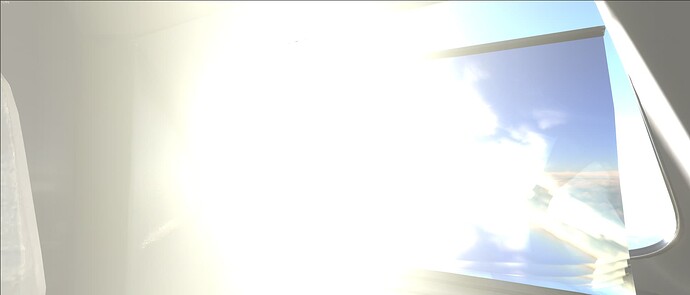There are no OLD G1000 avionics anymore. The WT Stuff is the new standard and is also used in the phenom. You have all the new features (incl. Navigraph if you install the plugin).
Is ATR also kind of simulated? I couldn´t find a place in the engine pages to input the data.
Cheers
I hear you but that is not entirely true. The last Famous Flyer (for me anyway) does not use the WT GNS530 it uses the old one. It seems I have to install the Market Place version, but I refuse to do that as they break many things for me.
But roger and copy that on the G1000 stuff, maybe that is not like the 530. In any case I bought the PH-100 flew it and love it, and yes I have Navigraph, wouldn’t leave the FBO without it ![]()
Ok, now I understand what you mean. For the GNS530 there seem to bee indeed sometimes problems with 3rd party devs, when they don´tt use the propper path of the gns in the panel.cfg.
But to be 100% sure I just double checked the config of the Phenom and they seemed to even have a custom coded G1000 with a custom coded navigraph plugin.
Here is a small performance data sheet i put together from a original (pdf) afm.
If anyone wonders:
VFS is the Speed you fly after Flap Retraction in the 3rd Takeoff Segment up to 3.000 ft.
No, I haven’t simulated ATR (Automatic Thrust Reserve) in the current engine model. MAX thrust can be selected manually by moving the throttles to the MAX detent (which is only used for abnormal procedures, not normal takeoff). But since the engine model does not have wear and tear and failures, I have not included ATR.
For any readers in this thread who aren’t familiar with ATR, its purpose in the real Phenom 100 is to automatically increase the thrust on the operating engine as soon as an engine failure is detected.
Thanks for the fast answer.
Cheers
Got it and did a little round trip flight with it. Hand flew the first half and let the autopilot take over for the second half. Overall impressions are really good! Hand flies really nicely. It does take a lot more control input than most MSFS aircraft but IMHO most MSFS aircraft are far too sensitive on the controls. I really like how the the PH100 flies.
There are definitely a few things that could be improved, as is the case with any new release but as is, I think it’s my new go to personal business jet. What I really love is that once you hit space bar and bump yourself up in the cockpit, the sense of flying (even taxiing!) is really, really good. It’s got that intangible quality of making you feel like you’re actually flying a plane.
Are there supposed to be detents for MAX CLB and MAX CRZ or are they just marked? The throttles don’t snap to them like the do for TOGA. I did notice there is kind of an automatic engine sync though which is really nice and I had no problems setting power with out the other detents. I don’t really know Phenoms very well, most of my experience is with Learjets so I have no idea if those are just markings or detents.
A couple of sound notes:
- The flaps sound could do with out the ‘click’ sounds. Since the sound loop is much shorter than the flap extension/retraction speed, it gets a little annoying to hear the sound obviously looping while the flaps are in transit.
- The ‘500’ altitude call out was a bit quiet.
All in all, really nice. This is my first addon from Cockspur and I’m impressed. The visuals, flight and engine modeling paired with the excellent WT G1000NXi is a really great package.
It’s great to hear that you’re enjoying the plane so far!
To answer your questions on the thrust levers: in the Phenom, CON/CLB and MAX CRZ are reference markings. The levers can be moved continuously between them to set intermediate power settings. The Phenom 100 is different than the Citation Mustang in that respect (the Mustang has fixed detents for CRU, CLB, and T/O).
Also, I was excited that you noticed the engine sync feature. The FADEC in the real-world Phenom 100 automatically synchronizes N1 for both engines under certain conditions, and I modeled that behavior in the sim.
We just brought in a sound engineer to overhaul the sound pack for the airplane, so there should be sound improvements in a future update.
Thanks for the response! I assumed that the throttle behavior was correct since it wouldn’t make a whole lot of sense to model one detent but not the others. I was just curious. Very cool and it works well. In terms of handling and power response, it’s really quite nice to fly.
I certainly don’t thing the sounds are bad. The one thing that stuck out to me was that click that marked the restarting of the sound loop for the flaps. I saw someone else mention that the exterior sounds were pretty accurate, and I’d have to mostly agree. I say mostly because it’s been a long time since I’ve seen a Phenom 100 in the wild BUT, those Pratt engines do have a distinctive almost white noise sound to them and they are very loud. You can definitely tell the difference between them, a Williams FJ44 and a Honeywell TFE731. All very distinct sounds.
Now I just need to figure out some more of the control bindings. Trying to balance my input investigations and actually flying!
This plane is really good, and I absolutely love it. I love the way it hand flies, not that I do hand fly it much and love the big screens etc. I flew the 300 in X-Plane relentlessly and I loved it, and I prefer this one way more.
Just a few things I noticed. Please forgive my Screen shots I use HDR and If I dont normalize them they appear over exposed, but you can see the issue here.
Sunshade up:
Sunshade down:
The pictures are taken less than 10 seconds apart. It seems worse with the shade up unless I am missing something?
Are Rests/Cabin Shades/Tables:
Please model them ![]()
Here’s a tweaked SimBrief profile:
Cockspur PH100 SimBrief Airframe
Haven’t had too much time to test it too much but fuel burn seems reasonable-ish. Reserves are 45/15min by default. Weights are corrected to match the Cockspur model.
I uploaded my Phenom 100 Checklist/Procedures on flightsim.to
Cheers
JayDee
Bought the PH100 today. Nice looking plane. First flight into KLGA went well…other than I didn’t catch the GS somehow. User error I’m sure. I’ll fly this one a few flights tomorrow.
What’s the TKAS cruise on this in the mid 30K’s? The C510 settles in around 320, which is almost a wee bit too slow, but I like the G1000 suite. On the C510 the ‘natural view’ camera position also leaves the displays a bit smallish, even on a 55" parked behind the yoke. I’m not expecting to hunt down CJ’s, but I think it’s roughly 410KT IRL for the 100 w/average load?
The original Phenom 100 (prior to the E, EV, and EX models) will cruise at around 390 KTAS in the low-mid 30K foot altitude range. I think the EV and EX will supposedly exceed 400 KTAS, but this plane is modeled on the original model.
Looks like EV/EX use the G3000 suite too. The E looks like all the talk is about the spoiler system, are there no spoilers on the original? The 510 has them, makes for a slightly more aggressive decent down into 10K and into patterns. For some reason I still like hanging onto the 1000 over the 3000 being based in a world of knobs and buttons.
Correct, the original 100 did not have spoilers.
I feel like the default view point in the PH100 is one of the best. I just hit space bar to bump up to the elevated position and it’s perfect for me (I use head tracking though so YMMV). It definitely seems a bit better in terms of readability of the displays too. I don’t have the Mustang so I can’t compare but the PFD appears to be ‘closer’ to the view point than say the FSR500 which is the other plane I fly most.