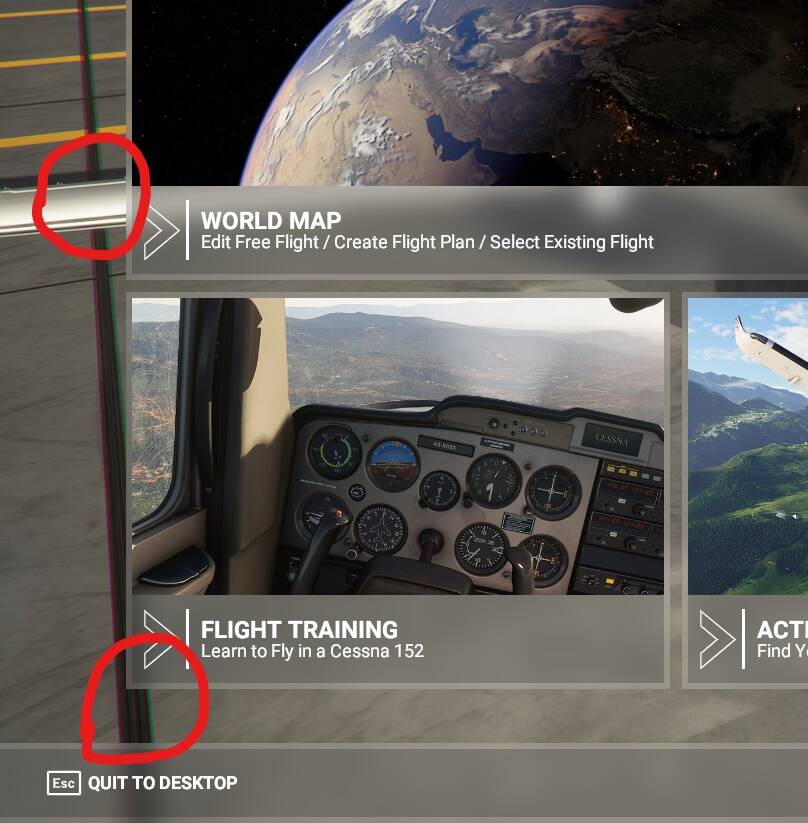Anybody noticing the hangar floor lines not matching up and color separated?
Yes and if you go into the hangar it’s even worse. The “windows” at the top of the walls have red lines on one side of the “supports” between the windows and green on the other side. Also the cockpits are quite fuzzy on the lettering in the hangar view as well. I don’t know what they did, but it’s seriously messed up. It’s like they stuck some 3D/VR display code in it by accident or something.
This is a chromatic aberration effect that has always existed in the hangar. However with the 1.10.7.0 patch the effect’s intensity was increased greatly.
You can turn it off by following the instructions in here, though you might need to do this again after each new patch. It would be nice if we had that option in-game.
It’s called Fringe in the cfg, set it to 0 and it’s gone.