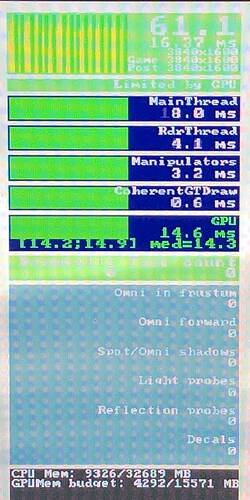Confirmed 100%.
It’s now related to Latitude.
I added some red trees to north pole to test. Tree visible only within one or two miles.
That is a good lead I believe.
I’ve reported in the past there is a problem with the Terrain LOD value not being used as percent, but as square root of the value:
LOD Problems - Distances revisited
I unfortunately don’t remember the airport I was measuring this but I believe it was in the “western world” probably around 40N to 45N. I guess someone following the same procedure as I did in the topic but with an airport near the poles, using the dev mode measuring tool, and writing down at which distances the texture LOD changes as you keep moving the drone up, it shall reveal whether the texture LOD ring distances are also affected by latitude and if they are, this could explain a certain number of things indeed.
Your test near the poles seem to be indicating the LOD ring distances are a factor of the grid size, which inevitably changes with latitude, and which makes the whole LOD distance visibility based condition inherently wrong except at LAT 0.
Are both pictures default behavior, with no mod? It sounds like the first picture is with a mod.
That (tree) LOD might be tied to latitude explains the odd behavior I have been seeing. I couldn’t figure out why the trees are always so close (where they end) in the arctic circle while they stretched on for miles over Borneo. I started to doubt my own memory lol as setting terrain detail to 200 looked like less trees than at 100 over Borneo.
It also explains this tight circle around the plane with ‘high detail’ textures in the arctic. I put that in quotes since high detail is just smoothed low res sat image terrain. Very noticeable while flying.
this whole latitude thing makes up for some very interesting testings to do and could definitely help on improving MSFS
My guess was right then !
So that means we would never have a trace of tree if there were land just right on the very point of the northern pole.
Same applies to the Antarctic pole, albeit already a piece of land this time there, whereby a tree never gets any chance to live out of glacier layers ! LOL
Sadly yes. Let’s all report this to zendesk since we have new information about linking this to latitude.
thats horrible and kills the emersion
This will be hardly recognized as prove. First, you took only one sample. Second, you placed the trees by modding. You are literally reporting Schroedinger’s cat.
Eh? I am sure all he did is change the default coloration of the trees.
Hi everybody,
The issue you are describing, does this explain the difference in performance when I’m flying the Alaskan vs the Patagonian bushtrip?
I’m getting 60fps in Alaska vs 45ish in Patagonia.
I don’t understand as the scenery seems to be very similar.
Also noted that my cpu runs 4-5 degrees cooler in Alaska. (Yeah I know what you are thinking right now😅)
Sorry for being a noob but I’m really looking for ways to help improve this sim forward. Therefor I would like to ask what things I can do to contribute chasing this bug as a goal to file an accurate zendesk ticket.
I can fly to test things out and report back, but I have no confidence tweaking stuff like notepad kind of things.
My system specs:
5900X
6800 XT latest driver 21.3.1
32gb 3600 cl16
1TB M.2 samsung 970evo
X570 Unify
850 watt gold psu
Up to date windows 10
Clean install msfs with empty community folder
System is running all stock no OC.
Kind regards
Sim pilot Mark
Out of anything else, water and the reflections were way better at release, which deteriorated after WU I Japan to be precise.
Looking forward to the introduction of DX12 to the sim, most likely as planned with Xbox release in summer, so as to solve such issues as a last resort.
The water effects were actually broken at release I believe. It was wavy and choppy regardless of wind speed. Later releases changed it so it was calmer with no wind. These screen grabs look like the clear sky preset was used which has negligible wind, which results in the calm smooth sea in the new version.
Since we know that LOD increases are based on area, ie twice the lod is sqrt(2) times to draw distance. And now we know LOD distance seems tied to latitude (cosine latitude)
Alaska at 63 degrees, factor 0.45 (cosine) (Dunno where the Bush trip is, just taking a value in Alaska)
Patagonia at -47 degrees, factor 0.68 (cosine)
Thus draw distance would be 1.51x longer in Patagonia
Which corresponds to an increase of 2.28x in Terrain detail (LOD factor)
If all the ‘math’ works out (and terrain squares were equal which they are not) terrain detail 88 in Patagonia should look and perform the same as terrain detail 200 in Alaska.
I think the best thing would be to report to zendesk about the lod being tied to latitude with pictures I provided and hopefully they will fix it.
I’ve already reported about the sqrt(2) problem a few months ago and I believe I’ve posted back, in these forums somewhere, this has now been checked and confirmed. I’ve also reported about the cos(LAT) problem as soon as it was found out. At least I now know a developer knows, but this doesn’t preclude reporting it to Zendesk as well!
I really don’t understand how this simulator works in terms of performance.
After a fresh boot this morning I took off at SAWL( second leg of the Patagonian bushtrip. I noticed the sim did run smooth at 60fps
I remembered the last day that I landed here with stutters at around 50 fps according to dev mode.
So this is odd, right?
As I continued my second leg and after 10 minutes the stutters began again. By stutters I mean, when panning the camera in cockpit, there’s no fluid motion. At 60fps it is very fluid.
I carried on with the performance loss and I ended at SCAZ. The end of the 4th Leg.
I shutted down my pc for dinner and after 90 minutes I booted it again to continue my bushtrip.
As we speak, again the sim runs at smooth 60fps???
What is going on? I don’t get it?
Has is something to do with coolant temperature of my AIO? Those are 33C degrees and my cpu 57-60C. So those temps are looking fine and no reason of throttling back, right?
Now 15 minutes in, still smooth 60fps. . .
Edit: I completed the entire 5th leg with 60fps.
13 minutes into the 6th leg stutters again.
Weird thing is that my fps is still at 60 but my cpu temperature raised slightly to 61C degrees.
Your ‘study’ here is exactly what makes Asobo not listen to Zendesk reports anymore. Submit to it them? You literally took one sample and on top modded while doing it. At least provide more samples to make it half-way believeable. It is literally ‘findings’ like that which make them ignore user feedback.
I have done tons of tests. Just because I posted one picture, doesn’t mean I only tested once. I work with trees all days long. I am the one who create seasons so I know what I am talking about.
Since you say do more test, name a place in north or south poles that have trees? That’s right, there isn’t one. So the only way to test this is to add trees in those areas, which I did. That’s not called modding. That doesn’t change the behavior of LOD or anything.
If you even read half of the posts after, everyone experience confirms this is true about LOD being tied to LAT.