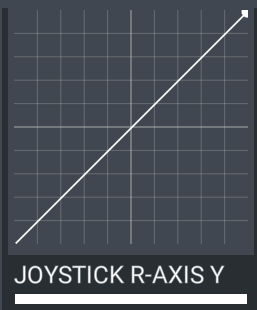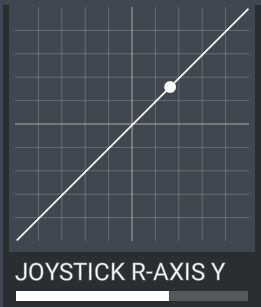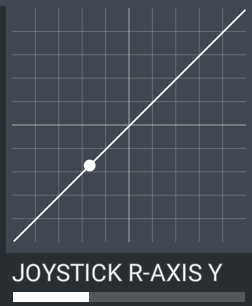i have one question, why do you add condition lever manipulation in control options, instead to change mapping mixture to mixture/condition? is it any airplane have mixture and condition levers in the same time?
p.s. same kind of question about prop pitch and rpm settings, and btw, is it even any prototype in the sim have set prop pitch instead set rpm in original?
Condition is a term used in turboprops, while Mixture is used in piston planes with carburetors. You won’t have a plane with both Condition and Mixture at the same time.
I think the OP was asking why add another control assignment instead of having the control assignment for mixture control both (could change the name to Mixture/Condition Lever).
For the OP, you can always make both assigned to the same input and should run into no problems.
I use a mixture axis, and it controls both mixture, and the condition lever in the virtual cockpit, in their corresponding planes.
exactly, that’s i ask, why they don’t add for control mapping mixture or condition, instead mixture and condition, this is simple math, if we have one axis what can control two levers in different types ac, it’s better than have two axis for them, that’s why i ask about it, why in control options they add condition, if they can just change mixture to mixture or condition
yes, i know that, i can assign same axis or button or key for different operations, just curious why they do that with condition and mixture, don’t know who or what is op, sorry
Not only carburetors, injection engines can also have mixture control.
A condition lever has nothing to do with a mixture lever so the seperation is correct. They are very differently to be used although both might affect the amount of fuel.
I personally would not assign the same axis to both controls within one profile in this sim. There is far too much done so sloppily that I would nnot be surprised if you actually leaned the mixture in a turboprop in the sim‘s background logic.
get it absolutely, same as condition operation can be used for ac that have some fixed mix positions, like auto lean, run, auto rich… but axis is axis, if we got different stuff, and haven’t them in the same time in the same ac, so we can use one axis for them, and how this will realize - other words, in fsx/p3d most models could be shutted down by mixture, turbo, jet, whatever, so i understand you, but if model created right by right sdk with counting fixed position in real world model if exist like idle, fly, emergency, whatever, we users don’t need, by right way mapping twice, what we can do once, isn’t right?
To be short: They could have just left it as it was before SU6, because there are no aircraft that have mixture AND condition levers, as that would be an aircraft equipped with a turbine AND a piston engine.
u mean thats y my mixture lever dont work in the 350… DA.. who would’ve thought they added a separate control for that. guess i can just gang up both to the same lever, obviously they wont have both in the same plane…LMAO…
That’s exactly why I suspect that there is sloppy work done in the background. If they had left it a single axis assignment only and differentiated it by aircraft engine I would have guessed that it works normally. But since they use different assignments now I suspect that there is always both active in the background (like the default Kap140 autopilot regardless of what the aircraft uses) and if you move the lean axis this would mess up the engine behaviour. Someone would need to try it out of course, since they have broken TIR I’ve ditched the sim for now.
I thought they had? I use the following to fly both pistons, and turboprops, and it works well for both:
I have no direct control over which point that it crosses over from cut-off to low/high idle, but it works, and I don’t have to use any buttons to do it, just the axis. Here are some images of my physical levers at different points, as they cross from one state to another:
Cutoff
Low idle
High idle
I would prefer some control over the point that it changes from one state to the other, but I don’t, but it does work. I have to move the physical lever about an inch or two above the cutoff detent to move to low idle, then another couple of inches into high idle. The upper part of the lever, which still has another couple of inches of travel, does nothing more.
The above is the way Im doing it as well. The only thing that has changed is that in the 208 before su7 when you moved the handle it moved freely to any position. Now its limited to the 3 positions full,half,off or whatever its labeled…
That’s probably correct then. It doesn’t make any sense to have an analogue condition lever. Usually you have high idle, low idle and cutoff. I’ve never sat in a real Caravan but that’s how the aircraft works that I used to fly.
I could bind it to a knob, but thats the way it appears in the cockpit in game, and quite honestly why waste the second throttle if I can use it as conditioning lever. Like I said this way I move the lever on the quadrant, and the the lever moves in the cockpit accordingly…
Now the weird thing is that it acts the same no matter if I have bound to it mixture axis or the conditioning bind … go figure..
This topic was automatically closed 30 days after the last reply. New replies are no longer allowed.