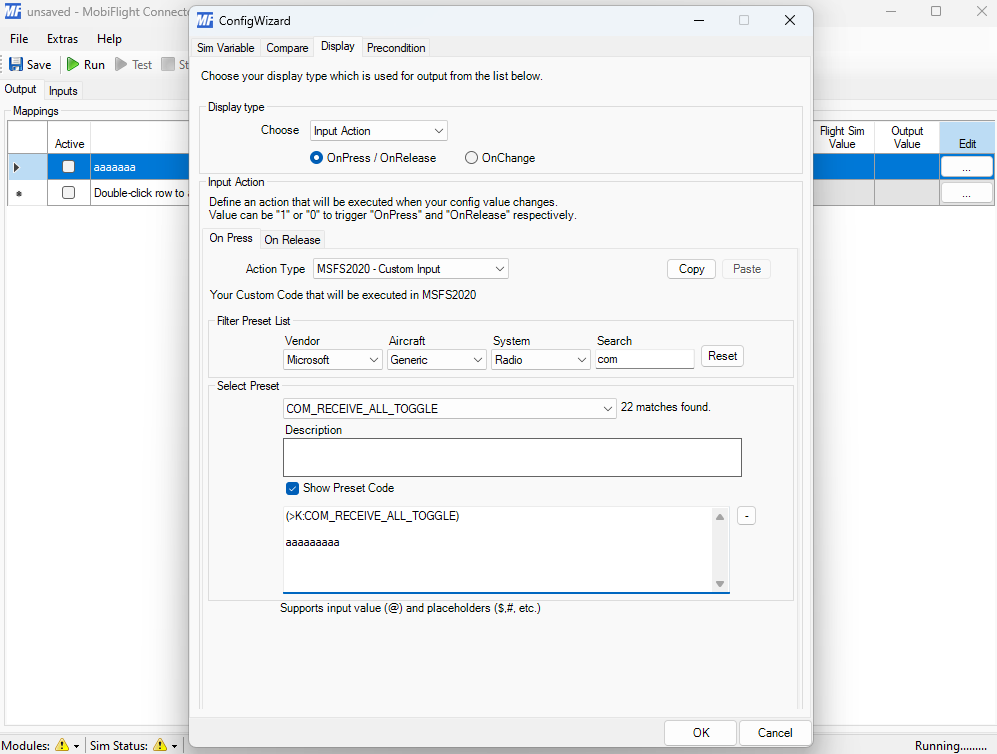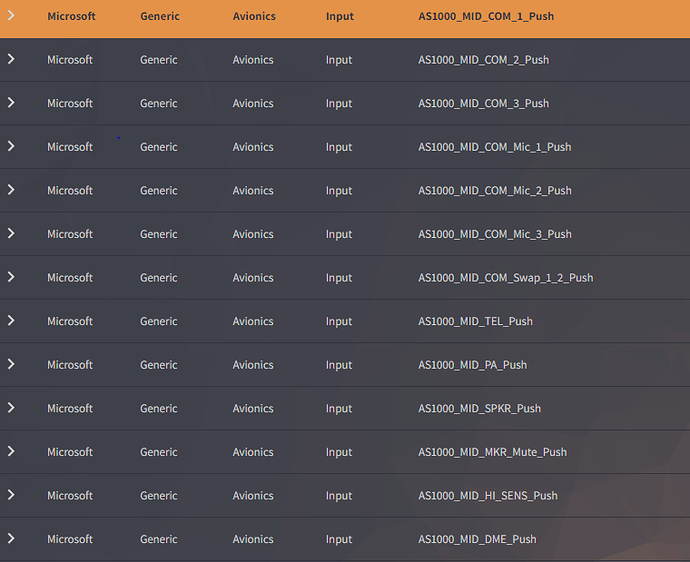Hello Fellas ,
I was wondering how can I Configure my cessna 172 audio panel using MobiFlight as i can’t get the name of signals of each button in the MobiFlight.
Thanks in advance.

Thanks for your help but these events i can’t find many of them on mobiflight is there is something i am missing?
I don’t use Mobiflight, but I doubt that it doesn’t allow you to manually type in an event somehow.
What’s this:
First the buttons should be inputs not outputs. Second the signals I found is MSFS2020 Custom Inputs but it isn’t for cessna 172 it is generic but it didn’t work in the simulator after configuration, and these are the signals
Also Thanks for your time.
The AS1000_MID HTML variables didn’t work when I tried them with Axis and Oh’s, which is why I recommended the default K events.Those do work at least with the virtual panel in the cockpit.
The other option to them would be B variables (or BVARs) I guess, but those work in insufferably laggy manner for buttons with Axis snd Oh’s at least and I avoid them if I can.
There is in general nothing specific to Cessna 172 in the G1000, it is a generic system used across multiple aircraft, the events and variables are the same for all.
I’m not entirely sure what you mean with the first sentence re: inputs and outputs. Do you mean the input event tab in the screenshot is the wrong place? In case you want to find the events from the Sim Variable tab, then most of the events seemed to already be there. In addition, aren’t the entries there defined in a text (or similar soft code) file somewhere and you could add the events you need there?
Thanks for your help and I found out the solution.
For using this panel using mobiflight the signals will be found in hubhop by selecting aircraft G1000NXi.