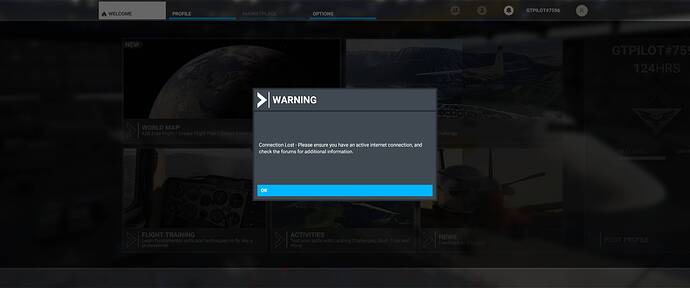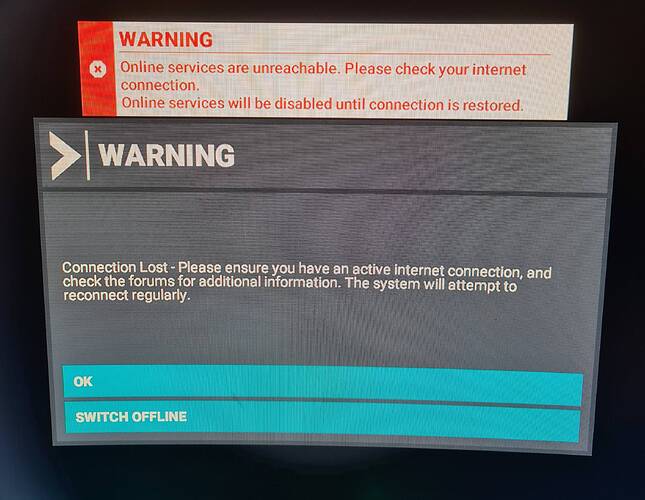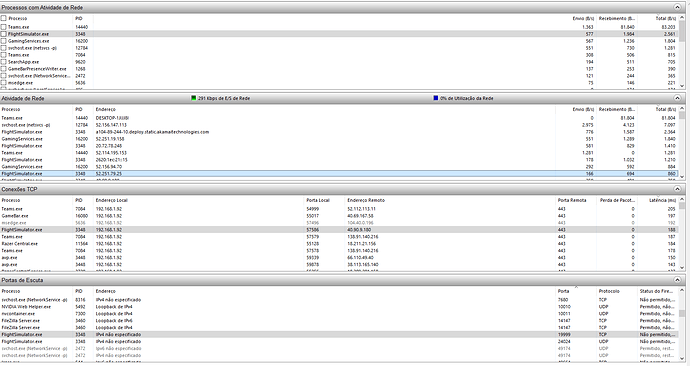Hi there, since some weeks the “Connection Lost” warning appears when I open the menu, and after some seconds is shows “Successfully Connected”. My internet have a good quality and rarely I lost packages, I don’t know why this error shows everytime.
Is there any way that I can solve it?
Regards,
Claudio Camargos
Just because you have fast internet doesnt necessarily mean you have good internet.
Your provider could be:
Oversold terrible connection to the net etc
Most Terms of Service *(at least in the US) only guarantee your speed to thier 1st hop after that your on your own.
See banner at the top ofn this page ![]()
The issue is literally announced right in front of us.
Not the same issue look at ops post “Since some weeks” I dont think that means right now…
All Yall need to re-read ops post…
That’s literally the same issue that’s currently going on dude! It flew right over your head! The OP literally quoted ‘‘connection lost’’
LOL yes but he’s been having it for weeks just not today:
Hi there, since some weeks the “Connection Lost” warning appears when I open the menu, and after some seconds is shows “Successfully Connected”. My internet have a good quality and rarely I lost packages, I don’t know why this error shows everytime.
Yes, It started to happen since the last update of the sim.
I had no problems like that since August 18th.
Thats what I thought to said LOL… Like I said in my 1st post you kind of need to check your actual connection and see whats up with that. Have you tried rebooting you cable modem routers etc?
you can goto www.dslreports.com and run a speedtest there and find all sorts of useful tools to help figure out what may be wrong…Good Luck!
If you have a VPN, that might be causing the problem. I have to turn my VPN off to use MSFS.
Thats funny because sometimes I have to turn my on to play go figure.
After some days this banner is appearing more and more after the update 5, I’m unable to access the marketplace and use live weather. Several times that I’m on critical parts of the flight this thing appears on the screen. My internet is good and I don’t lost packages any time, seems to be a problem with the connection to the flight simulator servers. The thing is that I’ve never had this issue since the release date of the sim, it started happening about one moth ago. I use the same internet since more than 3 years.
I am having this same issue. This was an issue back when the game first launched but it was corrected. IT’S BAAAACK.
I have two PCs here and only MSFS is losing its connection and its not on my end so it is on the server side.
this is ticking me off. Dialog comes up in critical phase and causes crash. DO WE REALLY NEED A GIANT DIALOG???
Have you rebooted your Modem, Router, Machine.
Have you gotten a New Modem from your cable company?
Theres not really anyone else having this issue for 1 months.
If your router keeps logs look at them and see if your being attacked from the outside world.
Run resource monitor click on the network tab that you interface uses and see how many connections you have. If you have more then 5 connections for Flight Sim (*not including steam or ms connections) you might just have company on your machine or at least maybe some malware.
I would start here, or you could just call your ISP and raise a fuss, could be the lines as well.
Good Luck…
Yes, I’ve done everything, rebooted computer, router, modem, reseted Windows.
I use a separate router (Asus RT-AC68U) since some years, the default router that my ISP provides is poor.
I will verify on resource monitor later and I will send the results here, but I think that my network is safe, my router have a powerfull firewall combined with my antivirus. Also this issue is occurring with my friend and a lot of people in this forum…
I’m not 100% sure yet, but I’ve disabled the Radmin VPN network adaptor that I was using for YourControls with my friends, the marketplace button reappeared. Later I will make a flight and I will be able to know is this banner stopped and live weather started working again.
Thank you very much for your ideia, after uninstalling the Radmin VPN two connections of Flight Simulator desappeared from Network Activity tab, I will attach the screenshot of resource monitor now.
I was wrong, rebooted the computer and the problem started again, even with the Radmin VPN uninstalled. Resource monitor is the same of the picture above.