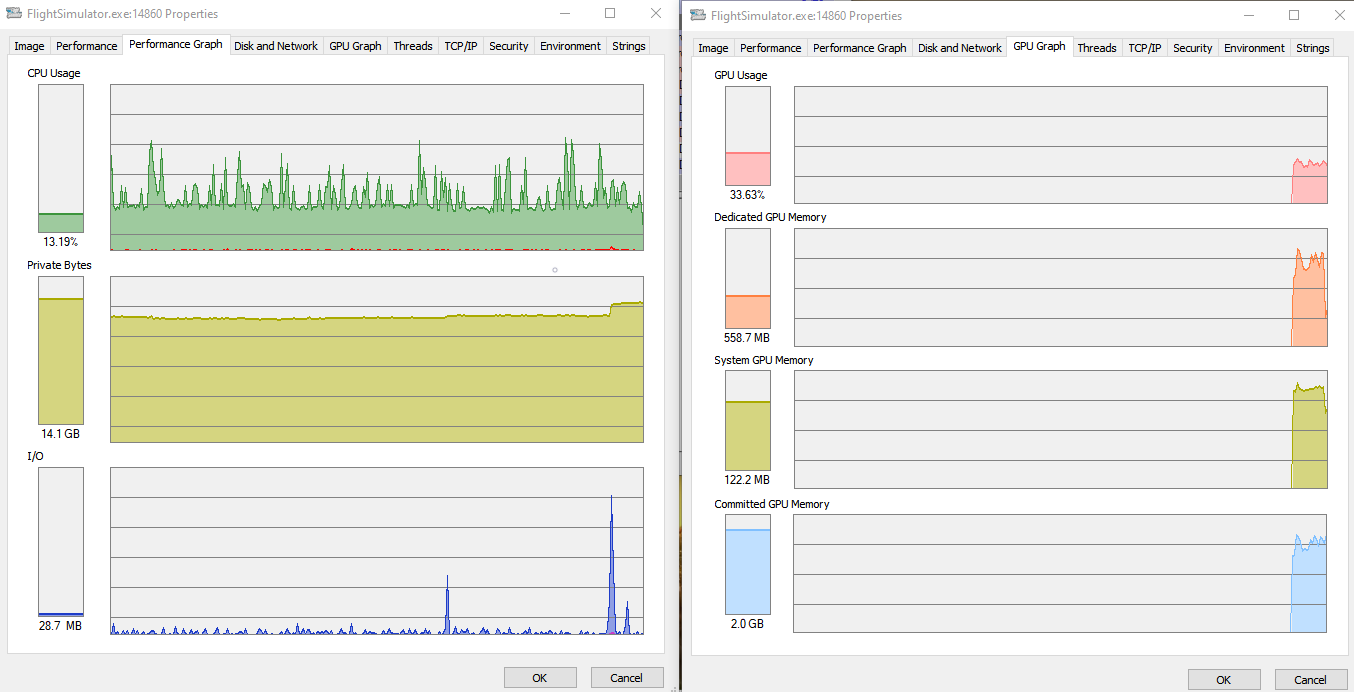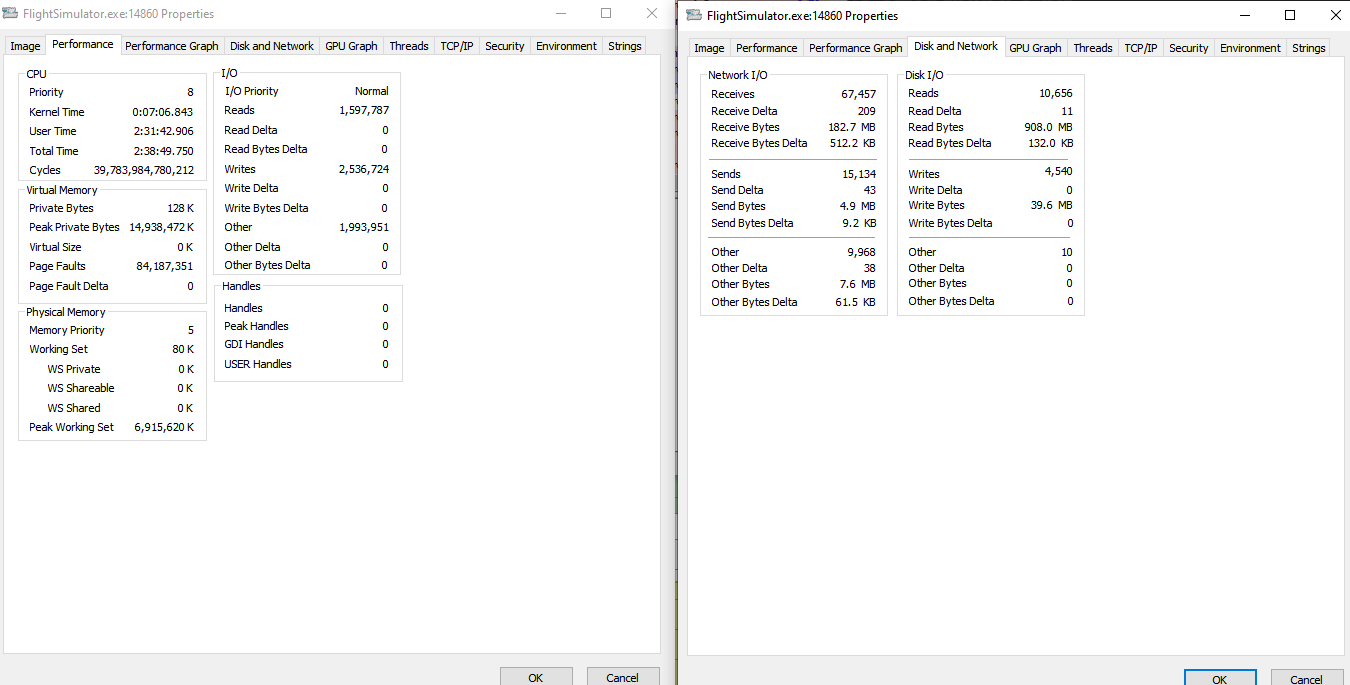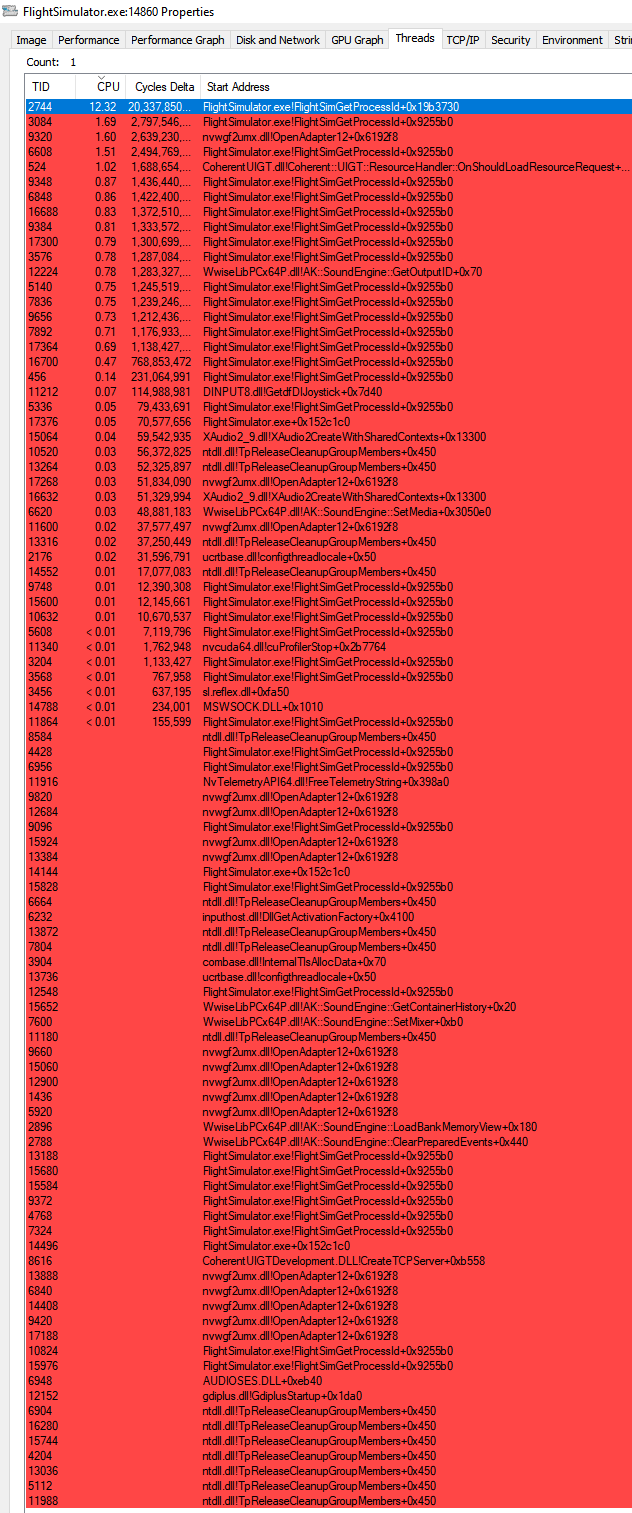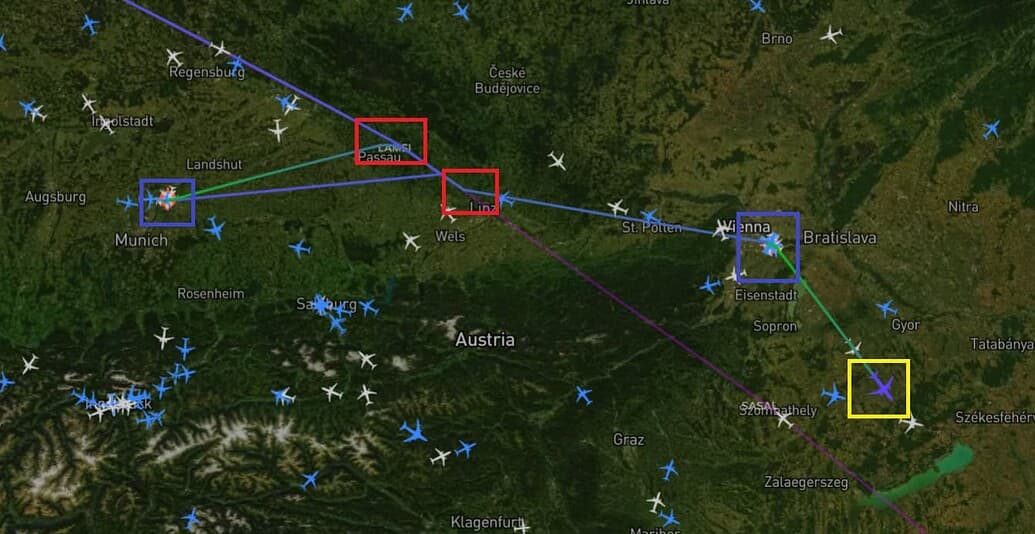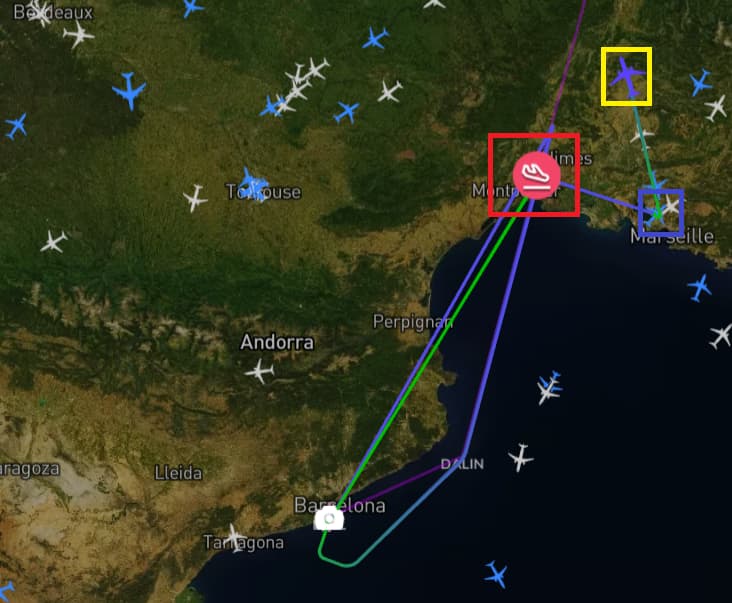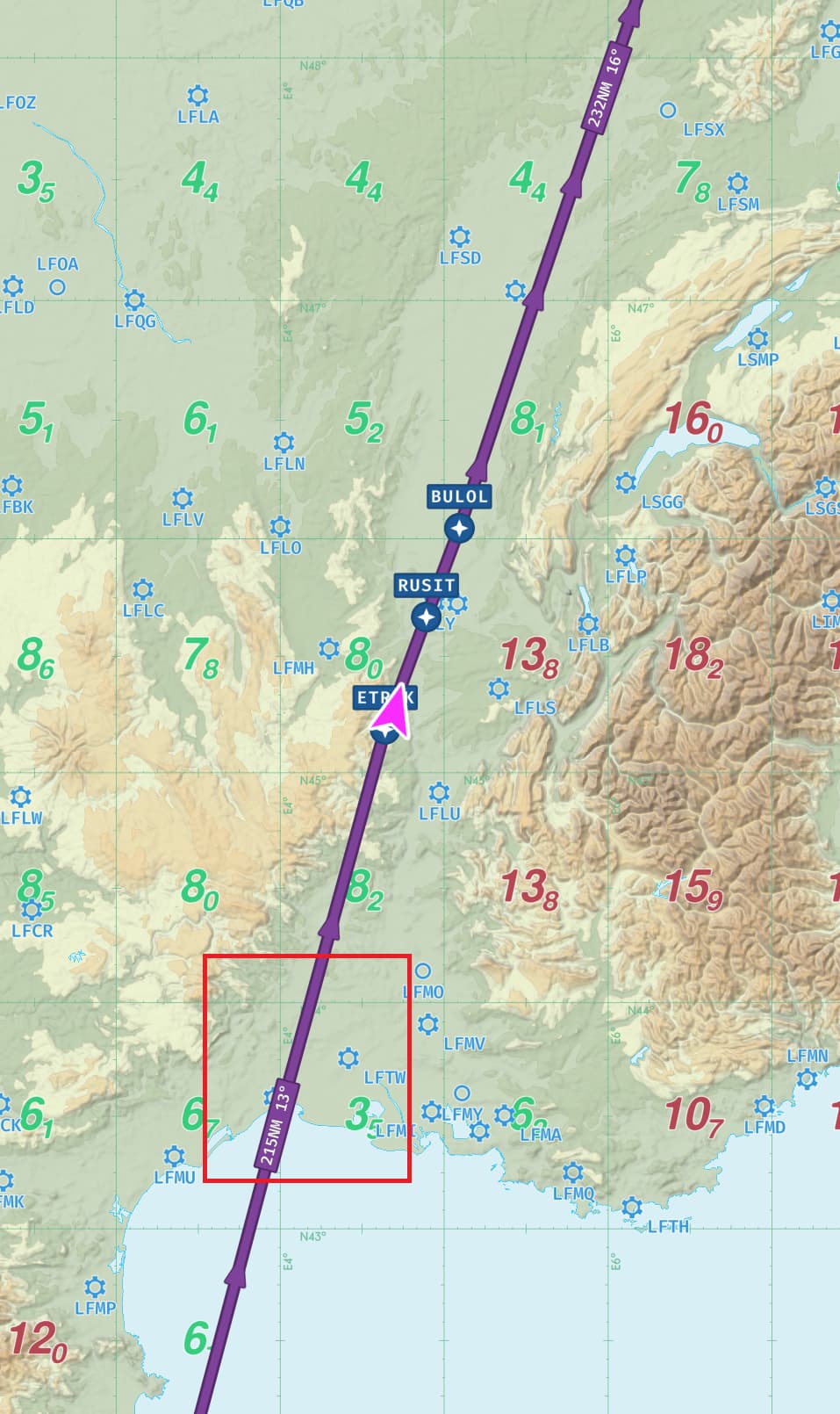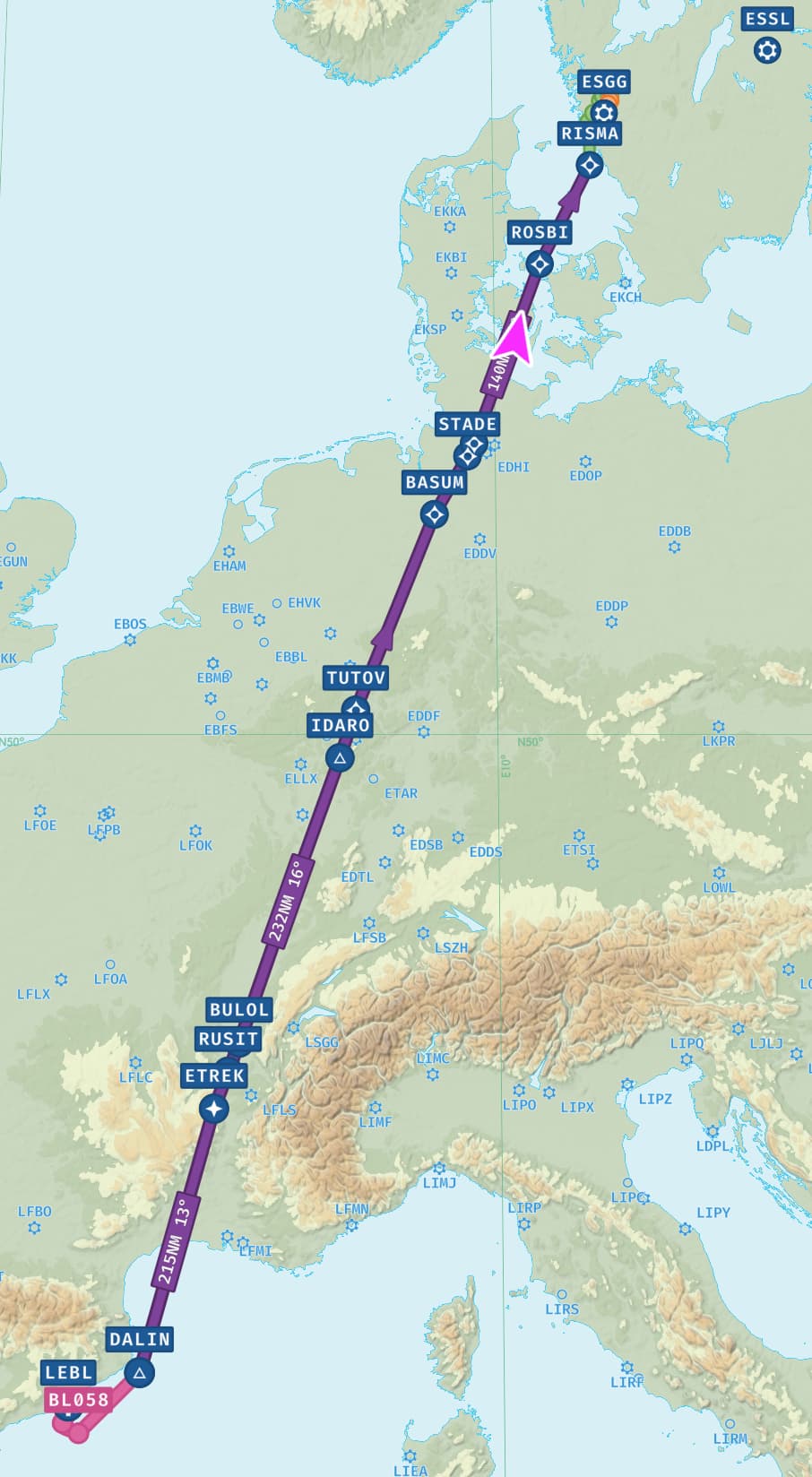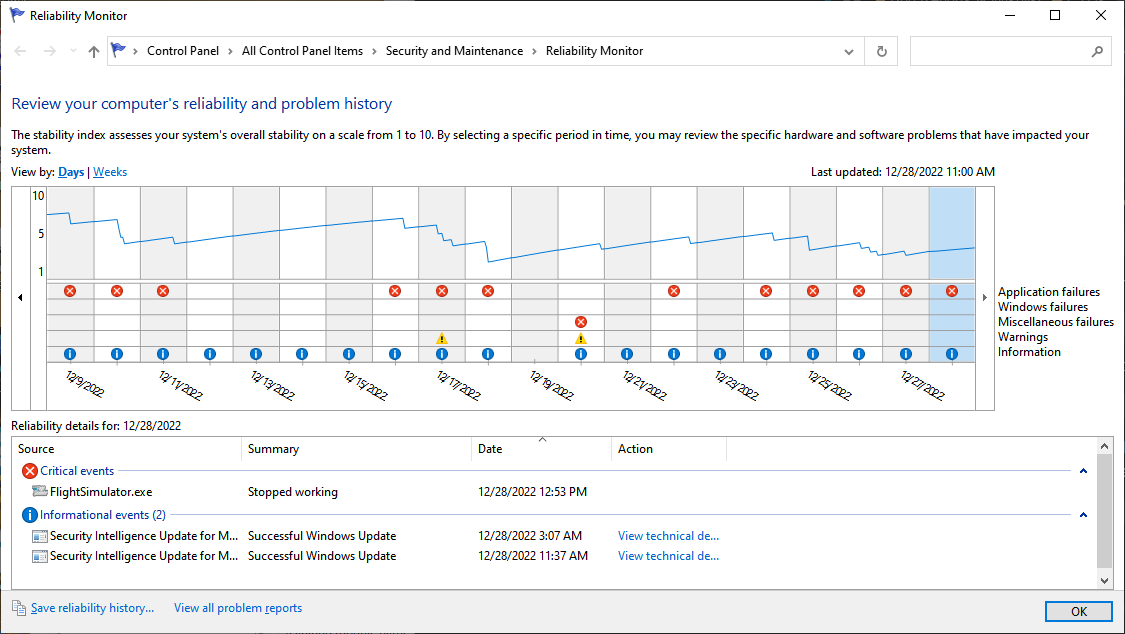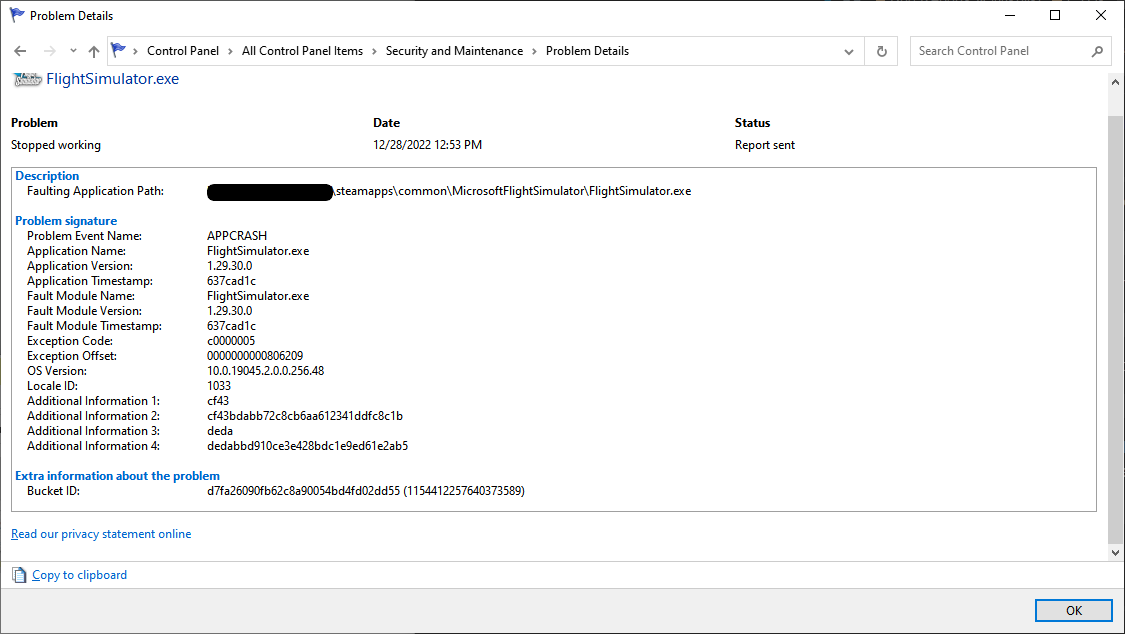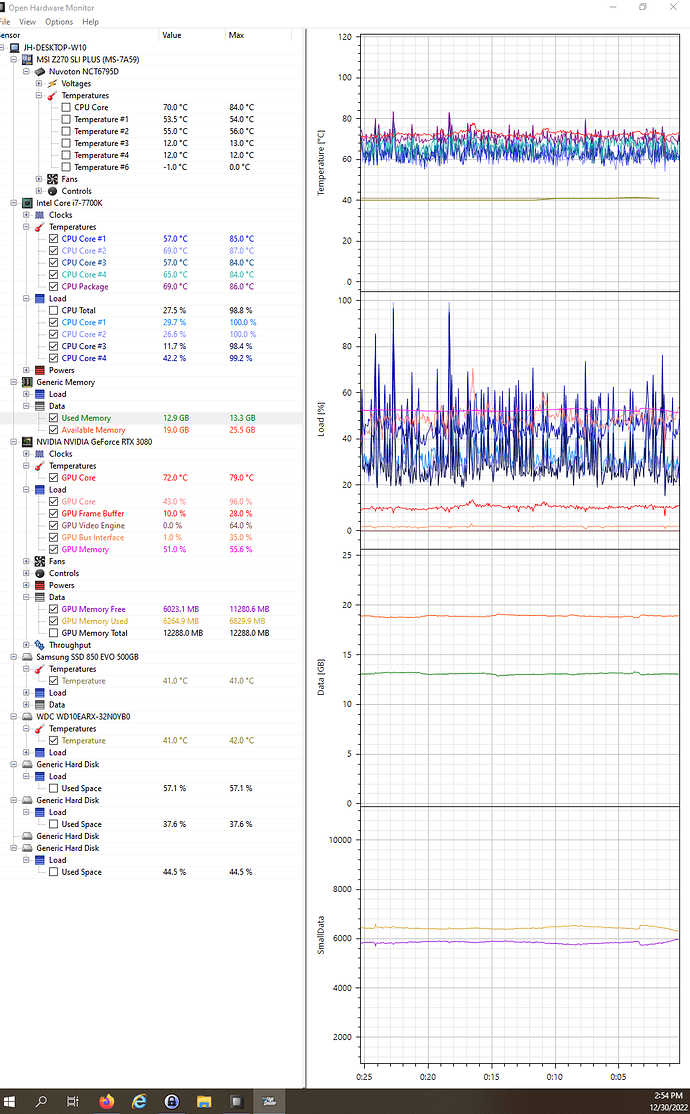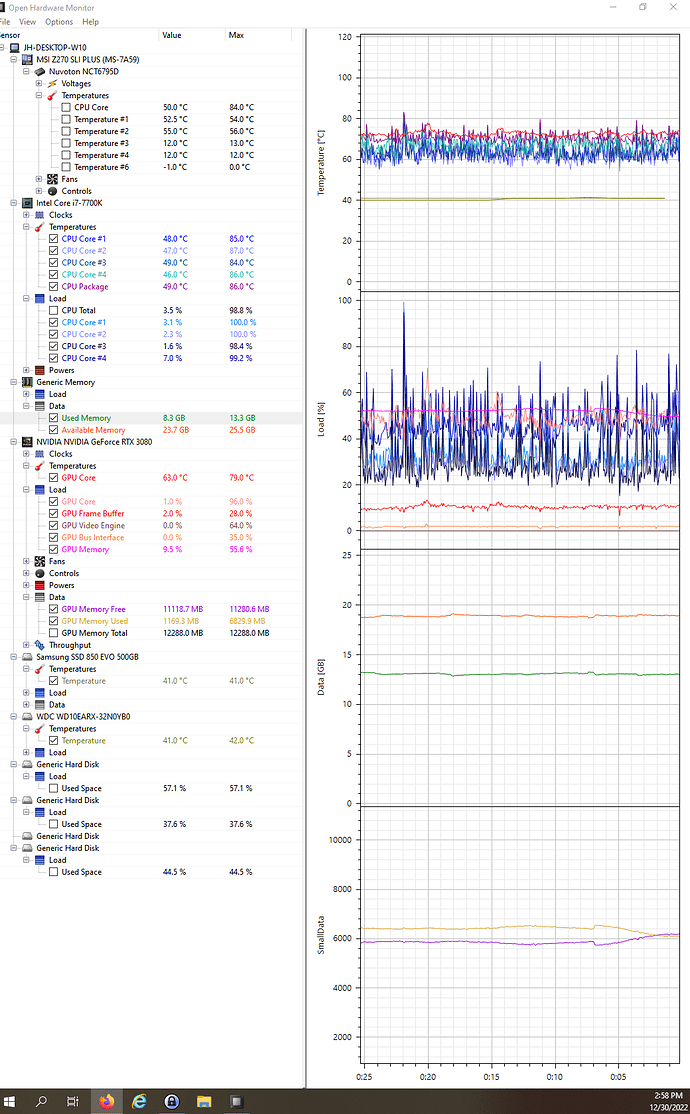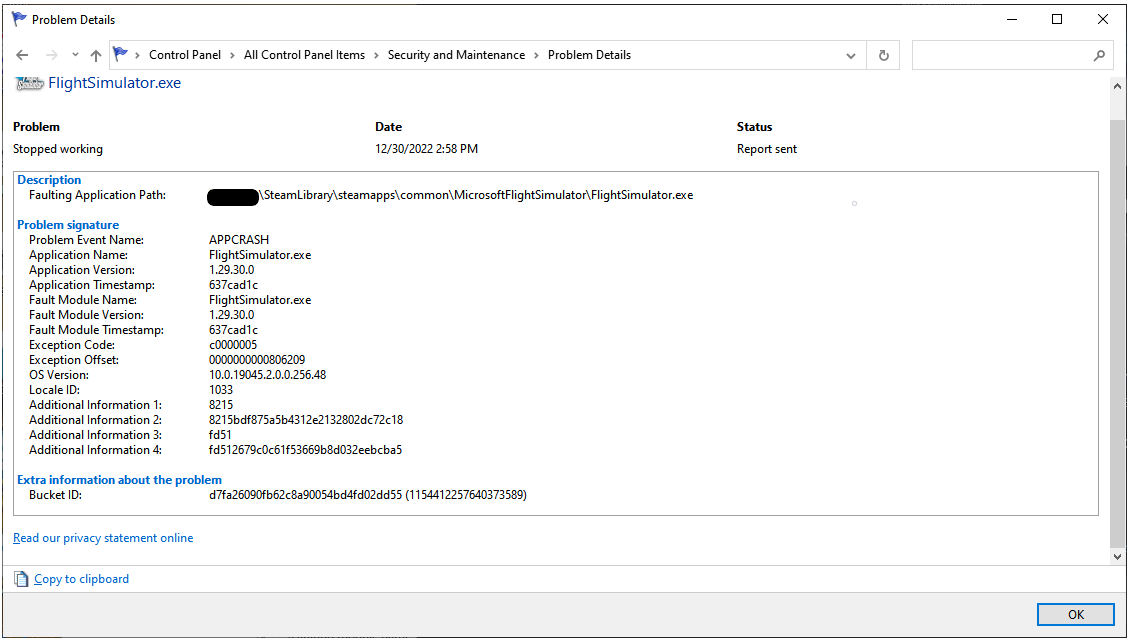![]() Thank you using the Bug section, using templates provided will greatly help the team reproducing the issue and ease the process of fixing it.
Thank you using the Bug section, using templates provided will greatly help the team reproducing the issue and ease the process of fixing it.
Are you using Developer Mode or made changes in it?
No
Have you disabled/removed all your mods and addons?
No
Brief description of the issue:
CTD after 30mins through 2hrs. of flight time
Provide Screenshot(s)/video(s) of the issue encountered:
No screenshot as program abruptly crashes straight to desktop
Detailed steps to reproduce the issue encountered:
Any flight
PC specs and/or peripheral set up if relevant:
i7-7700K stock speed, 32GB ram, 3080 12GB, Windows 10 22H2, OS build 19045.2251
If on PC, Fault Bucket ID - Instructions here - Please type in just the Fault Bucket ID # rather than a screenshot for privacy reasons:
Fault bucket 1154412257640373589, type 4
Build Version # when you first started experiencing this issue:
Been having these CTDs for the last few months through SU10 and SU11
![]() For anyone who wants to contribute on this issue, Click on the button below to use this template:
For anyone who wants to contribute on this issue, Click on the button below to use this template:
Do you have the same issue if you follow the OP’s steps to reproduce it?
Provide extra information to complete the original description of the issue:
If relevant, provide additional screenshots/video:
If on PC, Fault Bucket ID - Instructions here - Please type in just the Fault Bucket ID # rather than a screenshot for privacy reasons: