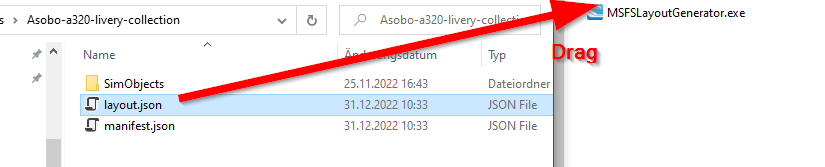Yep every load - seems to have an impact on being able to access the marketplace - but it works
Yeah I found this workaround this morning on youtube but the drawbacks are that both marketplace and content manager are not working for all the game sessions you start this way.
I honestrly prefer to deactivate a bunch of addons I am not using (e.g. bush trips and discovery flights once) and having a fully functional sim while waiting for a general fix. Since I deactivated such mods the sim started normally all the time I launched it and all is working fine.
Well thank you both (and Edson in spirit), options are always nice to have ![]()
This makes no difference. I’m fully loaded with all my mods, none removed and it still occasionally requires this hack. While other times it works without issue as normal in SU11. THIS IS A BUG.
It got mentioned in today MS-Official Twitch Q&A.
It seemed it was not clear to Asobo, if any limits were known by them, to be in place or what they might be – so hopefully they will be looking into this.
LUCKY YOU is all I can say if you have a powerful enough setup to have 1000+ items in the community folder, and not be at a snails pace.
I just stumbled onto this issue. I have over 3000 addons, but use addon linker and group stuff by region. The largest region has about 800 addons - I guess I could break it up.
Thing is, I never had an issue before SU12. Now I’m hitting a wall with the stuck on updates page using about 500 or so. Is the limit on combo with the Official folder as well? My machine easily handled everything I threw at it before SU12. I’d rather not have an arbitrary cap put on me if the machine runs fine.
Lets hope this bug is fixed…
When I found the issue with content manager loading forever I used the addon linker to reduce the number of community addons and for my case the content manager worked again from that point, when I had less than 1028 community items active.
So I used a trick and packed my livery extensions into packages (one package for each aircraft type, using one livery as “start”, renaming it’s top folder into for example Asobo_a320neo_livery_collection, copying just the folders under the SimObjects\Airplanes of each livery for this type into the Airplanes folder of my new collection and updating the layout.json file using the MSFSLayoutGenerator.exe tool). Such way I reduced the numbers of cummunity addons enough to get less than 1028 addons allthough still using all my original addons. And guess what - yes, it worked with the same addons, that did not work before. This means, that the problem depends alone on just the number of addons, not on problems of specific addons.
Here a screenshot how it works to pack liveries together:
Step one:
Step two:
Not saying this is not a bug. To be honest I dont really know if it is or if it is a sim limitation or something like that. We are just discussing on possible workarounds to being able to use the sim while the issue is investigated and possibly addressed.
In my case the problem started after I bought the Air reno collection that added a lot of planes in the sim. Before that I was able to start the sim in SU12 with no issues and never experienced the “looking for updates” infine loop before.
When I started to look for solutions to my problem I found this thread and tried as suggested by many to reduce the number of addons insalled. Guess what? The sim started to work again regardless of the specific mods active. I made few tries on that and it really seems that I am close to a sort of “cap” on addons my system can manage.
If this is true or not i dont really know. Maybe there are different bugs involved in the “checking for updates” loop and your issues are based on a different root cause than mine as you are only occasionally experiencing the issue. For me is not occasional but the sim never starts now if I load all my mods at the same time and this started after a bunch of them was added to the sim.
By the way it is nice to have different workarounds available so everyone can try the best for him while we all wait for a definitive fix.
In my case this thread saved my day as I am now back flying this incredible sim! ![]()
The sim starts and can load infinite addons indeed. I have suffered this issue for a year now and sucessfully passing the update loop is indeed random. After dozens start-kill process cycles it will load normally. I just managed to launch game 3 or 4 times since SU12 however prior to update I could start it fine everyday even if i faced the update loop issue. So same set of local files worked on SU11 but now it’s harder to make it work in SU12. However it still works.
I was able to test the 1025 items limitation reported here in the forum and yes, such limitation triggers the error maybe 99% of times but on that remaining 1% the sim still loads even with 2000 addons.
The only logical explanation to me is overloaded server due to intense traffic. All users updating addons means several connections querying thousands of addons during the checking for updates phase. The opposite (all those users having network issues at the same time is just fantasy).
Cheeers
I dont think its a server overload issue - The sim hangs either by trying to send or trying to receive data. By disconnecting it and then reconnecting from the internet - the sim loads fine - albeit it with no access to the marketplace or content manager - but online services still work
Well I thought I’d give the ye ole testing a go myself. I have experienced this infinite content manager loading issue on many different and somewhat sporadic occasions. I once believed it was a maxed out number of add-ons, but as my fetish for the free and costly add-ons increased, I would see the issue appear then disappear as my content list grew. I then started thinking more along the lines of, could it be more of a quality of the add-ons vs. the quantity. After giving myself headache after headache trying to debug this anomaly, only to be surprised and fooled by it time and time again. I decided to start watching the add-ons I enabled and testing as I added new ones. I am now up to 1586 total add-ons, as reported by MSFS Content Manager, down from 1648. MSFS loads fine (slow but fine), Content Manager loads almost immediately (after a pausing stutter or two). MSFS returns back to Menu after a flight with no issues. MSFS shuts down and closes out with little to no lag.
I’m not running a super computer either - My Specs are as follows:
MSI GS66 Stealth 10UH
Processor: Intel(R) Core™ i7-10750H CPU @ 2.60GHz 2.59 GHz
Installed Ram: 32.0 GB (31.8 GB usable)
Operating System: Windows 11 Pro version 22H2 OS Build: 22621.1413
Graphics: NVIDIA GeForce RTX 3080 Laptop GPU
GPU Ram: 16GB GDDR6 Dedicated + 16GB Shared System Ram = 32GB Total Available Video Ram
Storage: Internal - Western Digital 1TB NVME / External - Western Digital 4TB Passport
MSFS Steam version running on SU12 release version
Other than this, I load all freeware add-ons onto the External drive and manage them with Addons Linker. I have All payware (which consists only of 5 aircraft) installed on the internal 1TB NVME drive where MSFS is installed.
I am thinking that MS / Asobo’s notification that outdated add-ons in the community folder or linked there too, may be the cause of MSFS not functioning correctly at times.
Had a few days in a row of this working fine, and today I’m hanging again. No change in community folder content in the last few days.
Same here. No additional mods, and the content manager started with its endless loading. Can we get a confirmed max on how many add-ons the MSFS Content Manager can handle. Because one moment in good with 1648, next I’m reducing to 1500 or less because it’s not loading.
I invite you all to watch my 4th day in a row streaming and troubleshooting this very issue.
I’ve tried to replicate every ASSUMED situation.
- Max number of addons = 500 - debunked
- Max number of addons = 1000 - debunked
- Max number of addons = 1024 - debunked
- Max total size of Community addons = 500GB - debunked
- Max total size of Community addons = 1TB - debunked
- Max total size of Community + Official addons = 1TB - debunked
- Bad community folder item/addon - debunked
- Delete scenery cache folder items - debunked
- Disable ALL firewall in windows AND app scans/protections - debunked
- Use the repair option! - debunked
- Do a complete and total reinstall of the sim including xbox app & gaming services - debunked
I’ve lost a week of work thanks to SU12, that says a lot for not having ANY issues prior to that mornings update. This stream marks my roughly 14th HOUR of documented troubleshooting live.
The only plausible outcome here is that MS’s latest update with a bulletpoint of optimized loading times…did something to change timing/server response delays, to where people with lots of add-ons are experiencing a major issue that’s bypassed by one of the silliest ways I ever thought would be possible (disconnect/reconnect network)
CONTENT MANAGER HAS A MAJOR BUG
Want the plot twist? Sometimes the sim launches without issue, with the total number of addons you had when it wasn’t launching at all…
Oh man that sucks!!
How many addons do you usually have to run with?
I’ve purposefully tried to keep my numbers down now and so far it’s behaving itself (around 600 things). I tried to have less but it’s hard… even with a very thinned out profile it’s still around 300 items and whatever I do it keeps creeping back up due to my addiction ![]()
I’ve never seen any software that consistently behaves so inconsistently. You really don’t know what you are going to get from boot to boot. I always do a little prayer when it’s loading even if I’ve had perfect stability for months. Very very strange software!
actually the problem is not new it exists since the release of MSFS.
If you search the forum you will find old reports about it.
I had also opened a Zendesk ticket about it 2 years ago. It was then closed as solved.
![]()
I have been using MSFS Addons Linker as a workaround since then.
The problem is getting bigger with every world update because Asobo is adding more and more content.
What Asobo and Microsoft officially say about it is amazing Quote Developer Stream March 2023
Fortsetzung der Diskussion von March 2023 Developer Stream:
I think you are having a different issue than the one described in this thread.
The 1028 addon limit (as per Addon Linker) is when you try to access the content manager from the in-game menu (after you’ve successfully launched) and/or crash on leaving MSFS.
The issue you are having on startup (checking for updates hang on startup) is different and independent from the number of addons. To me it appeared with SU12. Doesn’t quite matter which of my addon linker preset I am using (Asia, Europe etc..) with number well below 1000 or even launching in safe mode, I am getting the checking for updates hang randomly.
So far the workaround for that that worked for me is simply deleting the ROLLINGCACHE.CCC and rebooting the PC. Sim launches then without issue… (until it hangs again randomly on startup).
Actually i cant open content manager too. But the status is according to MSFS: online.
So if this problem is so old and the devs are not competent enough to solve it at least they should warn every user ACTIVELY within the sim when you get near to this stupid and ridicolous limit. How shall anyone know about that? Me i am not sure since i do not count how many liveries, planes, airports etc. i downloaded. I only look at SSD if there is still enough place.
Yes, unfortunately the problem is old and nothing was done.
My approach was to wait until they realize it themselves, writing meaningless Zendesk tickets that are then filed somewhere as solved and nothing happens, I don’t waste my time for such support.
You will now take care of it because more and more people are suffering from this problem and it is not conducive to sales in the marketplace.
I wouldn’t say they aren’t competent, their priorities are just a little bit different it only affected the community folder. That’s what I thought until now, only the problem relates to both folders and the Official content folder, if you have more in the Official folder, you can also have less in the community until the problem occurs, so it’s the total number of both folders that the problem caused.
One thing is for sure that they need to start working on the problem because with every new world update the problem gets bigger and at some point they stop selling products.