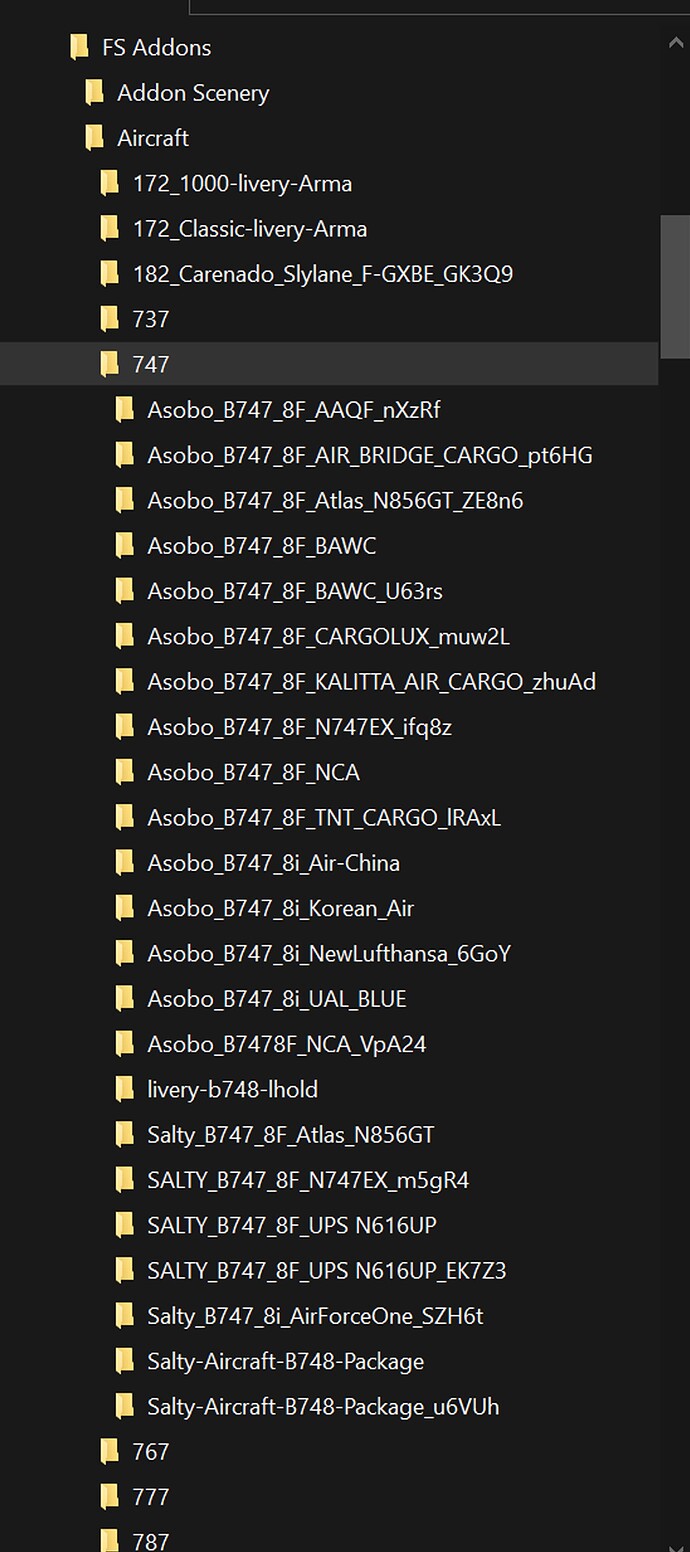If Asobo dont provide us with sufficient Scenery and Airplanes and if they wanted it to become a market they should at least create conditions that this market could exist and that means that there shall be no limit for DLC! The only limit shall be the hardware and the personal financial conditions. I think about stopping buying DLC as long as this problem isnt solved.
In my case the limit is OneStore = 926 and Community = 156. Total Addons = 1082
I wasted SO many hours and bandwidth (waste for Asobo, too) with full re-install, re-downloading purchased content, moving Community, checking drivers and hardware (yes using latest Win 11 updates) to reach the realisation that there is a limit to how much content can be installed into OneStore and Community.
Note, I have only purchased content installed [MarketPlace, ORBX, Contrail, Aerosoft, Flightbeam] and no flightsim.to products or other freeware installed at all.
If I load one extra purchase = infinite loop at Check for Updates
Remove any one item and sim loads properly with no hang at Check for Updates.
It makes no difference which purchase is added or removed - initially I thought it was a bug with a particular purchase, but hours and hours of start, stop, add, remove all the different purchases has showed it is not any purchase that won’t work in MSFS.
It is only if the number of items that MSFS can handle is exceeded that the sim locks up on the Check for Updates loop.
IF Asobo HAD PUBLISHED THIS FACT, I [and it seems, others as well] would not have wasted so much valuable time to get the sim to work with VALID, PURCHASED PRODUCTS.
Please Asobo, let us know if
- Are you aware of the limitation
- What is the limitation
- Can you fix [increase] the hard limit
- Can you publish when the limitation is addressed
For now, there is no point in purchasing additional content from the Marketplace Store, as my sim will just lock up again.
Agreed… I think you will find that it makes no difference if you run in Online or Offload mode, you will still get the same results.
I do not that have that many addons to test this theory, but those that do, might want to verify that they get the same random “not being able to load that many addons” issue, despite being Online or Offline.
It may be that many are blaming “SEVER ISSUES” instead of c PC instabilities ?
Easy enough to test that :- by trying both Online & Offline .
For whats it worth, I have never had any issues with MSFS, that I could 100% associated with a “Sever Issue” ..
but then, maybe I just live in blissful ignorance ![]()
I have the same issue.
If I buy a new airport, I have to delete another add on in order for the sim to start.
Asobo should really take care of this fast. At least for me this issue drastically reduced the wish for new MSFS add on purchases.
This did do the trick for me! Even the liveries works as normal after that!
I was having the same issue but before I started creating packages or deleting things, I created folders for each airplane I have multiple paints for and just moved all the related skins into there and it seems to have fixed things… Still trying out this solution, but figured I would pass it along if it helped others.
When I put things in subfolders the sim doesn’t recognize them. Can you add a screenshot of your directory structure?
Have to wonder if when MSFS was in its original design stage, that the developer ever considered that there might be more than 1000+ addons to be put into the Community Folder ,
Back then, it may not have been even a consideration, and that the Addon market would become as big as it is now.
For me the problem isn’t the community folder, its the OneStore folder. And perhaps they didn’t expect people to download everything. I know theres a bunch out there who only fly in their actual regions or only fly 1 or 2 planes only and don’t care about scenery DLC. Perhaps this was the practice in previous versions before Bing, and when people were locked in there homes due to COVID.
I have FS on its own dedicated drive. Addons are in their own folder. Flightsim.to and payware are sorted by aircraft/scenery and like the 747, other airplanes are set up the same way.
Im thinking I might sort the freeware download scenery to countries/states to make things easier there.
This is in the OneStore folder or Community folder?
I use the addon linker to link to external folders outside FS to add links to the community folder.
The onestore folder for me has 800 items in it.
I at first thought that the issue was only limited to the OS folder, but I was having the issue with over 1200 individual folders in my community folder and getting the stupid checking for updates loop.
I think what is happening is that by adding these to folders in catagories, its tricking the program into thinking that everything inside is part of one addon.
So, are you saying there is a Limitation on the OneStore folder as well, and that its capacity is already being exceeded by what is currently available for it. ?
That’s not good – or ----- ,maybe it is good, as it gives even more urgency for Asobo to correct these folder limitations.
I still get the Checking for Updates error with or without the Community Folder, I even get it in Safe Mode. I don’t find any workaround unless I remove content from the OneStore folder.
So from taking a look at the developer’s description on add on linker. It looks like this is for items in the community folder only and not the OneStore folder is this correct?
I suspect it’s the combination of the OneStore and Community folders. I got the ‘unending check for updates’ this morning, after recently having installed the whole Reno pack, the latest WU, and a handful of community mods. My folder count was I think about 940 in OneStore and 220 in community.
Deleting a bunch of Reno planes was an easy way to free up like 150 package folders and I got things working again. ![]()
However in the previous few days since installing the Reno pack I hadn’t seemed to exceed it before. I wonder if something triggered a specific type of re-check that got confused when iterating packages? Last night I had some ‘online/offline’ problems with the network, which may have triggered a bad update check.
There is a semi-experimental feature that you can link to the Official / OneStore folders too. Comes with the following disclaimer:
Pasted Info
By enabling this option, you will be able to link some addons directly in your official folder. For Steam it should be ‘<your_path>\official\steam’ and for the MS-Store version it should be ‘<your_path>\official\onestore’. Addons placed in your ‘custom official folder’ will have their links created in the real official folder and not in the community folder. This could be useful for example if you want to move your bought addons outside of the official folder to gain disk space or if you want to be able to enable/disable them like you do with your community addons. Disabled addons will not be seen by the ‘sim addons manager’ so it will ask you to redownload them, this is normal. This is a bit more advanced feature, please use it only if you have a good understanding of how things work.
I use this functionality in Addon Linker. Works great.
However!! You can only use this functionality with addons purchased on the marketplace. If you unlink something part of the core packaging, at next launch MSFS will try to redownload the package.
For any MSFS you won’t use, best to delete them.
Addon linker can also be used to Link to “some” Onestore files, but that must be used with care.
See Addon Linker Documentation.
Please read my description here:
https://forums.flightsimulator.com/t/content-manager-wont-load-if-there-are-more-than-1028-add-ons-in-community-folder/502298/50?u=marblefeline359
There I explaned how to collect all liveries for one aircraft into one package.
- Put the first livery package as it is into the community folder
- copy the contents of the Airplanes folder of the other livery packages for this airplane into the Airplanes folder of the initial package.
- drag the layout.json file of the initial package into the MSFSLayoutGenerator.exe - file (in windows explorer) to let this program add all new file entries in layout.json - otherwise you won’t see the new liveries.