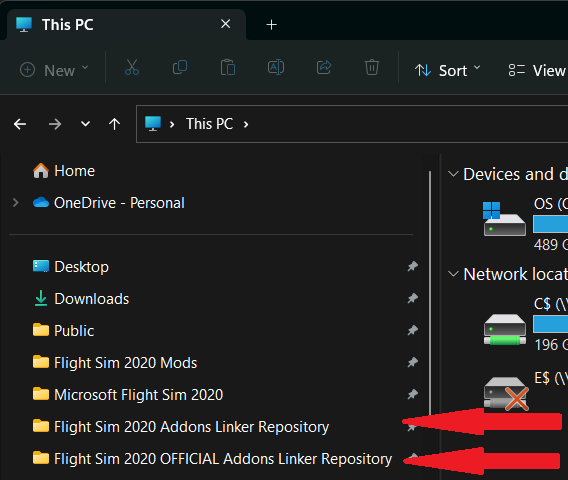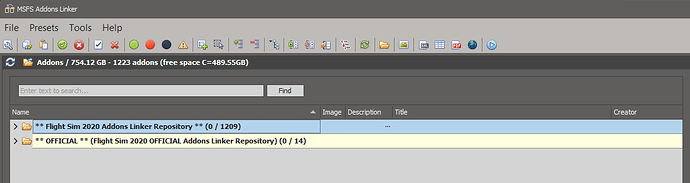Would be nice if you guys could upvote this topic as well. All the more votes on both the better.
https://forums.flightsimulator.com/t/after-su12-stuck-on-searching-for-updates-with-more-than-1025-items-in-onestore-folder
I would strongly resist a solution where you kept modifying a Combined Aircraft Livery file set, each time you added or removed, or fixed a single livery.
Far better to keep them separated, and just increase the number of folders that the community folder can handle,
Currently about 1024 (which at the time might have seemed more than adequate), but now 4096 might be a better limit.
Even the Big Guy can get it wrong at times ..
Jan 16, 1997 — Gates said once that ‘640K software is all the memory anybody would ever need on a computer.’
Just did this. Not too hard. Wrote a little Python script. Also doing this makes the sim load a little faster.
Have you tried this with airports? Assuming there’s no name conflicts it should work? Might test with some older freeware airports I have.
I have the same issue and added a vote.
Hmm that seems like a great idea. Bundle up a whole region of small airfields into 1 file. Tempted!
ok gonna try it - will let you know ![]()
Edit so I don’t make extra useless posts:
It worked! Sweet! I did 2 combined packs of 3 simple airports each. All from flightsim.to
KCDC-KHIF-KLGU (Utah) and 4AA3-4AA4-4AA6 (Alaska). All tested and worked fine. Kept their “stars” too on the main flight map.
Some considerations… Can’t merge airports with conflicting names CGL/BGL/texture. You can rename BGLs without issue. You cannot rename CGL or texture files. In all cases you’ll need MSFSlayoutgenerator.exe to create a new layout.json.
I also edited the ContentInfo and manifest.json to be consistent with my own naming conventions.
I use MSFS Addons Linker to manage all of my Marketplace addons with no problems at all. I never keep them directly in the Official /OneStore folder. Whenever there are updates to any of them they get updated automatically in my MSFS Addons Linker folder via the links created in the Official /OneStore folder by MSFS Addons Linker.
In MSFS Addons Linker I define two folders for addons. One just for Marketplace addons and another one for everything else.
You dont even need to make new packages - I found that with the linker, making folders for each airplane, and just putting the different livery folders within somehow tricks FS into thinking its one addon.
I did it with scenery areas too.
Really? I don’t see how, as it’s only reading from the symbolic links that linker makes in the real community folder, and that is just a flat single root with them all in as if installed actually there. No different in terms of how MSFS sees and indexes it all as far as I thought anyway.
Yep - as per my post above I thought I would try it on a whim, and it worked. No idea why, and theres no real reason that it should.. but for me, it does. My only remaining issue is that stuff I didnt re-install is causing the content manager to not load.. which is annoying.
If I put every skin, scenery addon and cloud preset pack into an individual folder in the folder I link to, it would never load. As soon as I started sorting things, it worked… give it a shot if you are skeptical.
I would not recommend to do this with airports or sceneries because the danger of file naming conflicts and the problem, that it would not be possible to make clean updates of sceneries. Airports/sceneries have the same folder structure with the same subfolder names but aircraft/planes have unique folder names below the “Airplanes”-subfolder.
Its not a matter of dumping all files into one folder its folders within folders within folders. Havent had an issue with updating yet - which is a plus. to each their own, but for now I am happy I found a solution that works for me.
Have same problem as everyone else. Good to now know what is happening - will try MSFS Addons Linker to try to work around. Does anyone have the link to upvote this issue?
UPDATE: Ah…newbie… I’ve seen the icon at the top of the forum. Up voted now! Wanted to upvote it at least 5000 more times but it doesn’t let me
Fixed in AAU2