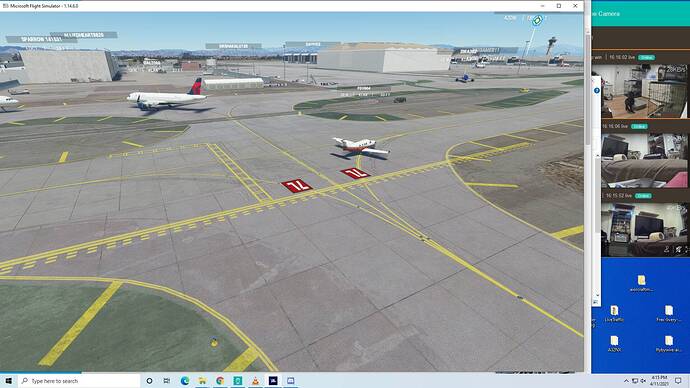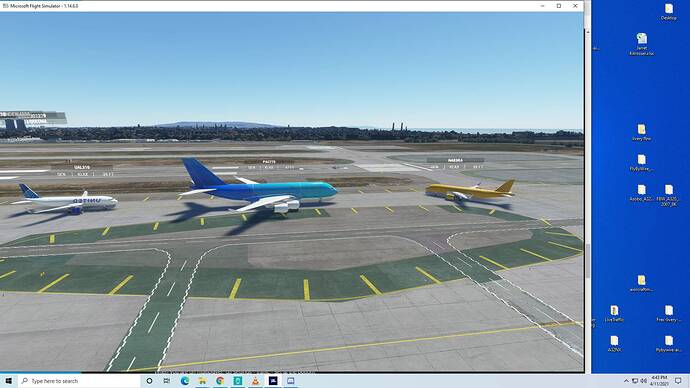Why not just upload it to flightsim.to? I’m sure you’ll get a lot of visibility as not everyone is on discord and that website is the first place people go to.
i think i know the reason but better speak on the discord
I’ve spent several days observing how MSFS displays real AI traffic against Flightaware.
If the AI models are installed in the SIM correctly, the SIM is able to show them equally correctly with a delay of 10/15 minutes otherwise it identifies them as GEN and almost always displays a generic A320NEO Asobo.
Setting the configuration files of the AI models is fundamental, even a small error compromises the display.
But there is a small problem, Flightaware’s data does not always contain the aircraft type and therefore the SIM identifies it as GEN with the consequences of the case.
Another thing I noticed is that it seems that the SIM takes into account the WTC, that is, it seems that when choosing a GEN it takes into account the value of the WTC.
Flightaware has lots of weird stuff:
- they have diffrent icao_ailine codes than other services, for example Nordic Regional Airlines icao is FCM but all the flights in flightaware is with WBAxxxx not FCM.
- There is duplicate flights, with operating company also. So same flight is showing in flightaware twice with diffrent airline_icaos. They arrive between 30sec windows in sim.
- There is flights without destination, those flights arent showing in sim that i experienced
- There is flights without aircrafts icao_designator, so those flights are shown with icao_generic = 1 (asobos a320neo)
Conclusion, flightaware is not the best service, but at the moment, live traffic is working quite well.
Second observation, dont use too much “ground aircraft density” slider, because i may cause aircraft dissapear on a runway, because parking space for it is busy. Those static aircrafts
a) takes some FPS
b) takes parking places designated to live traffic aircrafts
I am not 100% sure, but i guess that flightaware data is from gate to gate and sim is putting aircrafts in those gates where they go in real life.
I am using only 10% aircraft ground density.
The game doesn’t really care about the gates. You can look at KLAX and see that all planes are spawning in the same area. No matter if it’s a small A319 or a big B77W they will spawn at the same gates. Only 25% of the terminal is used and other gates will never see a spawn.
10% standing aircraft is very low. I tried RJTT with 30% and man it feels so empty. 10% at big airports feels like 0%.
yes this happen in many airport that all new ai traffic came from same area
But how do you know, airport is fully open right now? Maeby there is only certain gates open because of this pandemic. 25% of the gates sounds pretty realistic at KLAX, because it isnt so much regional flights airport. In Dallas i have gates used around the airport, just see it for yourself in about 3 hours when Dallas is gettin hotter by the traffic.
The game is only using terminal B which is the international terminal. That’s the place for the big birds. The domestic flights like Frontier or JetBlue have zero reason to be there. The domestic gates are not used at all.
Well terminal 3 is closed LAX Official Site | Terminal 3 Information & Map
Terminal 1 is for Southwest only, so Frontier and Jetblue suppose to be at terminal 2 atm.
make sure the default airport has suffeciant parking spots at the terminals as well. Could be that the spots there are to small for the AI Aircraft.
It doesn’t matter if i set the static aircraft slider to 50, 30 or 0 percent. The game will always go for its standard spawning spot. There are open spots all over the airport and a A319 should fit everywhere but terminal B is the hotspot. The moment an aircraft is done with the pushback the next one is spawning right away at B. The same happens with arrivals.
I think having multiplayer on lowers the amount of live traffic.
I wish the airports would spawn same amount seen on flightaware or we see on world map. I think devs said that was due to data missing destination. They mentioned adding that to increase traffic. I think in summer 2021, they list looking into it.
Traffic spawns in gates in top of parked craft sometimes
for me the worst part of ai traffic now is how terrible ai traffic do the go around it looks like an acrobatic show is not complicated to make to program the ai go straight until reach 3000 ft and also how slow they taxi over the runway after landing and even sometimes they take the 3rd exit of the runway
Can you help me with an issue I have?
I play multiplayer where most use small bush planes, i have multiplayer not to use generic(using same issue though) and most players are shown using A320, but they really aren’t.
I see nametag with type under and altitufde for many but other players i see just the nametag and those are the ones where airbus shows. Someone says that might happen if they are using mod aircraft i don’t have.
When you are on multiplayer, go settings - traffic - set at the bottom:
- use generic plane models (multiplayer) OFF
You have now ON i guess, so it uses a320neo, because it is edited Icao_generic = 1
i have generic off, but i think maybe if people have mods i dont have i might see their aircrtaft as a320?
Ok, heres a a thing I have learned. We want set AI to genric because otherwise it will use the defuault airliners that ASOBO uses(the long ones). Since we don’t have many liveries for them, not good.
Therefore we set A320 to icao_generic = 1. However we can set the other generic files as icao_generic = 1 also. I saw no advantage , after observing for hours at KLAX putting them as icao_generic = 0. Not saying a rare non 2 engine airliner can show at times, but ALL I saw was generic 2 engine airlines from both A320 file and twin engine file. The twin engine file has default generic A320 and other similar airliner that is a bit longer.
What I notice is 100% it read from A320 file when I had livery for it. This should be obvious that ASOBO programed the sim to prioritize liveries since the UNITED livery it included in game always shows.
If a real traffic livery shows is an airliner company you don’t havr a livery for, chances are it will show a default A320 or similar model. ASOBO program prioritizes airliners or “M” planes to fill in. Therefore there is nothing really to gain or lose by keeping icao_generic = 1 for all files, unless you are installing other “L” and/or “H” planes.
okay here is a few shots:
The only live aircraft I ever saw come as a little plane is i nthe picture .However, i n real life this company(southern airways express) only has cessna caravans and citations, so it is actually a realistic random model than the a320.
Second photo is a non airliner. So it looks like the default ASOBO generics are doign a decent job. out of over 50 planes observed at 4 different airports, only ONCE did it show a non airline model ,and that was for a company that actually uses small cessnas.
The second phto proves somethign i noticed before .That live traffic sometimes picks up small planes beign used commercially, like it did with second aircraft shown.
pAC is a cargo company and you will see it is using default A380, but ironically, irl it was a 747-400 that flight. What is interesting is ASOBO default program not only used a airliner, as it usually does to represent live traffic, but it picked a “H”, which that flight was. I assume one can take the A320 textures out of the generic quad engine file.
So somehow ASOBO base default program knows what planes are “L”, “M” and “H”. Out of 50 aircraft I observed only one was a non airliner, but it was actually close to reality. Other time it was an airliner, but 4 engine, which coincidently corresponded to real traffic engine size.
Coincidence?
If I actually had the right livery for these planes, I have no doubt that they would be A320’s . probably. Livery is prioritized, which we knew from default UNITED game came with.
A multiplayer A380! this shocked me since I never seen it before, but apparently they have an A380 to download with cockpit now. Technically i shouldn’t be able t osee it since i never downloaded it, so can i assume that the default A380 files in quad generic is so similar to the A380 mod that it is registering as a plane I (we) have ?