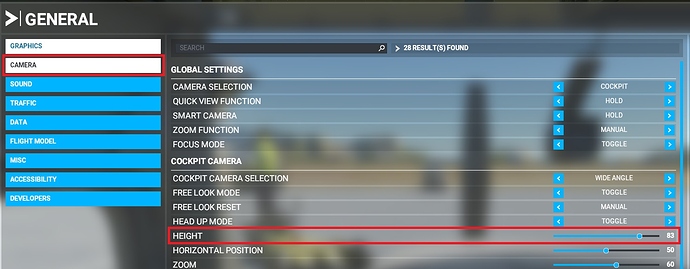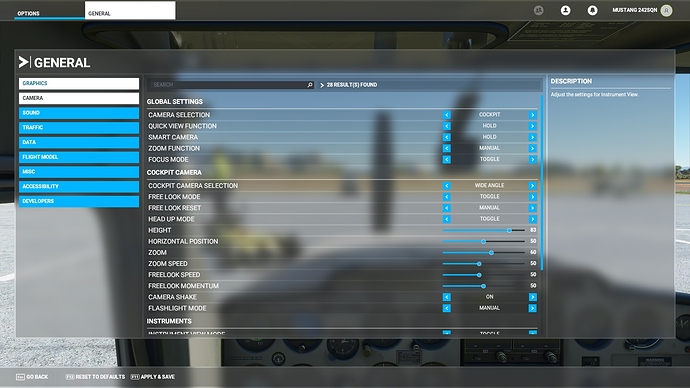It’s a simple fact, the default camera for the “Pilot” view is set far too low in every aircraft, to the point that it obstructs the ability to fly well.
I realise this is to give a clear view (almost an IFR view) of the instruments for people that can’t easily move the view around, and that ‘Space’ on the keyboard can be used to temporarily raise the seat height.
Also, I know that you can permanently raise the seat height across all aircraft, in the menu under General > Camera > Cockpit, but I do not think this gives a consistent correction as it may depends on how ‘low’ the default view is in each aircraft. For those unfamiliar, it’s this option:
Those are the facts, but I would like to see an option to use a ‘correct’ default viewpoint. Based on a typical pilot height, of course ![]() The “IFR view” (current default view) could then be a second camera, which is used at the appropriate time. Perhaps with use of ‘Space’ to duck down to see the instruments - the opposite of what we have now.
The “IFR view” (current default view) could then be a second camera, which is used at the appropriate time. Perhaps with use of ‘Space’ to duck down to see the instruments - the opposite of what we have now.
I expect that this approach of a low viewpoint was chosen to suit newcomers, so they could see the main instruments as standard, but if I were a newcomer I would be horrified that I could not see where I was going most of the time and, as a result, stick with the external view for most of the time, while wondering how pilots ever see where they are going in real life! ![]()
Some illustrated examples follow.
Here’s the Cub, with the approximate viewpoints marked from the outside - actual and default.
Assuming the model is roughly correct, the pilot’s eye level is between the 2nd and 3rd fastener down the windscreen frame.
In-cockpit show showing the approximate horizon level (centre-point of screen; may not be exactly correct as I think the viewpoints are tilted down slightly by default). Either way, it’s clear the seat height is too low and is nearly at the 5th fastener down the windscreen:
With ‘Space’ to temporarily raise the seat, it gets better (just below the 3rd fastener) but still a bit too low with very little of the nose visible:
Let me say that I do really appreciate the new “height” option in the menu which offers some relief, but I cannot agree with the default seat height being so low that it makes general flying more difficult for all users ‘as standard’ out of the box. This is meant to be a simulator, above all else - and of aircraft, not of dwarves ![]()
Now for some more examples of other aircraft for those interested. Click to expand for screenshots:
C152 comparison images (including fact that 83% height = 'Space')
Actual viewpoint should be just above the top edge of the side window:
Default viewpoint, using the distant horizon as a guide this time, showing the viewpoint well below the top edge of the side window:
Here’s the view with ‘Space’ to raise the seat, it’s pretty close to where it should be (unlike in the Cub!):
With some adjustments in the menu, I found the value most closely matching the default view when raised using ‘Space’ is 83% height:
King Air 350i comparison images
Viewpoint should be a little higher than the top of the small triangular window, but a little lower than the top corner of the main windscreen:
Default view, too low but doesn’t seem as bad as some other aircraft:
View with seat raised using ‘Space’ - much better, but possibly even a bit too high now?
A320neo comparison images
Correct viewpoint should be about 1/3 of the way down the windscreen or side window frame:
Default view, much too low:
View with ‘Space’, pretty close now, maybe a bit too low, going by a comparison with the pilot’s head position in the external model and where the horizon is measured up the window frame (but pretty good when going by the eye reference indicator (three balls) on the central windscreen frame).
I realise it’s not a very exact approach but I’d be interested to know what the general consensus is of those that love or hate the default seat height?