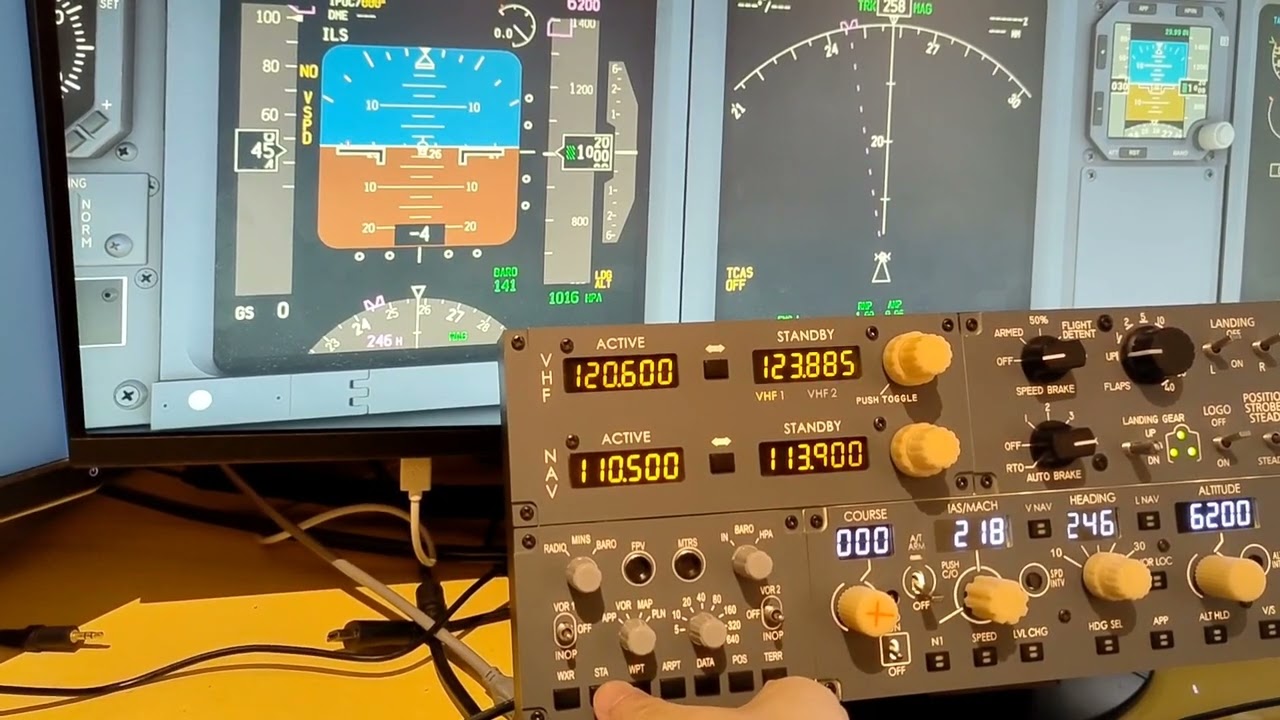Hello,
I contacted CPFlight themselves the other week and they said it should work once PMDG 737 launches. Did you manage to make the MCP work with other aircraft on fs2020? Im thinking of purchasing the EL model but was wondering if it really did work with other aircraft in the sim.
On MSFS2020 I only fly with the CJ4 WT and the FBW A320. For those I have better solution than adapting the 737MCP to make it work with those aircraft. So, no I never tried. But with the upcoming PMDG 737 it will be a different story.
When CPFligh people say the 737MCP will work, what do they mean? Are they working on it to produce a specific driver?
Sam
They didn’t add much info other than saying it will be supported. I would recommend emailing them to confirm. Paolo from CPFLIGHT replies to emails quite quickly.
hi,
any update on getting this to work?
The CPFlight team is working on a specific driver for the MSFS2020 PMDG 737 and they will announce on their web site when the driver will be ready
Thanks for info. Please update thread when launched
A partial solution for now (did not test it, waiting for a complete solution) PMDG737 for FS2020 compatible at 100% | CPflight
Hello Fallbuzz did you get a chance to test it? Does the new CPFlight driver actually work? Or they are waiting for the full release of the PMDG 737 SDK?
As mentioned in my post, I did not test it. If you go to link I had provided you will see CPFlight’s explanation. This is a partial solution. They are waiting for the PMDG 737 SDK to implement full features.
Sam
Sorry I do not understand Chinese. Is this a CPFlight MCP (not sure by the look)? If yes, then can you say in few words about what you did to make it work?
i have tested the MCP. works fine with the pmdg in terms of sending commands to the PMDG. there are no lights at all (the switches dont light up, neither does the backlight). all you can do right now is twist the knobs and press the buttons and have them reflect in the cockpit.
one bug though - the altitude selector knob is severely delayed in the cockpit. its a known but and some limitation of pmdg and/or Asobo. so the altitude knob is kind of unusable at the moment (you can set it on your mcp but it takes 10 seconds or so to respond in the cockpit). noticed some delays in pressing the other buttons as well but generally ok and as mentioned, the buttons wont turn green even when on
Thanks for reporting and sharing.
CP Flight have released a driver only a few days ago to enable this to work 100%
I have the 80% version, and will try later today. Hope to be able to use my radios stack. Fingers crossed
Do you have the CP Flight MCP? Please let me know how you get on as I’m thinking about purchasing one.
Cross check and report
It looks like when you run FS_COM you need it to give it 1 or 2 minutes to sync with the sim and start working correctly. Other than that it seems to be working fine (I have not tested all functions)
I cannot find the cpflight usb to serial driver needed for my MCP737. The Pro and EL drivers does not work for me.
Seems there is no other support for that MCP from CPFlight any more as not mentioned on their website.