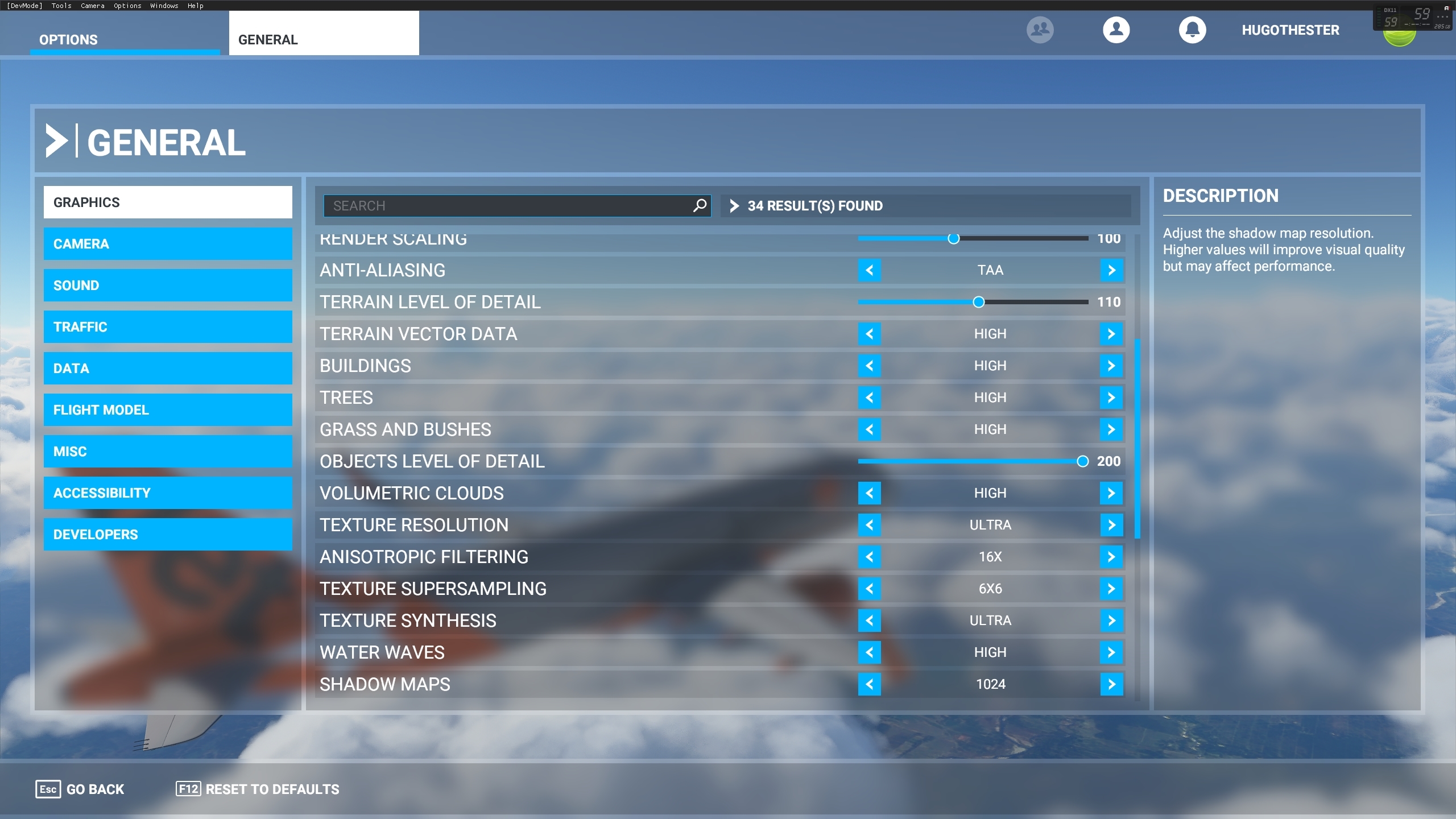Thanks for the info!
Indeed. I posted it mostly to maybe avoid some disappointment, as this is seen as a magic bullet by some people. 
Isn’t that fix “get a faster CPU”?
so, a Ryzen 5 2600X (6 Cores, 12 Threads, 3,9Ghz) is not fast enough for FS 2020?
As it stands, no, not if you are CPU limited.
Do I need to register on this websiteto download? I don’t want to register at 100 different sites to download files. Already are at dozens of websites.
It´s fast enough.
I have Ryzen 5 3600 and got limited by mainthread.
Go to startmenu on windows and search for GPU and activate GPU performance.
I get 35-44 FPS in 1440p ultrawide.
And if you have a Freesync monitor and a Nvidia then turn Gsync off otherwise it will be bad in game.
Finally getting over 60fps thanks to the mod that solves the screens refresh rate
This is what I was getting before:
My graphic settings:
No registration needed
Something will always be the bottleneck, this will not go away for anyone. The question is more do you get enough FPS that you find acceptable.
Are you using the V-Sync and 30 fps limiter of MSFS2020? I cannot recommend it, when I use this, instead of 30 fps I get 20 or a little more. In the non performance test I use V-Sync and 60 fps which is the rate of my monitor (no G-Sync or Freesync). This works then pretty well for me.
When you disable V-Sync what frame rates do you get with setting high (for comparison you can use the scenarios from earlier)?
Do you have G-Sync or Freesync?
I’ve said that a couple times. I did my own testings and it is true. Limited isn’t the right word. It’s more like pushing the gas pedal while pushing the brake and tighten the handbrake too.
MS must have a contract with some hardware suppliers. Because the sells for hardware is zooming.
Everybody with a 2500 Bucks machine can join the game in full. Anybody else (mine is 2500 Bucks, but a Laptop only) will fail.
That’s a pitty and almost fraud.
My gut feeling is also that there is room for optimization. The really different results of various configurations (although we often lack the whole thing, because info on resolution, settings, monitor etc. is missing) also suggest this.
Saying this is by intention is not appropriate. Do you have any evidence for this insult?
If you’ve replied to me, no. But that’s the only thing make sence in my opinion.
Just google for the increased numbers of sales of newer hardware since FS2020 is out.
Even a GTX 2080 can’t go constant 20 FPS on Ultra with a 4core CPU. 8Core CPU’s with a GTX 2080 go up to 25. So do the math.
Yes, I replied to you.
I have a system with RTX 2080 and 8 core CPU (9900k) and if you look at my pictures I get much better frame rates. If you mean 8 threads, then this is still true, in my case does not make a big difference if I let FS use all 16 threads or just 8.
As far as I remember, with every new version of Flight Simulator it was always a challenge for the hardware. Although I think this time it runs better than with older versions.
I don‘t think we are at the end here, there is room for optimization and from what I read here in the forum and elsewhere there seem to be problems in the sim that need to be solved - and I‘m sure they will.
I fully disagree
By your picture i can’t tell if you ar running on High or Ultra (but nice image though)
Next point: By developer Window i also get 32 FPS pretty constantly with my weak machine. But my real GPU FPS tells me otherwise and i see the stutters (sometimes e.g. EDDF in a 787 it stops here and than for one ore two secconds)
And to be honest. Should i belive my neutral GPU FPS or the dev FPS of the software we are talking about.
Well, if your monitor is FULL HD (1920x1080) and you put your render scaling at 70%, if like you were playing with a 1344 x 756 monitor
In post #150 you see all my settings and spec (with one correction: I have now contact shadows on Ultra but it does not make a real difference).
In my case FPS reported by Nvidia are almost the same as the FPS display of dev mode. Almost because the Nvidia often rounds up - so it‘s actually often more than dev mode shows.
Would be interesting what settings you use and what is your spec?
The dev mode is also there to help 3rd party developers to develop add-ons. Why do you think Asobo would want to hamper the work of 3rd party devs.
My monitor is 4k and I set up the resolution at 1440p
I just tried to check which part of the A320 instruments make it THAT worse, and actually it’s the ND and both EICAS…what in there I have no idea.