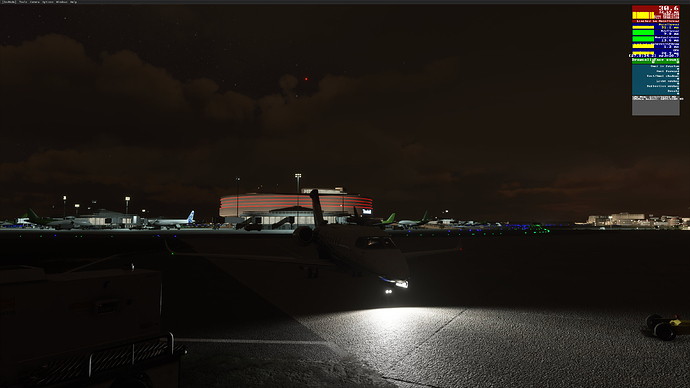Wow that’s the exact system I just finished building today except the 1080ti, am hoping for better performance than my i5 6600k can manage. Would particularly like to see the end of freeze up stutters and single digit fps.
I just had to comment since I see we are both Formula 1 fans 
After all, they are just aircraft flying way too low, and inverted 
I’m finding that in the analogue instruments Cessna 172 I can turn the avionics master switch off and gain around 7 fps on average, no atc radios or gps but smoother performance! Seems any display in any aircraft is using code routines that are really overpowering the cpu at the expense of frame rates.
I’ve got an i7-9700k and an RTX2070 Super. My CPU doesn’t feature Hyperthreading (just 8 physical cores) and I’m still getting sustained frame rates of 6 FPS when taxiing around a “hand crafted” airport like Paris Charles de Gaulle at night. It would point to this issue being solely focused on the single core performance of any given CPU.
Yes, you will be able to get the same FPS at a higher res. But what you won’t get is a higher FPS at the same res! #bottlenecked
I wonder why some people just don’t see these levels of performance in that case. It can’t just be down to the CPU differences, surely?
https://cpu.userbenchmark.com/Compare/Intel-Core-i9-9900K-vs-Intel-Core-i7-9700K/4028vs4030
I’ve got basically the same setup, running at 1080p and I also get about 40-60 FPS most of the time, but I still get serious chugs down to single digits every now and then and it’s sustained at single figures when taxiing around hand crafted airports at night. Give it a try and I bet you’ll find the same.
I’ve never seen that frame rate, not once, even at the busiest of airports. 9900K/1080/1080p@Ultra
This would be a really helpful test actually.
If you can go through and extensively document your FPS in a range of repeatable scenarios, then change your CPU and re-run, we shouldn’t see much difference. The difference between a 9700k and a 9900k is only about 300MHz max so shouldn’t make that much difference. It’ll help people see that this is a CPU bottlenecking issue.
Suggestions for repeatable simulations are:
- Taxiing through a hand crafted airport at night using a specific route
- Flying a set heading over a given city at a set altitude with the clear skies weather preset
Please have a go and report back what difference changing the CPU makes.
I get that as well in handcrafted airports, I got an i9900KF and RTX2070SUPER, in the rest of the game I usually get over 45-55fps in high-ultra
@Arthurooww It might be worth having a read up on how a computer system runs things like games. It’s a common misconception that your GPU and CPU act isolated from one another. This isn’t the case.
Firstly, your CPU is the one actually telling your GPU what to draw. Think of this like a comic book studio. The studio manager has no idea how to draw, but knows what they want the storyline to do. The artists aren’t in charge of the storyline but they do know how to draw. To bring this back to PCs, your CPU is telling your GPU what to draw and it’s going and drawing it.
Secondly, your CPU is also working out a decent amount of the physics behind the games. So on more simple games (and apologies but this is all the games you’ve listed), this is relatively minimal. When you then move over to simulation games, the physics calculations become significantly more intense - remember the “1000 aerodynamic surfaces from the 3rd feature series video”.
What this means, is that your CPU is getting hammered with MSFS trying to tell your GPU what to draw and also working out all the physics too. It’s essentially trying to write an email while on the phone - it’s overloaded.
The confusion about how your CPU can be bottlenecking your system without running at 100% is down to an understanding of how game engines work. There’s a bunch of stuff your CPU is having to do and it’s got a lot of computing cores do just that. In an ideal world, you’d spread the load across them all, with one of them for example telling your GPU what to draw, while another is working out some physics, while another is loading some textures etc.
The problem here is that rather than delegating that to all the different cores, this game is very much favouring doing it all on a single core. To take it back to the analogy, rather than the studio chief delegating the comic book production to an art director (who oversees the drawing) and a print manager (overseeing the physical production) and a bunch of other people, they’re doing it all themselves. Therefore, the other managers are sat back with nothing to do while the studio chief drowns. If you therefore look at that management team as your CPU, it’s got loads more overhead (so it’s only running at say 40%) but it cannot do any work since it’s limited by how fast the studio chief (or main thread in this instance) can do the work.
That’s also why the Toms Hardware piece showed that from an i5 up to an i9 had barely any impact since the actual clock speed is very similar. Theoretically, if you overclocked an i5 and an i7 to the same clock speed as an i9, there would be no performance difference whatsoever since it’s limited by how fast a single core can do work.
Hopefully this helps.
@TELLURICO1975 Unfortunately, I’ve been flying this plane a lot and while most of the time I’m getting between 45 and 80 FPS, I’ve seen as low as 6! That was while taxiing at Frankfurt (premium deluxe edition) at night. It’s also not really any better outside in that scenario. It does seem better but it’s not the golden bullet.
I don’t know what to tell you. There’s evidently a bottleneck in my system (likely CPU) which is causing the issue. Out of interest, can you do me a favour and try a long taxi around Paris CdG and post a screenshot of what frame rates you get? I’m genuinely interested to see what the difference might be.
To try and minimise the variables use:
Citation Longitude (with a flight plan loaded into the FMS and all the glass cockpit turned on etc without the glass cockpit refresh rate fix)
Paris CdG
At night
Scattered clouds
AI aircraft
Ultra preset
1080p
I’m genuinely interested to see what you can get in that situation.
My son runs a similar cpu with a 2060. He seems to have reasonable performance. Will check gore it behaves at LFPG at night and revert. He is running at 1440p.
@fulatoro That would be great. The only thing I might suggest is to ask him to turn the resolution down to 1080p. This is because at 1440p and up, the game can often become GPU bound and would therefore influence the results.
Ok. See below. I included the hwinfo. He is running a 2060 Super. I had to run it 1440P as 1080P just looked awful on his screen…But regardless the bottleneck was usually mostly CPU. He does have reasonable performance. His render scaling is at 80 though.
I also uploaded 2 youtube videos, a bit longer but gives you a real time view. I changed from Live Weather to clouds in a couple of places. His frames are on average between 28-33. Dipped to the 15 at one point with Scatterred clouds but came back up.
https://youtu.be/eJtna2jNgog
https://youtu.be/AIOyvOWkW5A
There is a freeze in the video from 1:29 to 1:52 in the second video that was due to the xbox controller coming online…Looks like a new bug with the new version…
HW Info below. Confirm that your Video card is plugged into a PCI x16 slot.
Additional Video Card Info Below
Cold and Dark
Starting Up
Taxi
Take Off
In the Air
I’ve just tried CdG around the “Camembert” at night, Live Traffic + Multi Players, Scattered Clouds Preset.
However I didn’t want to disable the EFIS refresh rate fix (I’m using 25Hz variant).
Settings: 200 Terrain LOD, and the other settings “optimized” for best FPS and no visual compromise (I’ll post in a few days some of my findings but if you look up some of my posts you’ll find some comments in the last few days already).
Hardware: 9700K@3.6 + 2070S (no CPU and no GPU OC for this test).
Initially in 4K around 30 fps:
Then trying zoom in/out and move around and every time the 2nd tower was in view, FPS were going down around 24 fps:
I’ve then opened the settings to change resolution to 1920x1080 but as soon as the settings tiles were displaying the fps dipped around 10 fps and stayed there once the settings tiles were closed:
From there I’ve tried “forcing” the renderer to reset in changing some of the AA options and it finally came back to around 32 fps in 1080p. Unfortunately it is only after exiting the simulator to write this down I’ve find out the screenshot was not saved.
When trying to set the resolution back to 4K the fps again dipped to around 10 fps but this time I decided to let it go and after a short while it went back to the 30 fps I’ve initially had.
With my settings I can run 4K and 200 LOD and average 50 fps around the world in various areas, and closer to 40 fps in denser areas usually.
Here are my settings in detail (NB: for the CdG test I’ve reduced TAA to 70% instead of the 80% shown in the post):
[update] HWINFO64 is reporting when FS2020 is running: (compared to @fulatoro’s system):
The CPUs are nearly the same (cache, features etc…)
GPU clock ~1905 Memory clock ~7000 Video clock ~1770
Win10 1909 (not 2004) and an older NVidia driver 446.14
I might switch to 2004 and latest NVidia though because I can see I have less VRam available in 1909!
[update2] @fulorato: did you run with synthetic terrain / autogen or Bing data? I find it peculiar you’re using so much less RAM in your screenshots compared to mines, even when I’m running at 1080p?!?
Using bing data. What is your render scaling ?
I’m going to wait for the patch tomorrow, before I do this. The patch could fix some of the fps problems we’ve been having. Not likely, but it could happen.