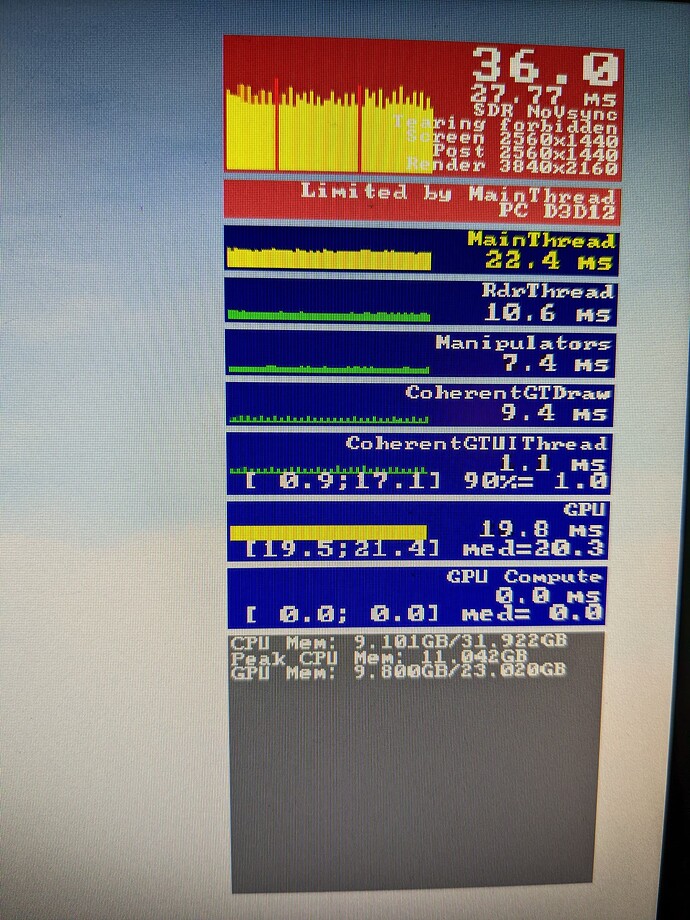You are welcome. And lucky because next week I’m selling snake oil ![]()
I don’t see how 20FPS could be smooth, was it smooth when panning around? Do you have a VRR monitor that works as low as 20FPS?
Just curious.
No no VRR. I mean as smooth as you get for 20fps, of course it’s noticeable while panning but you’d be surprised how good it looks when all frame intervals are equally spaced. Remember this was a test, for the few occasions I actually play in 4k I would never use all ultra settings.
What is your system spec in all honesty? Thanks
I mean DLOD on 300 and what about TLOD? and the rest of the settings?
![]()
I9-10900 kf o/c to 5.3 all cores, water cooled.
RTX 3090
Corsair vengeance 33gb system memory
1100w psu
Windows 11
All on full settings.
TAA at 150 percent.
165hz 1440 Asus gaming monitor.
Plays worse with dlss enabled.
TAA at 4k is much smoother
Hardly surprising with a 3090 but of course you could try DLSS + DLAA, I doubt you will actually notice much difference though.
Hmmm … I wonder if 3880 x 2160 fullscreen + DLSS(quality) would give better performance and maybe allow a higher LOD? NIS too but for that you would have to run a 4k desktop.
How many fps you get let’s say in busy airport aftermarket and with a310 exterior and interior ? Also what exactly your lods are and aí traffic ? Thanks mate much appreciated
My specs near yours just trying to figure out, how yours runs compare to mine.
My system:
CPU: I9 11900k @ 5.3Ghz all cores
GPU: EVGA RTX 3090 FTW3 Ultra V2 black - resizable bar activated!
RAM: 2x 16GB DDR4 32GB 3600MHz Corsair Vengence RGB PRO SL @ 1.35v tide custom timings
Board: Aorus Master Z590- latest bios
PSU: EVGA supernova 1000w gold
Monitor: MSI IPS 1440p 165hz G-Sync
OS: Windows 11 Pro all updates
And system cooled by EKWB custom loop
I got all ultra custom settings,
TLOD is 200
Objects Detail LOD is 115
DX12 and TAA - scale = 150 and Vsync on set to 50% lock of my screen and also got the low latency mod On+Boost
Fps 40-70 at most times but from time to time deeps to 37fps lows
No it gives worse performance.
I don’t get enough time to test it unfortunately.
It’s all work and little play
Ok that’s good to know … and sorry to put you to the trouble. It’s hard for me to know the trials and tribulations of 80’s and 90’s when I don’t actually have one.
I have tried running a 4k desktop with dsr. Performance was same.
I even went and bought a 4k monitor from amazon.
The 4k monitor was a big disappointment.
It was the same size as my 1440 gaming monitor, but underperformed in every single aspect.
I quickly returned it for a full refund.
Good old amazon.
A gaming 1440 monitor is leaps and bounds above an average 4k monitor
Well I actually meant a custom desktop resolution on your 1440p monitor and dlss (quality) not dsr.
Yes I have resizable bar activated.
Though I think that is just a fad.
Oh BTW!
I have Windows and flight sim only… On my nvme 2tb.
I have the other steam games on another standard 2tb ssd.
Then storage on an old 4tb hdd ![]()
I’m not sure to be honest.
All I know is that I have tried lots of different things.
Update 10 was jaw dropping smooth (with everything turned up full).
Update 11 has required me to mess about, to try and get that dreamlike smoothness again.
I’ve got it somewhere near! But I would love to see that experience again
Believe me dreamlike smooth is still available but of course it’s more difficult with the big two gpus (can’t say for the 4xxx). Good luck anyway.
I feel like a broken record…but for me, my return to the su10 smoothness in su11 seems to have come back by running msfs exe in high priority and running the betas…not sure which process had the most effect. If you haven’t tested, try running the process at High priority and see if you get that butter back
There’s something that I have not tried.
I’ll do that after work tomorrow.
![]()
![]()