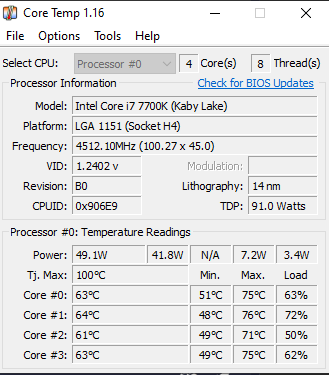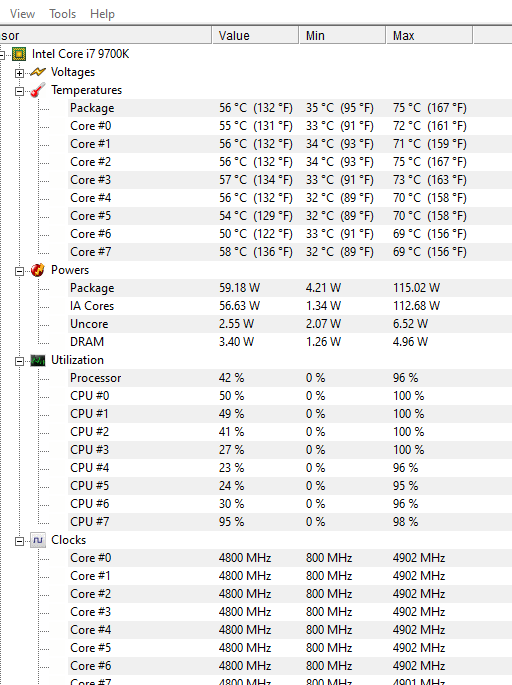Please forgive me if this has been discussed elsewhere. My search yielded no results.
A month ago, my CPU was recording temps no more than about 65 deg C. Today, I was hitting 83 deg C, with regularity. Has anyone else noticed this, or is it only me?
Which cpu? For intel 90C is ok. For AMD it should stay ~80C, 85C at most.
Clean your PC and change themral paste periodically. Also make sure you have a good airflow and air flowing from the front of your PC is not obstructed while getting to cpu.
MSFS is just like any other game, it can’t magically drive your temps. up.
I’d second changing the thermal paste if the CPU is older and suddenly overheating. My old rig suddenly got very hot last year, into the mid 80’s and change of paste brought it down to 50-60C under load.
I have an i7-9700f. Cleaned my mesh fan filter today, and I’m very careful about fan speed.
I know I’m not really damaging the CPU at temps like these, but was wondering if anyone else noticed a sharp increase in CPU temps as these updates have rolled out.
What type of CPU cooler? Maybe time to find a better one.
Sorry, but i think 90°C is a bit too much. 

And btw, as @WeGone103 said, this could also depends from your actual cooling system.
2 Likes
If it helps at all here is where I am at on final of a 2.5 hr flight
1 Like
Well that’s kinda obvious that cooling solution has the biggest impact.
90C is high but it’s safe for intel cpu’s.
Just clean the PC, change fan curves and run prime95 small fft to see what the max temp are.
1 Like
Hi, as an answer to your question.
I too have seen an increes in CPU temps from 50+ to 60+
One of the last updates had better texture/drawing which might relate to that.
Dont know what you experience might also be a coinsedance and you should check your HW.
For me its still good but I have a new rig.. keep monitoring
1 Like
Thanks. My rig was bought in March and has a liquid cooler.
I’ll have to keep an eye on it.
90C is, I agree, too high.
Assuming there are no faults and there is no surreptitious clocking going on, I can think of no good reason as to why such temps are reached.
Check the efficacy of the case cooling.
make sure the cooler is seated properly.
If on water, make sure the pump is doing it’s job.
consider new thermal paste.
confirm the bios settings are all good.
1 Like
All done. No other game or sim has driven temps this high. I tweaked my fan settings to go to max speed earlier. My PC was purchased this March, so age of components shouldn’t be an issue.
I wasn’t so much asking if the collective users here could help me with this. Just asking if they’d seen an increase in CPU temps with the latest changes to the Sim.
I really appreciate everyone’s input.
No. No change, but yes FS2020 is demanding on CPU. I have 9700k at 4.8GHz Overclock and end up about 65-70deg.
Edit: Correction: see below ca. 50 to 60C.
1 Like
They have said that they have improved the multithreading of the program to try and ease the CPU main thread limiting performance.
If this is the case then the CPU overall will be working harder and the temperature will go up.
1 Like
No change here I7 6700K @ 4.5 30c-53c room temps 20c-25c.
1 Like
All good hear 9700k @4.9 all cores, average around 50c with a 2060 super 1440p ultra…
1 Like
Ah. Understood!
No then, I have not seen any significant changes to my CPU [or for that matter GPU] temps.
I have heard that as well somewhere, but there was nothing in the patch 6 release notes about it… so I am assuming that might be due for a later patch.
1 Like
You got me wondering, so I looked again, as I almost have the same config, except a 2070s and ended up with around 55C (shortly after takeoff and low past Frankfurt skyline) and ca. 60W on the CPU. Cooler is a DarkRockPro4 with 250W, but the 9700k can spike briefly in temp, almost regardless of cooler power. Seems to me, that unless they are delided, the CPU casing is quite an insulator so it “takes a bit time” to get the heat to the cooler.
My previously posted temps are more the max. temps (65-70), which I quoted slightly incorrectly from memory.
To the OP: Either way, temps are not nearly close to critical (provided your cooler, fan work correctly).
2 Likes
@SARDiver11227 just a thought what gpu, resolution and settings are you running. With my setup I’m quite heavily GPU limited (until the the 3080 arrives!) which eases the stress on the cpu.
Maybe as a test try changing the settings to ultra for everything and see if it makes a difference? Also I presume you have done any bios updates recently which may have messed things up?
2 Likes