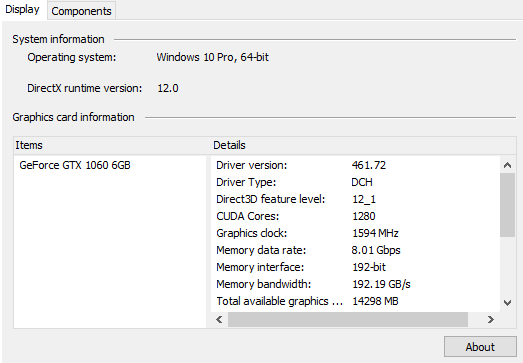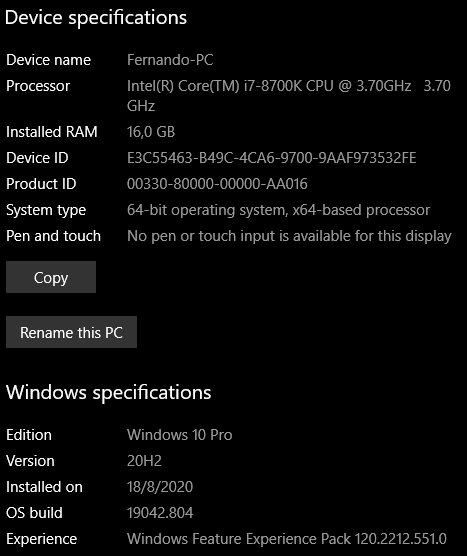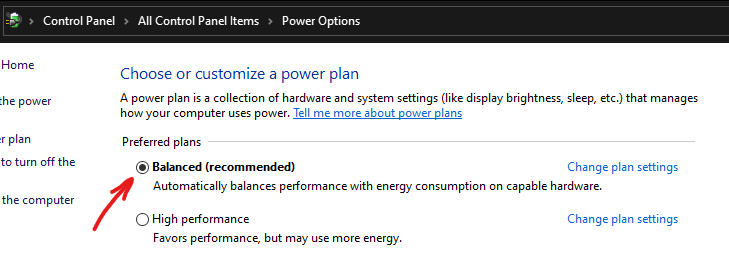I know this is a hard cuestion, but what could be the cause for a spontaneous crahs with a Windows restart. This happens in different situations, like while loading a flight, selecting the options menu while in-flight, or simply when all goes off suddenly.
Here are my system settings:
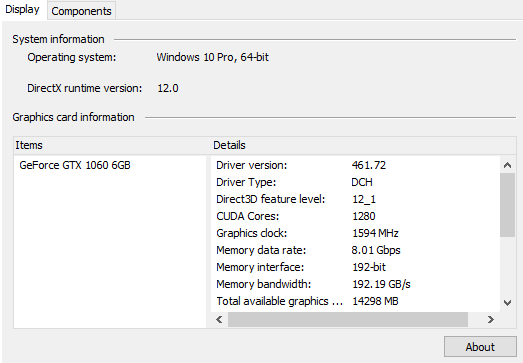
Other possibly relevant information:
No overclokings on the GPU or Processor.
Paging file is Automatically managed by Windows
NVidia Control panel is set to default.
The crash also happens with the Community folder empty.
Sim version: 1.13.17.0
No issues when using X-Plane 11
I’d really appreciate if some point me in the right direction to solve this annoying issue. Thanks in advance!
If it crashes into a restart (especially if it’s a hard reboot) the likely culprit is a dodgy power supply, or overheating components.
A simple CTD (back to windows) can be all sorts of things, but if the system reboots completely, it normally points some hardware component being overloaded or a thermal / overvolt protection kicking in.
I had that issue until I underclock the GPU or use a lower settings. Even on my 850W Silverstone 80+Titanium power supply I do get reboots from time to time, especially when I run the sim at full Ultra at 4K. I run at high now, and it’s pretty stable.
Your power maybe, maybe your RAM
Thank you all for your feedback!
As I mentioned before, no OC in my system, and I think my power source is enough (850 W), so this could be related to an overheating component… How can I tell wich part of the hardware is the problem? Is there a sort of diagnosys tool to help me with that? What would you suggest me to do in order to find the source of this issue?
most users forget memory XMP mode is OC 
Have you HAGS enabled, possible try disabling.
In a first step I would check the GPU temp which is easy possible wiht help of taskmanager.
Reboot can in some! cases also caused from driver side, e.g chipset. Checked the mainboard drivers ?
PS.: and “system managed” pagefile setting does not works for some users. It cause not an reboot, instead a CTD, but just for your info.
I’m sorry, but I’m missing some terms… What are those, XMP mode and HAGS?
The temperatures are ok, around 60-70s, both GPU and CPUD.
I could update the motherboard driver…
XMP profile are pre-defined memory profiles out of JEDEC standard for which the manufactore means that it “should work” ( e.g. 3600’er RAM is ouf of JEDEC ).
In most cases, and in special if the RAM is mentioned within mainboard-compat.-list these mode make no trouble and users get the benefit of higher RAM speed, but sometime it can cause trouble ( in special if RAM is under extrem load )… but these cause more often a CTD and not a reboot.
HAGS is a “new” GPU scheduler which can be enabled within Windows-Graphics settings. It caused sometime also trouble. For me it works in meanwhile, but with former windows release ( or gpu drivers, who knows  ) I got reboots too… everywhere.
) I got reboots too… everywhere.
What you can do is also to execute a windows-check ( dism /Online /Cleanup-Image /ScanHealth ; sfc /scannow ).
Flight Simulator seems to impose enormous stress on machines and cause overheating. Running the GPU flat out in all the menus doesn’t help (I now limit my FPS in NVIDIA control panel to 60 to limit this). If you have any way of manually controlling your fans I would try turning them up all the way before starting the game, or see if the game will run for longer with the graphics settings turned way down and an FPS limit on. If that improves stability then probably you need to run lower graphics settings or improve cooling overall. I’m pretty sure the game trashed my last PC, it was old, my cooling setup wasn’t great and it was a bit underpowered for the job - after a few hours of playing I was getting full system crashes to the point where the machine wouldn’t even reboot until it cooled, and it mysteriously kept corrupting the C drive. Once it started doing that outside of gameplay I concluded it had damaged something and it was time to get a new and powerful enough PC.
However, I’m being quite pessimistic here! When windows crashes in its entirety there is often something left behind in the event log, and you can force windows to write a crash dump file which can be analysed afterwards. Either/both can be diagnosed to try and work out whether its something like a driver crashing the whole machine, or might point at a failing hardware component. Looking at the event log (event viewer) is easy enough, reading crash dumps is a bit more specialist - you can google advice on how to do both.
I have the same problem since the 1.13.17.0 update
Ok. Apparently I’ve found the solution (fingers crossed). It was clear that this was problem related to the hardware components, either an electrical or a temperature issue. I monitored very closesly the CPU and GPU temperatures while runing the game, and the values never exxeced 70 °C, and I was still getting this crashes. I looked for an electrical setting that could cause this behaviour and changed the Power Options, inside the Control Panel, from “High Performance” to “Balanced”, and no more crashes!
Thanks to everyone for guide me find the solution! Hope this helps future users with this problem…