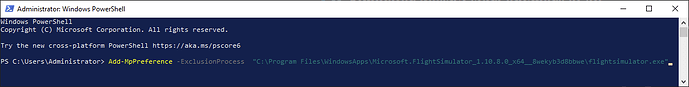You’re welcome.
Now you can play with real-time protection - on.
How to.
In windows seacrh bar type
powershell
right click on powershell and select run as administrator
Copy/paste to powershell window
Add-MpPreference -ExclusionProcess “C:\Program Files\WindowsApps\Microsoft.FlightSimulator_1.10.8.0_x64__8wekyb3d8bbwe\flightsimulator.exe”
(right click to paste into powershell window)
and press enter
Run game.
source https://forums.flightsimulator.com/t/simulator-doesnt-start-anymore-at-all/314155/247?u=tenpatrol