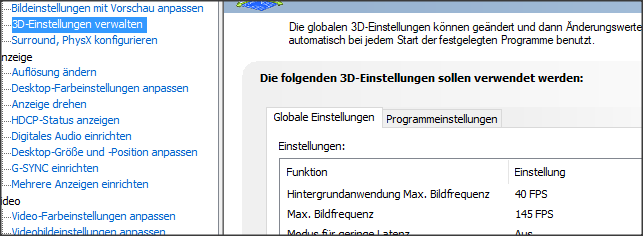nope 
same hint: at first try to lower the settings and may be limit the fps with nvidia controll center.
A lot of users dont know that MSFS run in full-load within the menus. Former we had a “issue” about that, but it’s merged to a wishlist topic. As example: my 2080ti is not able to reach 75fps in 4k in ultra in the main menu and this in full load.
Thus, … in case there is may be a thermo issue , it comes directly on top.
I’m not sure but it could be riva has to be installed with Afterburner and whether you need it or not has to be tha latest version with the MSFS fix
Riva is auto-installed with MSI… a normal system don’t need manual curves for fans and depend on your GPU is 80deg not worst.
At least we only speak about one test case  … just open the PC case to help cooling for that test
… just open the PC case to help cooling for that test 
afaik, riva use to be installed auto, but not now…
and I forgot to ask… what you mean ?
update riva now and I think you are set
i have good case just for now 26* condition and i afraid if gpu work at max all the time fans by default will take 80* in any condition, in other games it’s 73-76*
i don’t see any riva trails installed
we can only give hints what we currently know about the WwiseLibPCx64P.dll and what you can possible try.
May be you find other possible reasons which can cause that too:
https://forums.flightsimulator.com/search?q=WwiseLibPCx64P.dll%20order:latest
it’s ok, i here not for help me, but for help devs by give them some info, those ctd not so often like was in first versions of msfs
Most gpu’s now are happy to run in the 80 - 85 range
then never forget to create the ZenDesk ticket 
it’s Crucial Ballistix sport RAM and I never had any issue with it (I run 3D software for work on that PC without issue)
hahaha, this is too much, this procedure higher than my patience
Maybe Afterburner needs riva more than you think
it’s in High, I’ll try to put it in low but It crashed before I can save the settings 
need for what? as i remember it ask before install, and riva is optional, i don’t sure about version, but one of them install riva optionally, now afaik doesn’t install it at all
Regarding mods, it can be a design choice… handling corrupt or incompatible data can be done in different ways:
- Add internal “checkpoints” in formats to prevent coincidental working but wrong data (checksums for instance), check all predicates and report the source of the problem in data if any. This is what is expected for mod-able formats.
- surround with try/catch exceptions to feel safer but this doesn’t prevent undefined behaviors and is actually unsafe (running but corrupt state, data that will crash when used if predicates aren’t satisfied)
- consider release data assets are perfect and code cannot fail. Code-level checks are performed only in debug builds and a good QA is necessary before release. This is incompatible with modding…
I suppose they went for 1, but it is not easy to maintain proper checks in an unstable code base. Even worse if functions are big or if you are rushing a hotfix that twists the logic and creates new special cases left unhandled/undefined.
There are two different strategies facing this, either you take your time to freeze some implementations and carefully re-read the code for missed cases/checks, or you get a good QA department to tell you about the bugs and patch important ones as they come.
it just these " time delay " after the ctd happens in your case…
Have you limited the fps in nvidia control center ?
In 3D setting is a parameter “max fps” , set it for a test to e.g. 30.
I have only a german screenshot:
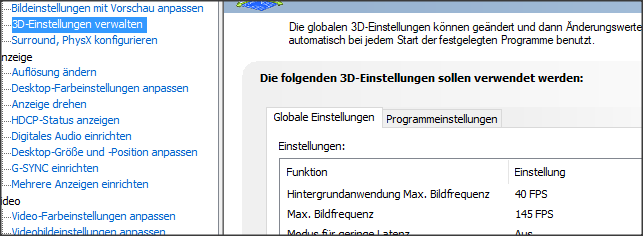
( note: there is a second parameter “background fps”. With this you can limit the fps in case the game is in background )
1 Like
i think this is little simpler than new cod, when program most of time eat 9-11gb of vram and 14-17 ram, then devs force it to the limit 8-7 respectively, we will got freeze, ctd, and other errors
![]()
 … just open the PC case to help cooling for that test
… just open the PC case to help cooling for that test