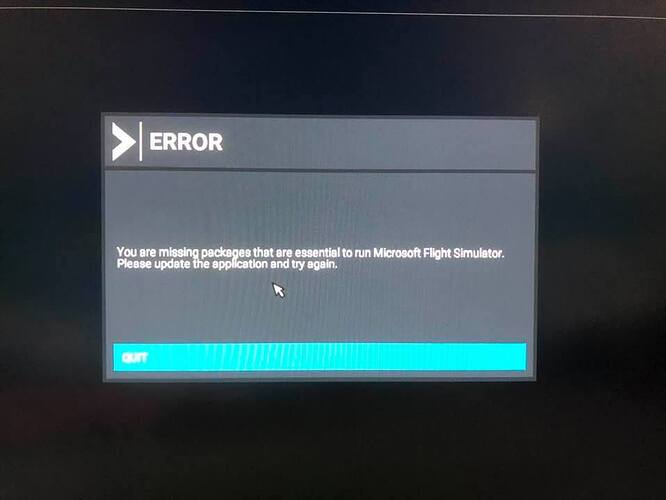In my case I have a 1080ti card and NVIDIA had updated me to version 456.71 and that happened to be coincidental with the SU5 1 day later. I rolled back to my previous version 456.55 and it seems to have at least minimized my chances of the debilitating CTD. Not saying this will work for everyone, but seems that NVIDIA update may not be compatible with ASOBO update.
I was getting CTDs
Faulting application name: FlightSimulator.exe, version: 0.0.0.0, time stamp: 0x00000000
Faulting module name: FlightSimulator.exe, version: 0.0.0.0, time stamp: 0x00000000
Exception code: 0xc0000005
Fault offset: 0x00000000009dd588
Faulting process id: 0x3d34
Faulting application start time: 0x01d7907cd981033a
Faulting application path: C:\Program Files\WindowsApps\Microsoft.FlightSimulator_1.18.15.0_x64__8wekyb3d8bbwe\FlightSimulator.exe
Faulting module path: C:\Program Files\WindowsApps\Microsoft.FlightSimulator_1.18.15.0_x64__8wekyb3d8bbwe\FlightSimulator.exe
Report Id: a7d79d3d-76fe-452c-bd1a-927049d4a005
Faulting package full name: Microsoft.FlightSimulator_1.18.15.0_x64__8wekyb3d8bbwe
Faulting package-relative application ID: App
Updated my graphics drivers to latest 471.68 version and it made it even worse. CTD as soon as I tried to load a flight.
Downgraded my graphics driver to nvidia 466.77 and MSFS is stable again. Im using 3080 FE
Hi When you start the Simulator I get this box up know something click on so the simulator is turned off but do you have any solution how to fix it it has been Since after UP5
wrong topic ![]()
Forum Search: Search results for 'missing packages order:latest' - Microsoft Flight Simulator Forums
Example:
Check in UserCfg.opt that you have the correct path to your official folder
So much for turning off scenery caching.
I took off from Meribel, looping round to land at Courchevel. I then took off again, turning left to head towards Megeve. I had just tuned to CTAF, chose the runway to land, and as I hit the “1” key, the sim audio stopped for a split second, then the engine sound came back for a second, then quiet, then CTD.
Faulting application name: FlightSimulator.exe, version: 0.0.0.0, time stamp: 0x00000000
Faulting module name: FlightSimulator.exe, version: 0.0.0.0, time stamp: 0x00000000
Exception code: 0xc0000005
Fault offset: 0x000000000133b710
Faulting process ID: 0x1bb8
Faulting application start time: 0x01d791bc5e1d4d29
Faulting application path: C:\Program Files\WindowsApps\Microsoft.FlightSimulator_1.18.15.0_x64__8wekyb3d8bbwe\FlightSimulator.exe
Faulting module path: C:\Program Files\WindowsApps\Microsoft.FlightSimulator_1.18.15.0_x64__8wekyb3d8bbwe\FlightSimulator.exe
Report ID: 0b5df8e0-876a-4228-9e92-299fcfb98278
Faulting package full name: Microsoft.FlightSimulator_1.18.15.0_x64__8wekyb3d8bbwe
Faulting package-relative application ID: App
Fault bucket 1657883841888567971, type 5
Event Name: MoAppCrash
Response: Not available
Cab Id: 0
Problem signature:
P1: Microsoft.FlightSimulator_1.18.15.0_x64__8wekyb3d8bbwe
P2: praid:App
P3: 0.0.0.0
P4: 00000000
P5: FlightSimulator.exe
P6: 0.0.0.0
P7: 00000000
P8: c0000005
P9: 000000000133b710
P10:
I was nowhere near Megeve this time, so it wasn’t my location I think. But it did seem odd that it happened as soon as I announced my position. Maybe some buggy code related to Azure TTS that sometimes gets triggered?
I redid Meribel to Megeve, skipping Courchevel, without issue. If only we had some consistency….
well, i found too dumb files zip it but can’t upload here, two crash todays, both modules from nvidia, first d3d11xxx second nvconfxxx
This a very interesting thread, thread. I’m one of those who had a pretty stable sim until SU5, and then it went ape****.
Many have questioned why some seem to have so had much trouble since SU5, and others little or none. Is there any pattern? Asobo must surely be interested in that question.
Like many of you, I am suffering a lot from this, and it’s a killer. Places and areas where there has never been a single issue before - CTD, often the 00005 one, or apparent issues with my Nvidia driver. Updated clean drive. And every time there is a problem, my 7 year old PC has no apparent issues, good GPU and CPU performance. Benchmarks all show that this is a remarkably good PC for its age (i5 4960k, GTX1080ti added 2 years ago, 32Gb RAM etc).
I have further optimised my system since SU5, and the CTDs are certainly less than they were, especially outside the EU area. And it now loads much quicker. But CTDs are still fairly regular. At least sometimes I can fly and have a good flight, unlike some, but other times it’s hopeless, even if no CTD with an actual error code, blurries, freezes, random reboots … this is not all me.
In my case I have noticed something possibly related to the feature whereby since SU5 scenery and autogen are constantly being loaded as you look around the plane. In EGKA and LOWI I noticed one spawned on the ramp, the scenery behind me no longer loads and goes completely blurred. Then eventually it freezes. Could be bugged.
I’ve tried lots of things, inc. increasing virtual memory on the Sim drive and downloading manufacturere NVMe drivers improved performance (which is excellent in my case) but not stability, as did reducing GPU clock by -50Hz.
But basically why is this happening and what guidance are those who have serious problems going to be given?
I hope WU6 settles this all down and we are back to Nirvana at the end of the month… not holding my breath.
Anyone else able to stand back and give a view and why this is not just our PCs? Many have it problems but no one has been able to resolve them from what I’ve seen. Asobo need to urgently step in and take the time to look at this globally, instead of as on their recent update saying how great things are now since HF2.
I doubt these CTDs are due to problems with our computers, since we didn’t have problems before SU5 (and other games still work fine), and since MSFS crashes often even on XBox.
I hope Asobo knows where they messed up so they actually make MSFS stable again.
Yes you are right!!
All offered solution (here or from Zendesk) come from the presumption that the problem is on the users PC/side. And that is simply not always true. The program code/logic is faulty. And the way the program interacts with it’s surroundings needs lot’s of improvements.
Ed… we told you that SU5 will possible not fix the issues on your system ![]() … you can’t play since , it was December ? So, it have nothing to do with the former post about
… you can’t play since , it was December ? So, it have nothing to do with the former post about
Hi, i can’t play since mid June, or more precise, i can’t install Msfs anymore on multiple desktops sice mid june. I did not mean to wake you up though 
 simply reacting to BarerHarmony980.
simply reacting to BarerHarmony980.
you know,… I’am allways here 
And let us know if you found the issue. Your case was/is interessting and seems very special 
May be… I assume there exist a way of esacaltion over the support page.
I reported this twice with Zendesk already (latest ticket 116960) send them all info i could think of, and they recently asked for some additional info which i gladly provided. A friend of mine had a problem a little week earlier than i, my ticket number was about 3000 higher. I ask myself if they can handle all of that. But rest assured i will report back happily if some day MSFS works again.
At the same time i can’t and won’t hide my disappointment be it here or elsewhere.
I had been having constant CTD I couldn’t be in the sim for more than 15 mins without a crash. I tried loads of different things but reducing my core clock and memory clock slightly with MSI afterburner seems to have improved things for me. Was just able to complete a short flight from Stansted to Liverpool in the FBW A320. Reducing those settings didn’t seem to have any affect on the Sim performance. Hope this helps anyone else having issues. My MSI Afterburner settings can be seen below.
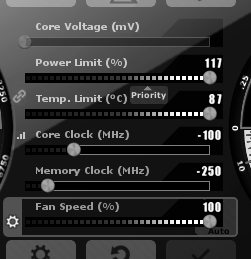
PC Specs:
Windows 10
|Processor|AMD Ryzen 5 3600 6-Core Processor 3.59 GHz|
|Installed RAM|32.0 GB|
GPU: RTX 2060
|System type|64-bit operating system, x64-based processor|
I’m still trying to just get in the air but having zero success. Nothing I do changes the CTD issue im having.
Error. 0xc0000005
Recently lowered my gpu clock and it did absolutely nothing. I don’t think it’s stressing my gpu one bit. I can see the usage while the CTD happens and it’s not straining. Every single step in the pinned post about how to fix CTD issues does nothing. Over a month of no flying this really blows
In the GPS ,Piper Arrow, EGNH to EGOS , live weather tried to Invert the Flight Plan which used to work OK but now CTD today
Faulting application name: FlightSimulator.exe, version: 0.0.0.0, time stamp: 0x00000000
Faulting module name: FlightSimulator.exe, version: 0.0.0.0, time stamp: 0x00000000
Exception code: 0xc0000005
Fault offset: 0x00000000018a3bad
Faulting process ID: 0x268c
Faulting application start time: 0x01d7929ae8070514
Faulting application path: C:\Program Files\WindowsApps\Microsoft.FlightSimulator_1.18.15.0_x64__8wekyb3d8bbwe\FlightSimulator.exe
Faulting module path: C:\Program Files\WindowsApps\Microsoft.FlightSimulator_1.18.15.0_x64__8wekyb3d8bbwe\FlightSimulator.exe
Report ID: 7a3d4e4a-18a9-4a09-96a4-8e6869a3464e
Faulting package full name: Microsoft.FlightSimulator_1.18.15.0_x64__8wekyb3d8bbwe
Faulting package-relative application ID: App
Do you realize you are posting in over a year old thread? This problem existed long before SU5.
It may be a year old but people still need help and they need to fix these issues
Did i said otherwise?